LW2 V6-3.0L VIN R (2000)
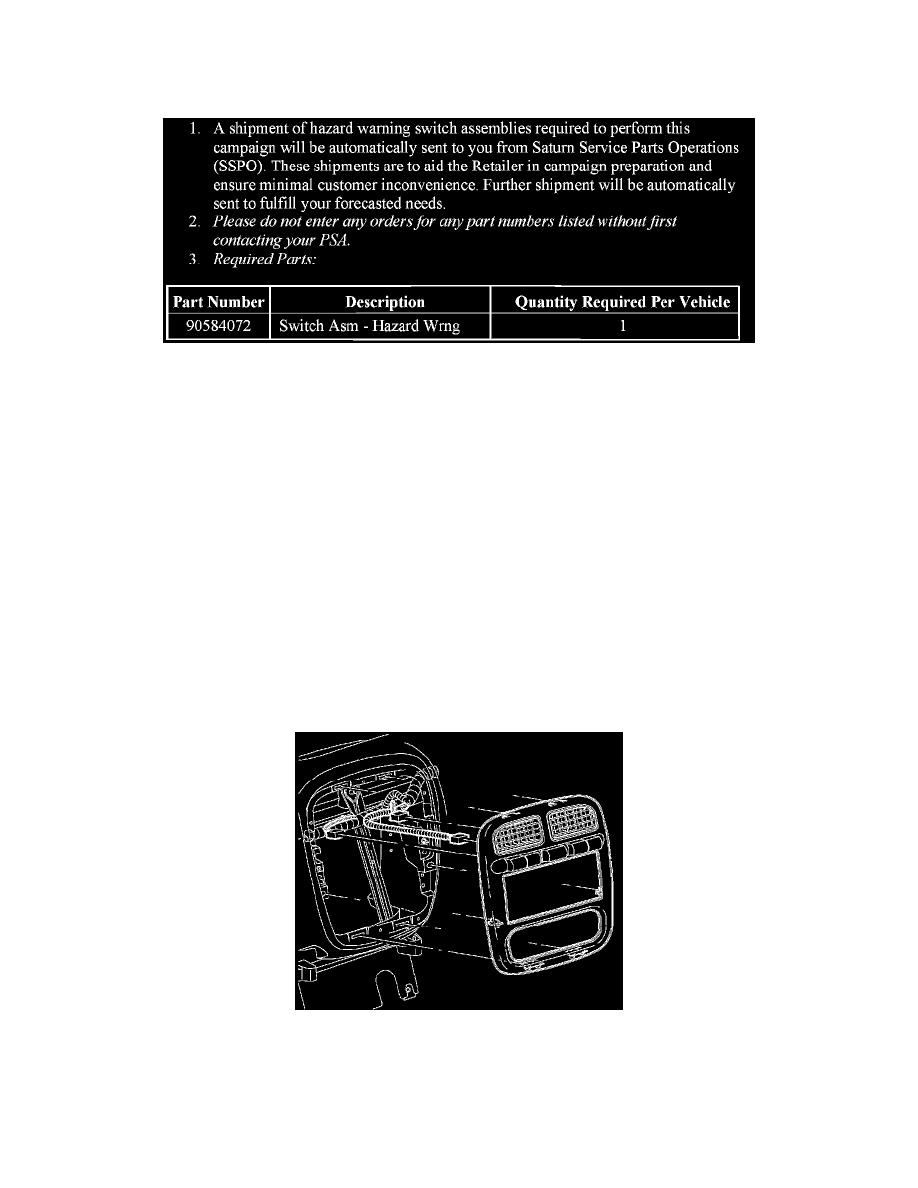
campaign responsibility will be reflected in your next Unfixed VIN Report.
All other changes in vehicle status (e.g., scrapped, stolen, etc.) are to be made in accordance with section 4.4.3 of the Retailer Service Reference Guide,
"Notifying Saturn of Vehicle Status Change."
Parts Information
Disposition of Replaced Parts
Retailers will scrap all replaced parts in a manner that ensures that they cannot be reused, remanufactured, or otherwise entered into the stream of
commerce in the future.
Suggestions for Ensuring Customer Satisfaction
As you know, Saturn's success hinges upon our ability to execute superior customer support throughout the ownership experience especially when
important corrective actions such as this are required.
It is imperative that every effort is made to accommodate the affected owners.
Additionally, priority should be given to customer vehicles over retail inventory vehicles.
If you have any questions, please coordinate with the Saturn Customer Assistance Center to help ensure customer satisfaction.
Hazard Warning Switch Replacement Procedure
Replacement Procedure
1.
Disconnect negative battery cable.
2.
Grasp I/P center trim plate at HVAC vent area and gently pull straight out to release trim plate attaching clips.
3.
Rotate I/P center trim plate sideways and disconnect all electrical connectors from switches or blanks mounted in trim plate.
4.
Remove I/P center trim plate from vehicle and place on a clean protected work surface.
