LW2 V6-3.0L VIN R (2000)
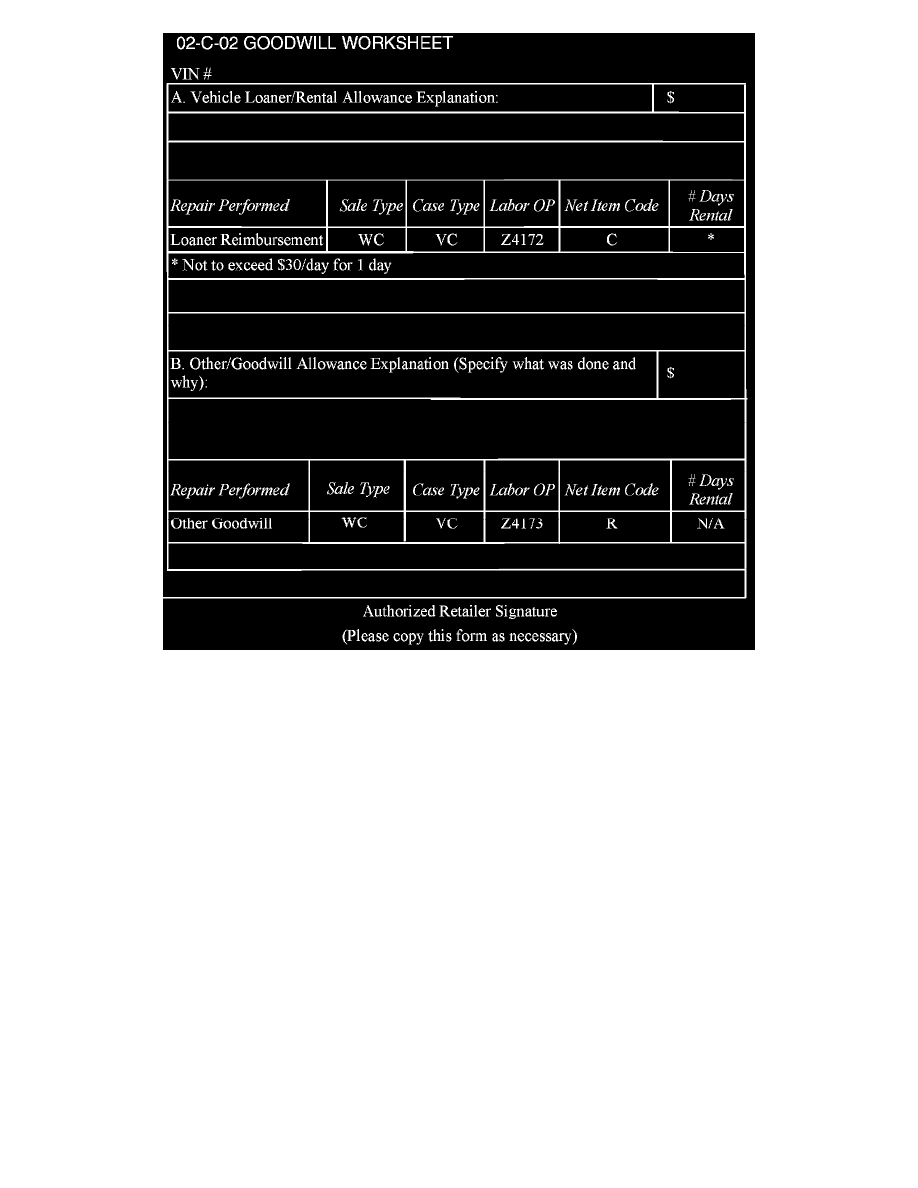
Complete this worksheet and attach it to the hard copy of the Customer Service Order (CSO) to document all campaign goodwill claims submitted to
Saturn.
Service Procedure
1.
Inspect vehicle VIN and verify campaign involvement through your AS400 system. Not all vehicles within the below listed VIN ranges require the
upgraded BCM software.
^
If vehicle is a 2000 model year and VIN matches the VIN listing shown in this bulletin, it will be necessary to reprogram the BCM. Proceed to
step 2 of this bulletin.
^
If vehicle is a 2001 model year within the following VIN break 500033 - 592301, verify campaign eligibility using National Vehicle History
(NVH). If the vehicle is involved, it will be necessary to reprogram the BCM. Proceed to step 2 of this bulletin.
^
If vehicle is a 2002 model year within the following VIN break 500037 - 515922, verify campaign eligibility using NVH. If the vehicle is
involved it will be necessary to reprogram the BCM. Proceed to step 2 of this bulletin.
Notice
Saturn Service Stall System (SSS), software version 9.0 or greater is required in order to reprogram BCM.
2.
Reprogram BCM with new BCM Calibration. Refer to "BCM Programming" in the Service Programming System section of the Service Stall
System (SSS)/Tech 2 User Guide for reprogramming procedures.
3.
With the driver's door closed, cycle ignition key to the RUN position and back to the OFF position and leave key in ignition.
4.
Open driver's door. Does the key chime activate?
^
If the key chime activates, the BCM programming procedure was successful and no further repairs are necessary. Proceed to step 5.
