RELAY AWD V6-3.5L VIN L (2006)
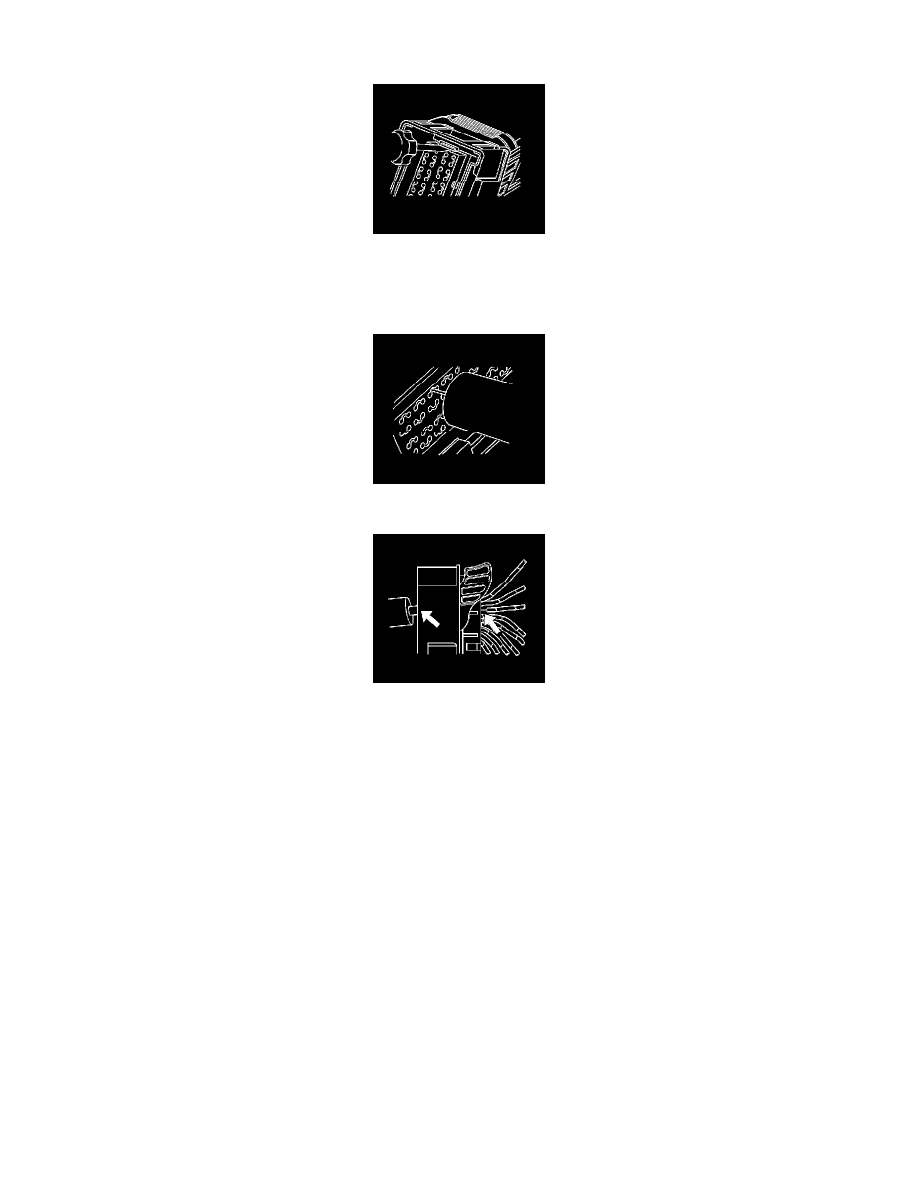
connectors have this nose piece and only require that the TPA be removed before the terminal can be extracted from the connector using the
terminal release tool.
6. Remove the TPA by inserting a small flat-bladed tool into the small slot on the TPA and pushing down until the TPA comes out of the connector.
Gently pry the TPA out of the connector.
IMPORTANT: Always use care when removing a terminal positive assurance (TPA) in order to avoid damaging it.
7. Insert the J 38125-21 (GM P/N 15381651-2) tool into the 2 triangular cavities on each side of the terminal at the front of the connector.
8. While holding the removal tool in place, gently pull the wire out of the back of the connector. Always remember never use force when pulling a
terminal out of a connector.
TERMINAL REPAIR PROCEDURE
Use the appropriate wire assembly repair kits available through Saturn Service Parts.
Delphi Connectors (Micro-Pack 100W)
DELPHI CONNECTORS (MICRO-PACK 100W CONNECTORS)
TERMINAL REMOVAL PROCEDURE
1. Disconnect the connector from the component or separate the connector halves for inline connectors.
