RELAY FWD V6-3.9L VIN 1 (2006)
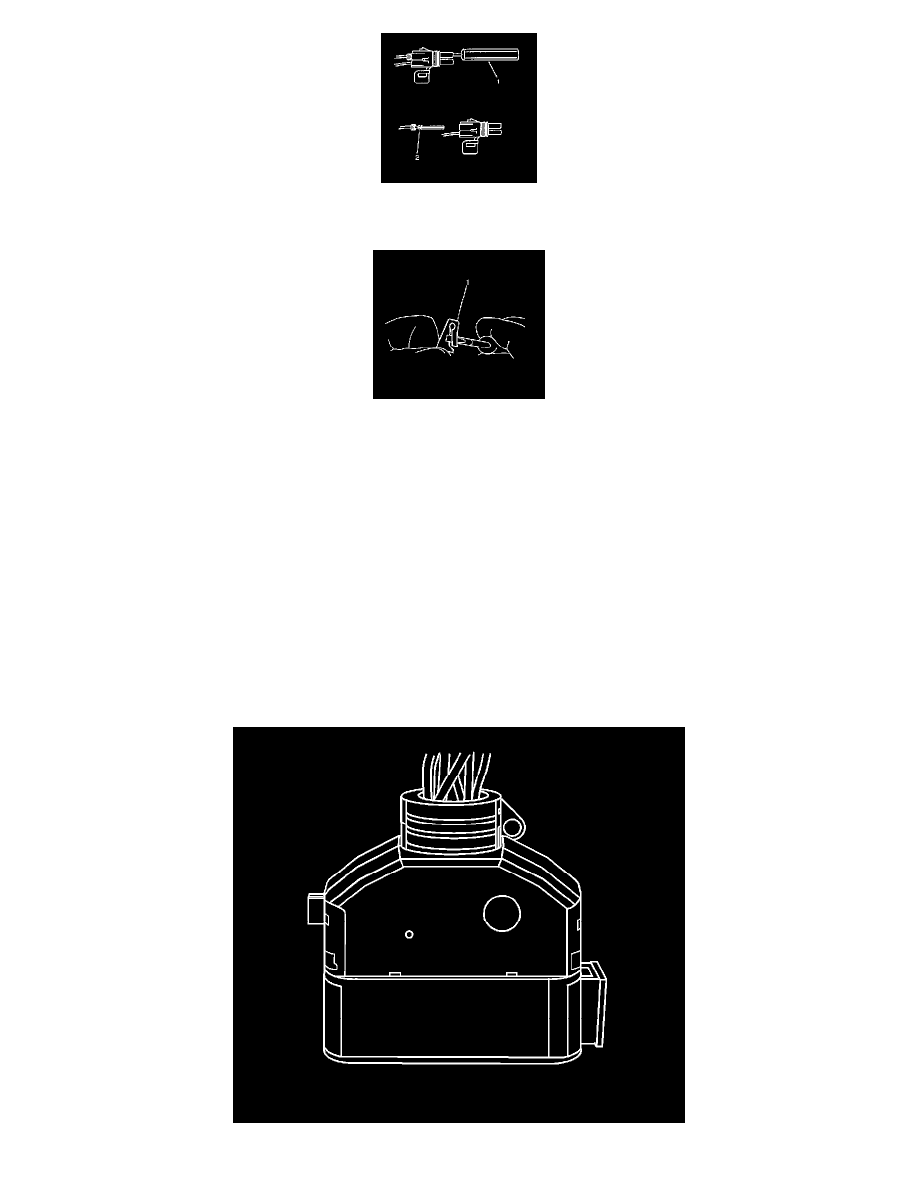
3. Use the proper pick or removal tool (1) in order to release the terminal.
4. Gently pull the cable and the terminal (2) out of the back of the connector.
5. Re-form the locking device if you are going to reuse the terminal (1).
6. To repair the terminal, refer to Terminal Repair.
TERMINAL INSTALLATION PROCEDURE
1. In order to reuse a terminal or lead assembly. Refer to Wiring Repairs.
2. Ensure that the cable seal is kept on the terminal side of the splice.
3. Insert the lead from the back until it catches.
4. Install the TPA, CPA and/or the secondary locks.
Delphi Connectors (12 Way)
DELPHI CONNECTORS (12 WAY)
TOOLS REQUIRED
J-38125 Terminal Repair Kit
REMOVAL PROCEDURE
Follow the steps below in order to remove terminals from the connector.
