SC1 L4-1.9L SOHC VIN 8 (1997)
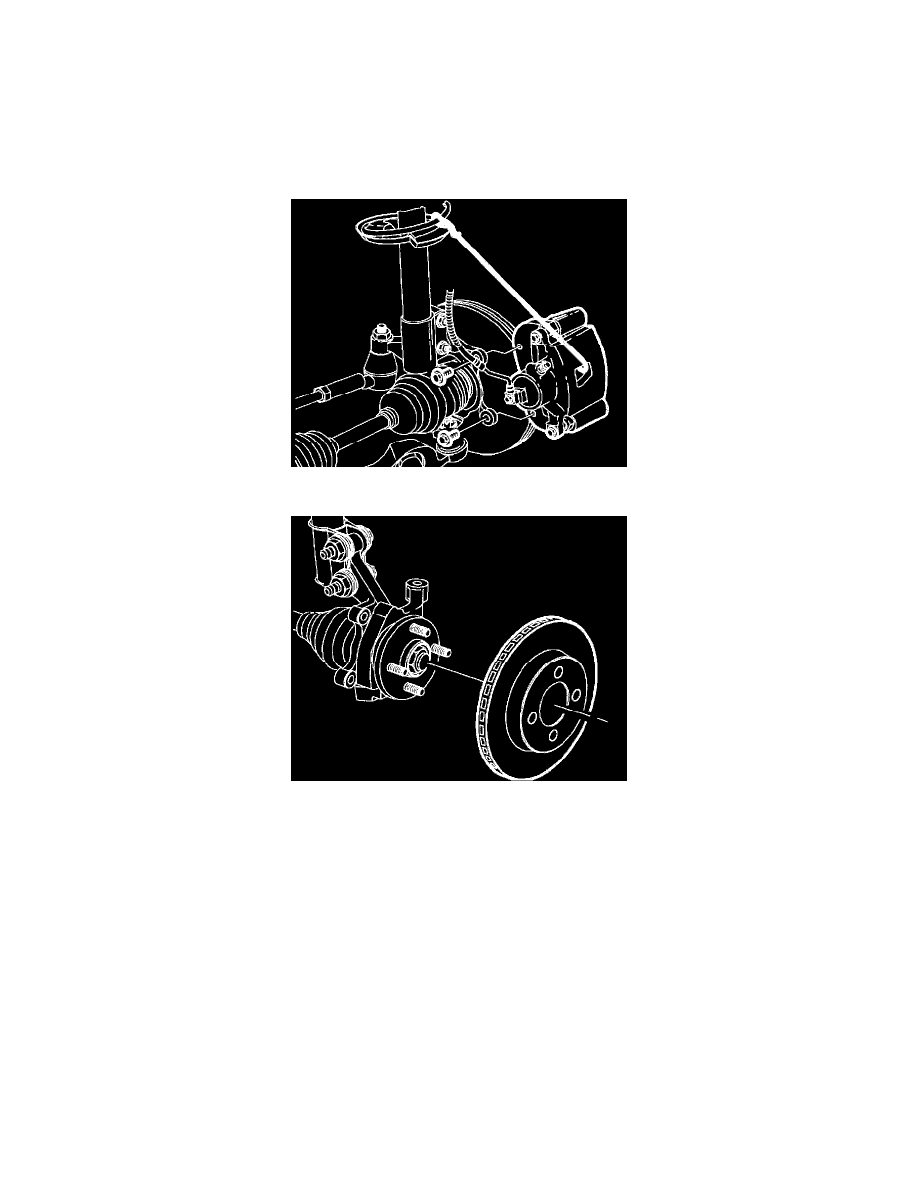
Brake Rotor/Disc: Service and Repair
Replacement
WARNING: Make sure vehicle is properly supported and squarely positioned on hoist. To help avoid personal injury, provide additional
support to the end of the vehicle opposite that from which components will be removed.
REMOVAL
1. Raise vehicle on hoist.
2. Remove road wheel.
3. Remove caliper support to steering knuckle bolts; remove caliper assembly and suspend it from the strut spring with safety wire.
4. Remove rotor.
Rotor Thickness
New 18.0 mm (0.710 inch)
Minimum after Turning 16.1 mm (0.633 inch)
Discard 15.8 mm (0.625 inch)
INSTALLATION
1. Install rotor onto wheel hub.
NOTE: Clean caliper support bracket fasteners thoroughly with brake and choke cleaner (P/N 21007432 or equivalent). Apply a high temperature
thread locker (Loctite 272(r) or equivalent) to caliper support bracket fasteners. If Loctite 272(r) (or equivalent) is not available, new caliper
support bracket fasteners must be used.
2. Install caliper support onto steering knuckle.
^
Torque to 110 Nm (81 ft. lbs.)
CAUTION: Before installing wheels, remove rust or corrosion from wheel mounting surfaces and brake rotors/drums. Failure to do so can cause wheel
lug nuts to loosen in service.
