SC1 L4-1.9L SOHC VIN 8 (1997)
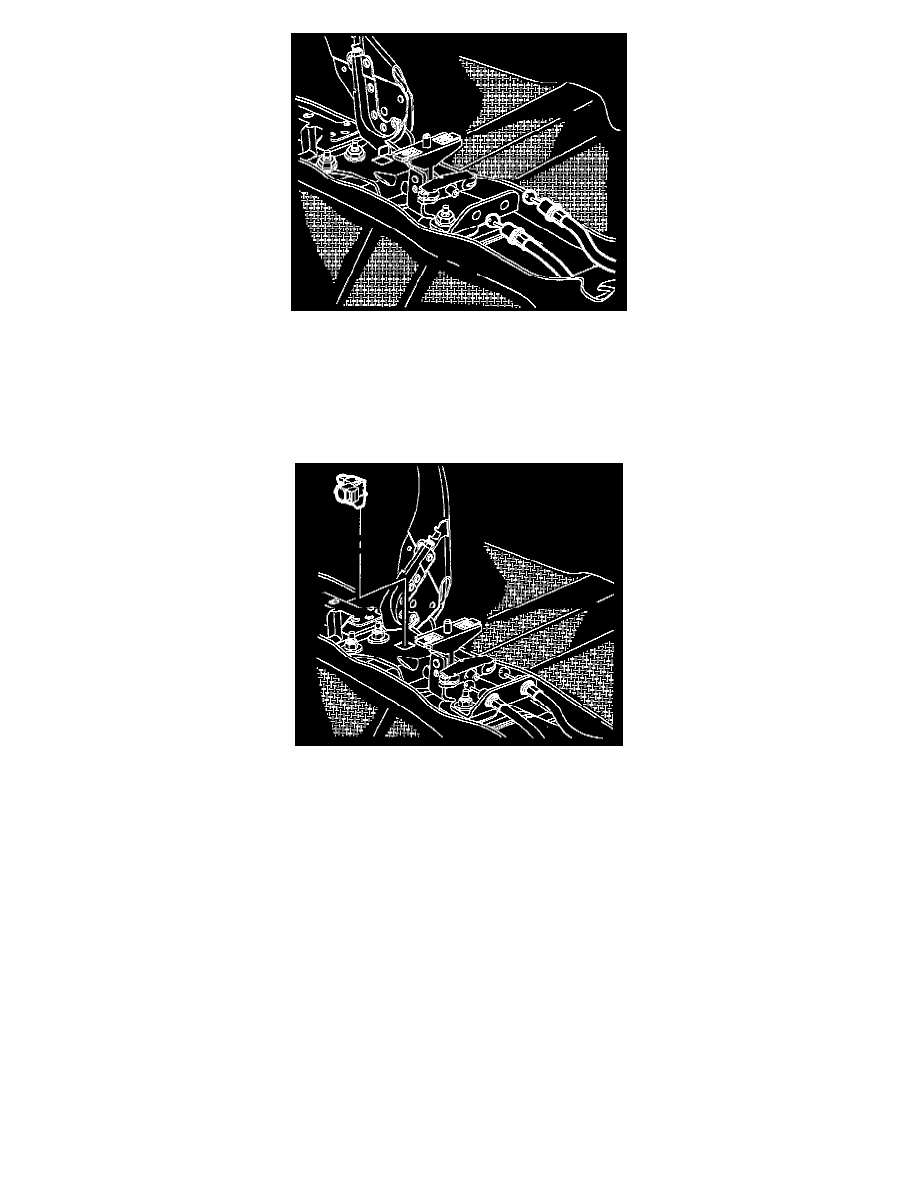
8. Remove indicator switch by squeezing in and pushing up retaining tabs at underside of park brake lever assembly.
9. Remove three U-nuts from park brake lever assembly. Save nuts to use on new assembly.
INSTALLATION
1. Install park brake lever assembly onto floor and secure with three retaining fasteners.
^
Torque to 25 Nm (19 ft. lbs.)
2. Install three U-nuts onto park brake lever assembly.
3. Install indicator switch. Pull park brake lever up; push switch tabs into slot until secure.
4. Connect indicator switch electrical connector.
5. Route rear park brake cables into park brake base and install into equalizer.
6. Adjust park brake.
7. Install console.
8. Enable the SIR system.
