Sky L4-2.4L (2007)
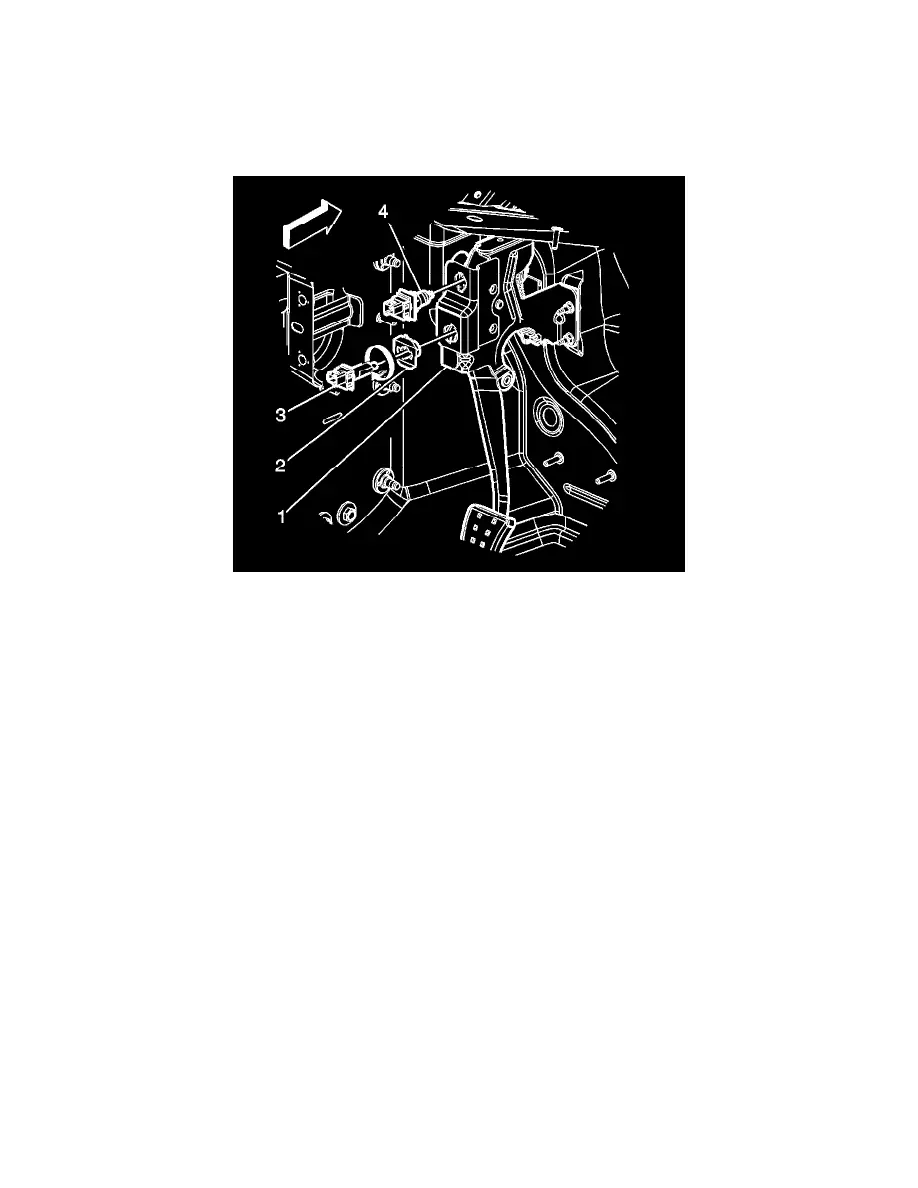
Clutch Pedal Position Sensor / Switch: Adjustments
Clutch Pedal Position Switch Adjustment
Adjustment Procedure
1. Remove the instrument panel left closeout/insulator panel.
2. Push the clutch pedal bottom of travel switch (4) in fully until bottomed against the switch retainer clip.
3. Using a continuous steady force, push the clutch pedal all the way forward until it stops to set the switch. While pushing the pedal forward, a
clicking should be heard as the switch threads pass through the locking barbs within the retainer clip. Note if no clicking sound is heard, the switch
may not have been fully bottomed against the switch retainer and may be out of adjustment.
4. Release the clutch top of travel switch (3) from the retainer by rotating the switch counterclockwise approximately 60 degrees.
5. Slide the switch into the retainer until the switch plunger is fully depressed into the barrel against the clutch pedal. Do not move or push the clutch
pedal.
6. Rotate the switch clockwise approximately 60 degrees to engage the switch with the retainer. A detent should be felt or possibly a click type
noise should be heard as the switch is engaged with the retainer.
7. Perform verification test for the switch by checking to see if the vehicle will not start without depressing the clutch pedal. then depress the clutch
pedal until the vehicle starts.
8. Install the instrument panel left closeout/insulator panel.
