Sky L4-2.4L (2007)
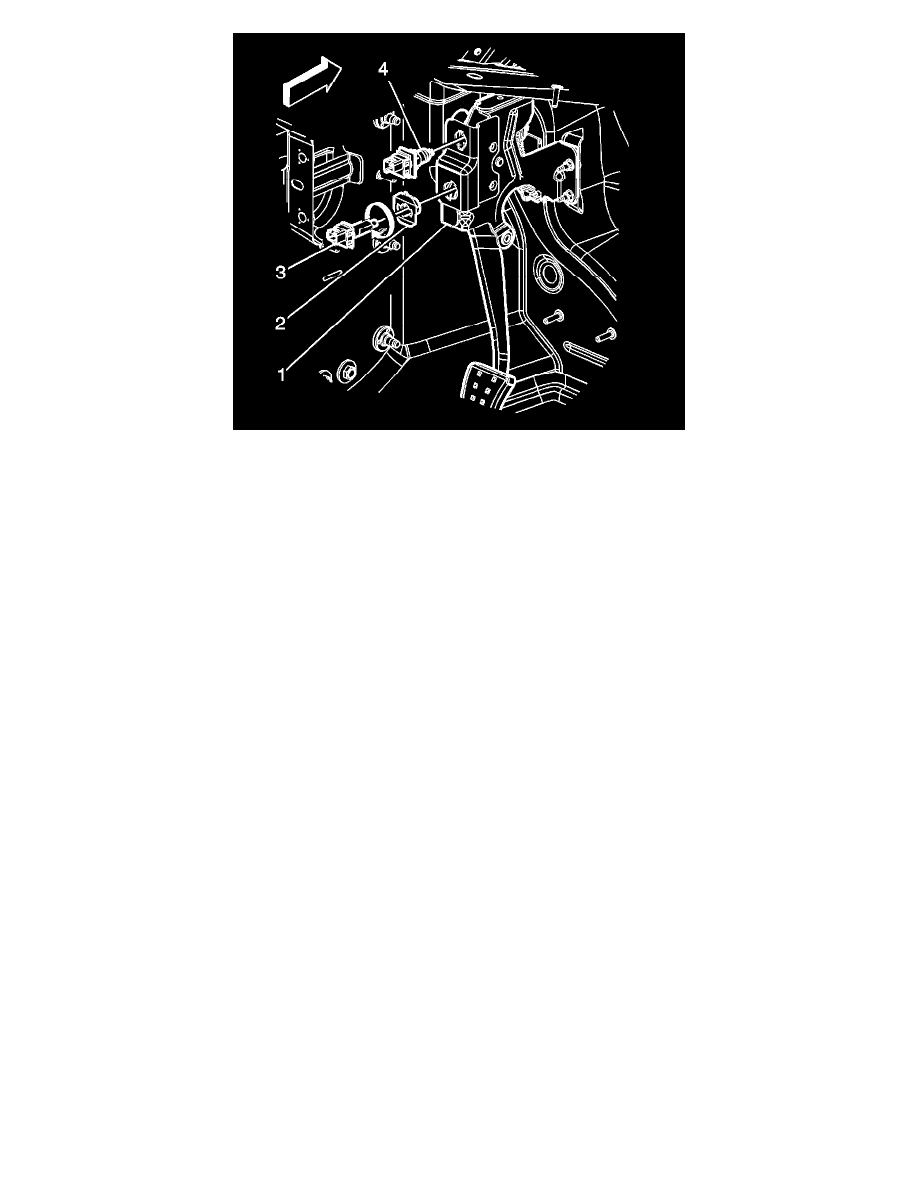
1. Install the clutch pedal bottom of travel switch retainer onto the bottom of travel switch (4).
2. Install the clutch pedal bottom of travel switch (4) to the clutch pedal (1). Ensure that the ears of the retainer are fully extended on the back side of
the clutch pedal bracket to prevent the switch for being pushed out.
3. Install the electrical connector to the clutch pedal bottom of travel switch (4).
4. Install the clutch pedal top of travel switch retainer (2) to the clutch pedal (1). Ensure that the ears of the retainer are fully extended on the back
side of the clutch pedal bracket to prevent the switch for being pushed out. Note that the direction indicator on the retainer is oriented up away
from the pedal.
5. Install the clutch pedal top of travel switch (3). With the switch index notch oriented toward the 4 o'clock position, slide the switch into the retainer
until the switch plunger is fully depressed against the clutch pedal. Rotate the switch clockwise approximately 60 degrees to engage the switch
with the retainer.
6. Install the electrical connector to the clutch pedal top of travel switch (3).
7. Adjust the clutch pedal position switches. Refer to Clutch Pedal Position Switch Adjustment.
8. Install the instrument panel left closeout/insulator panel.
