SL L4-1.9L DOHC VIN 7 (1992)
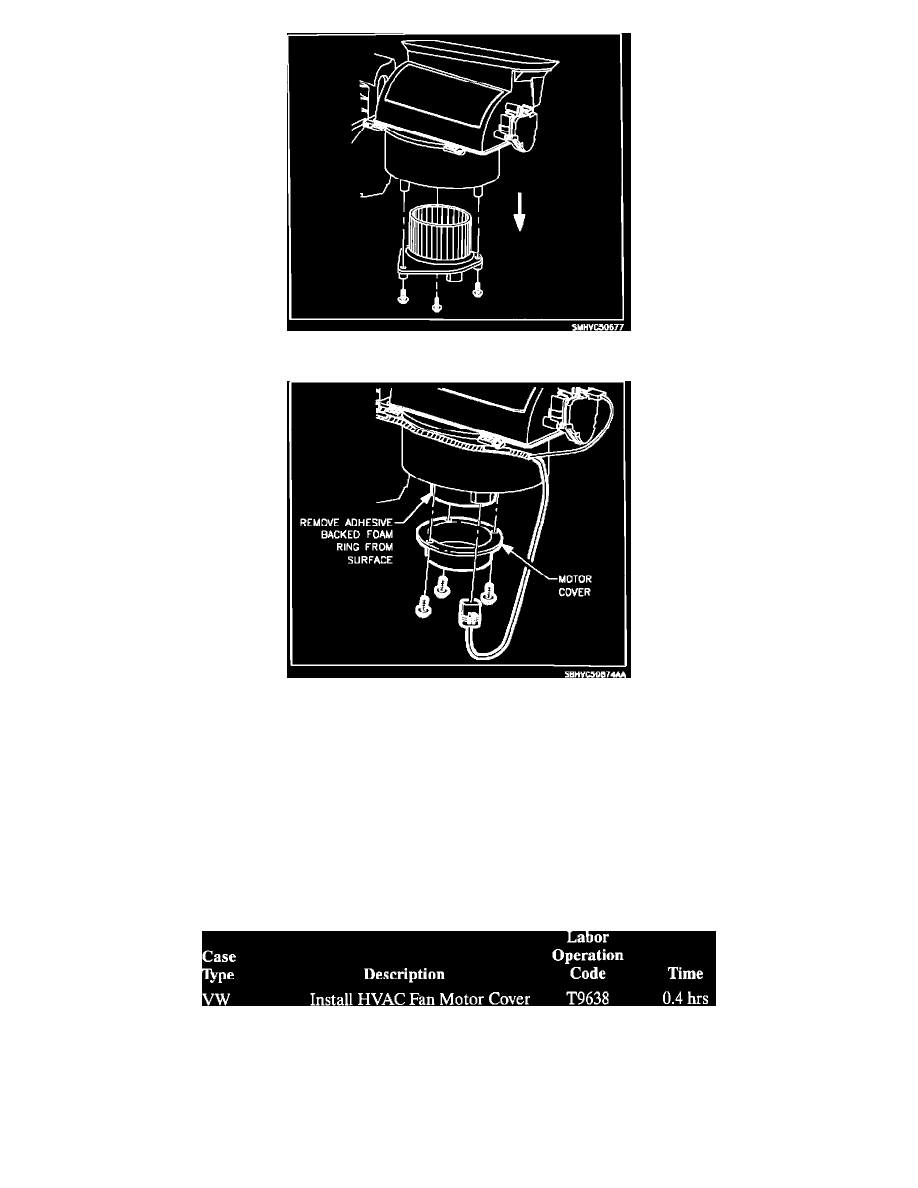
2.
Remove blower motor and fan assembly mounting screws and remove blower motor and fan assembly.
3.
Remove adhesive backed foam ring from bottom surface of blower motor and fan assembly.
NOTICE:
Failure to remove all of foam ring and adhesive will cause the blower motor and fan assembly to overheat and become damaged.
4.
Install blower motor and fan assembly and motor cover (P/N 21030787) together with three screws.
5.
Connect blower motor and fan assembly electrical connector.
PARTS REQUIREMENTS:
21030787
HVAC Fan Motor Cover
CLAIM INFORMATION:
To receive credit for this repair, submit a claim through the Saturn Dealer System. See illustration.
