SL L4-1.9L SOHC VIN 8 (1997)
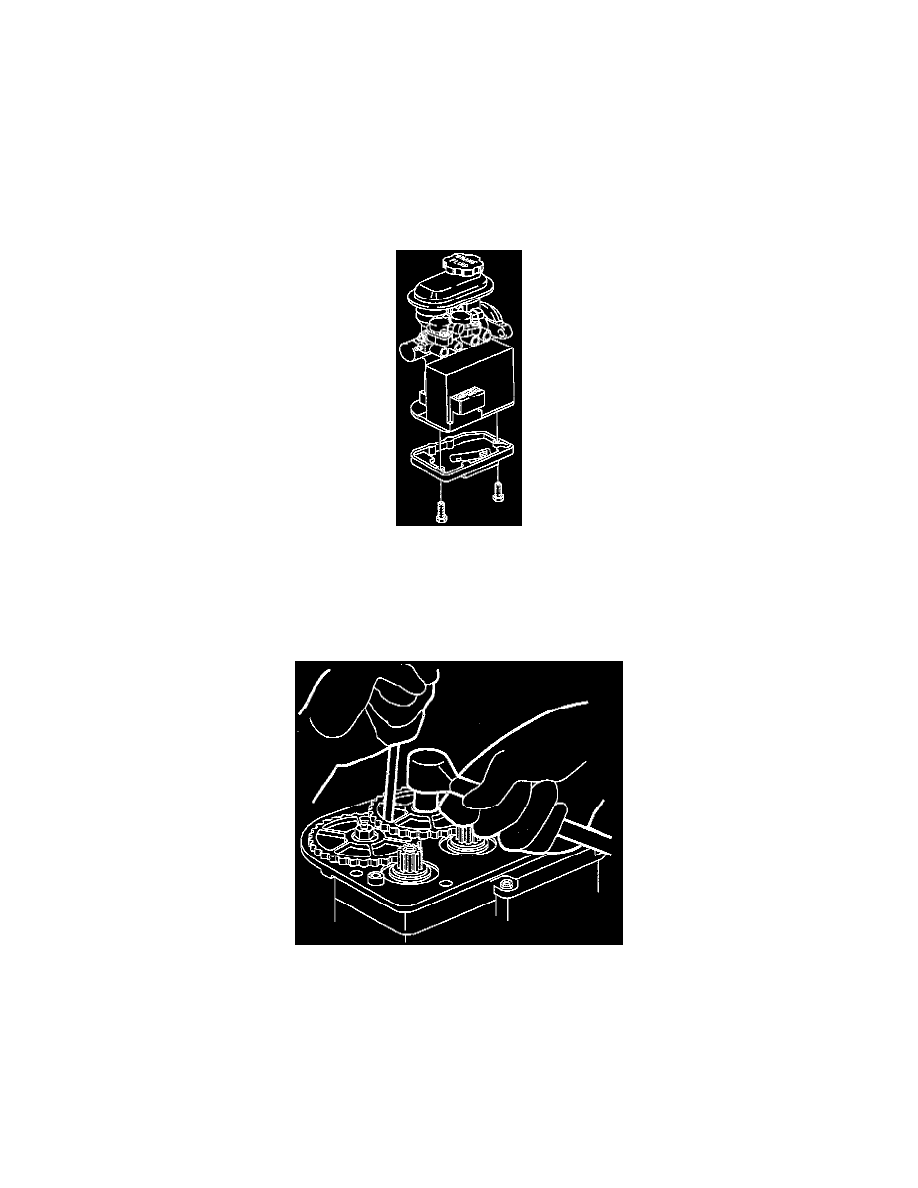
Brake Master Cylinder: Service and Repair
Replacement (with ABS)
WARNING: The modulator drive gears are under spring load and will turn during disassembly. After removing modulator drive gear cover,
exercise extreme care not to place fingers into the gear set, since fingers can be pinched by rotating gears.
CAUTION: Do not attempt to repair damaged motor packs or modulator assemblies. Other than modulator drive gear replacement, repair of these
assemblies is not authorized. Do not lubricate or oil motor pack assembly.
REMOVAL
1. Remove the hydraulic assembly.
2. Remove two-gear cover-to-modulator TORX head screws and separate gear cover from modulator.
NOTE:
^
If only the motor pack is being replaced, perform step 3 of this disassembly procedure then perform steps 6 through 9 of the assembly
procedures. If removing the master cylinder, perform steps 3 through 6 of this disassembly procedure then perform steps 1 through 5 and 8 and
9 of the assembly procedures.
^
If the modulator is the only unit being replaced, mark the modulator drive gears before removal so that they can be installed onto new
modulator in the same location.
3. Remove three modulator drive gear-to-modulator drive shaft retaining nuts and remove gears from modulator.
CAUTION: Do not allow gear to turn while removing retaining nut, since the modulator piston can hit the top of the modulator bore, damaging
the piston. Place a screwdriver through the holes in the gears (not between the gears) into the recessed hole in the modulator base. This will
prevent the gear from turning, aiding in gear removal.
