SL L4-1.9L SOHC VIN 8 (1997)
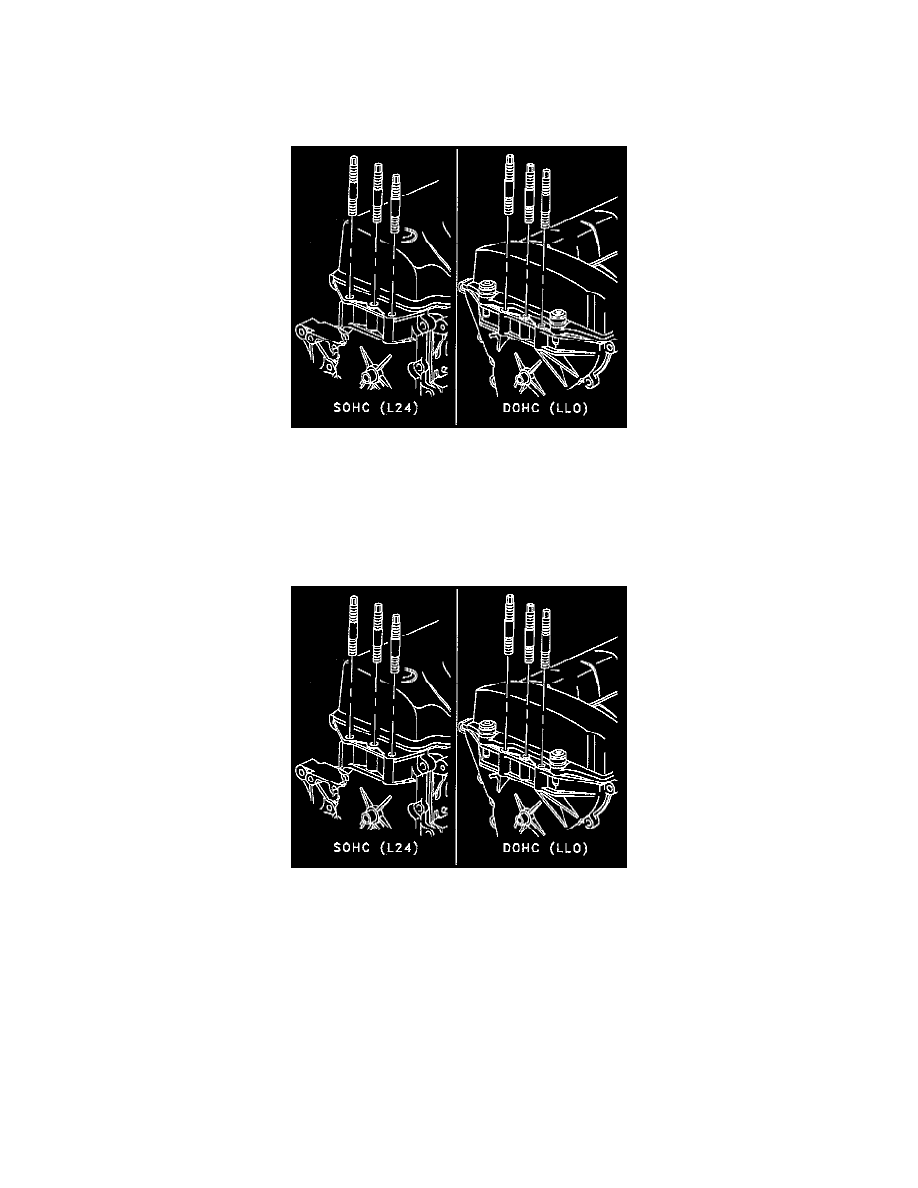
Engine Mount: Service and Repair
Engine Mount Front Cover Stud(S)
Removal
NOTICE: If the engine mount front cover stud turns or comes out during nut removal, the stud must be fully installed prior to installing the mount
and/or nut. Damage to the front cover may occur if the stud is driven with the nut and does not sufficiently engage the front cover threads.
1. Remove the engine mount, following the "Engine Mount" removal procedures located in this section.
2. Remove the engine mount front cover stud(s).
Installation
IMPORTANT: If reinstalling a previously installed stud, the threads must be thoroughly cleaned before applying Loctite(r) or equivalent. If installing a
new stud, the stud may or may not have a pre-applied Loctite(r). The front cover stud hole must be thoroughly cleaned using a 10 mm x 1.5 tap to clean
the threads and compressed air to remove particles from the stud hole.
1. Apply Loctite(r) 242 (P/N 21485277) or equivalent to 6 - 8 middle threads of clean front cover stud(s).
2. Apply Loctite(r) 242 or equivalent to threads of holes in engine front cover using a cotton tipped applicator keeping top two threads clean.
NOTICE: Do not over apply Loctite(r) (or equivalent) or allow to accumulate in bottom of hole. The front cover could be damaged when the
stud is installed.
3. Install stud(s) into the front cover.
-
Torque: 25 Nm (18 ft. lbs.)
4. Clean excess Loctite(r) or equivalent from front cover and studs.
5. Install the engine mount, following "Engine Mount" installation procedures located in this section.
