SL L4-1.9L SOHC VIN 8 (1997)
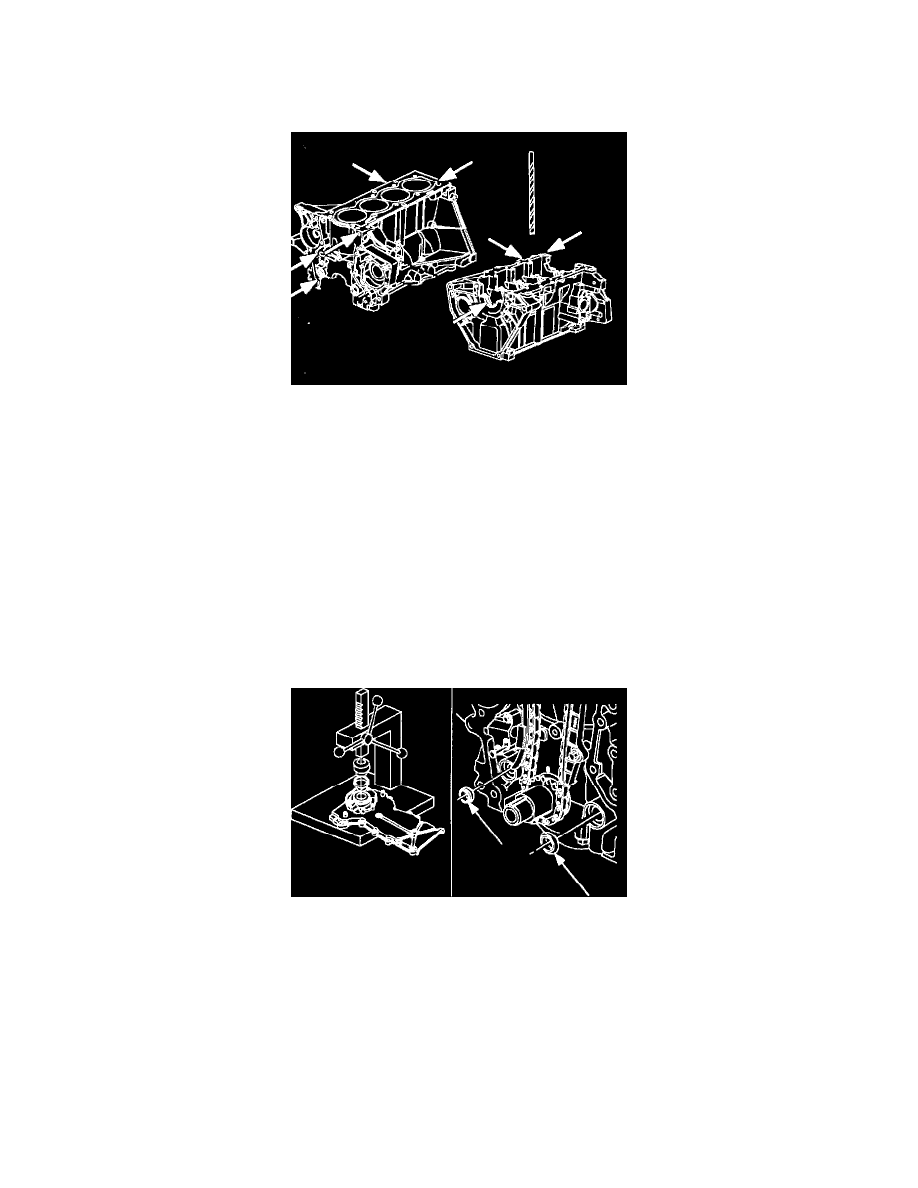
Timing Cover: Service and Repair
Front Cover and Component Assembly
Front Cover and Component Assembly
1. Clean the front cover and cylinder block mating surfaces:
NOTICE: If excessive RTV is applied, or oil builds up in the blind holes, the casting will crack when bolts are installed. Make sure all oil gallery
openings and the oil pan are covered with a shop towel to prevent debris entry.
a. RTV is removed from aluminum surfaces using a plastic or wood scraper, Scotch-Brite Pads, and disk (3M Clean-N Stripe 2 in. D x 1/2 in. W
xl/4 in. center hole).
b
The front cover, cylinder head and block bolt holes must be cleaned with a 3/16 in. drill and tap handle. The oil drain back hole must also be
free of RTV. The front cover non tapped holes can be cleaned with a 3/8 in. drill.
NOTICE: Do not use petroleum cleaners such as mineral spirits; they leave a film onto which RTV will not stick.
c. After all RTV is removed, clean the surfaces with a chlorinated solvent, such as carburetor spray cleaner, brake clean, or alcohol Saturn P/N
21007432 (or equivalent).
NOTICE: The oil pump must be packed with petroleum jelly for priming if removed or the cylinder block is replaced.
2. Install oil pressure regulator and pump cover if removed.
^
Torque: 11 Nm (97 in. lbs.)
a. If front seal was removed, use service tool SA9104E to install a new seal. Never tap on the seal or seal installer with a hammer.
b. Install new oil pressure and suction seals into their respective cavities in the cylinder block.
NOTICE: The front cover oil seal drain back hole and passage way must be kept free of RTV.
NOTICE: Extra RTV is required at the oil pan, cylinder head to block, cylinder head and rocker cover T-joints to make sure gaps are filled.
