SL L4-1.9L SOHC VIN 9 (1991)
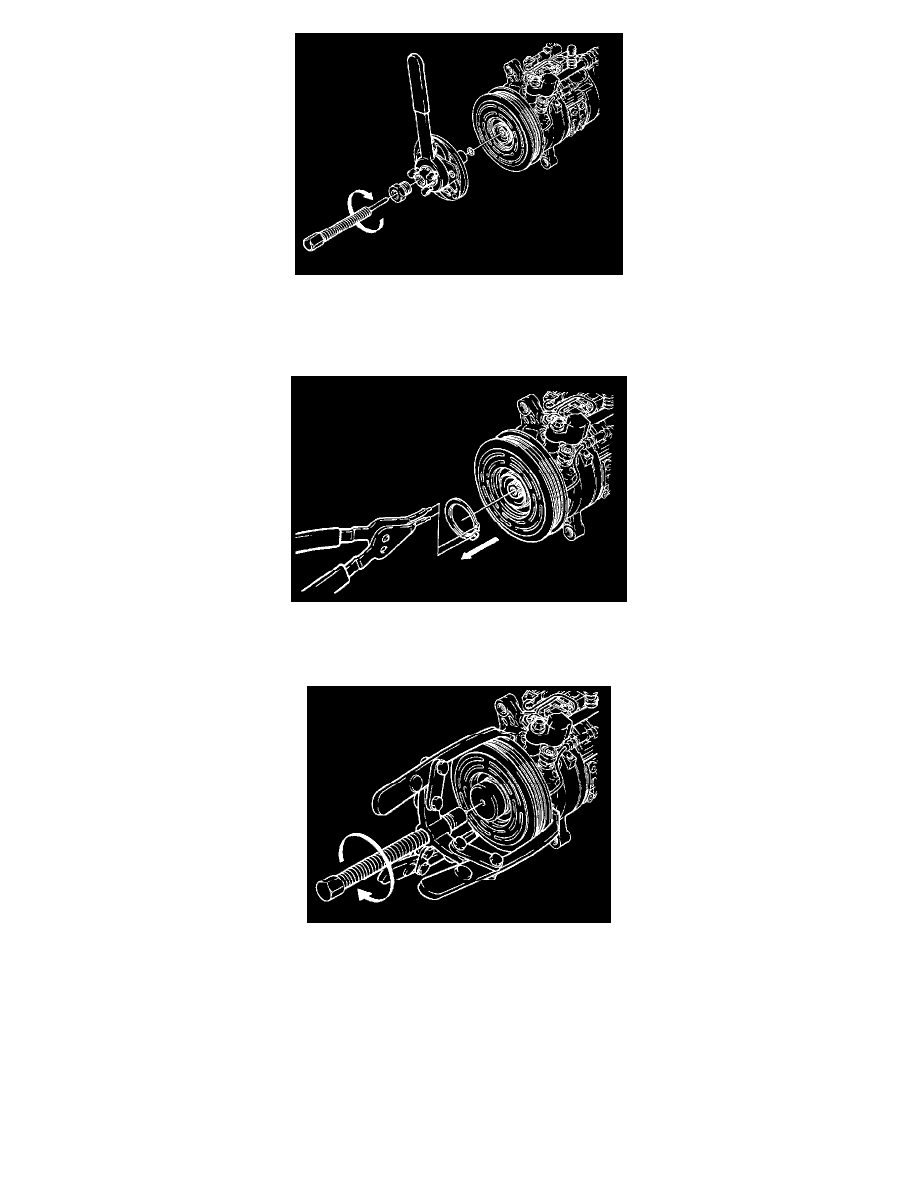
6. Install drive plate holder sleeve into drive plate holder. Install drive plate removal bolt. While holding handle, tighten bolt to remove the drive
plate.
IMPORTANT: Be careful not to lose the shims when removing drive plate from compressor shaft.
7. Using external snap ring pliers, remove the snap ring.
IMPORTANT: Do not remove pulley without using adapter. If compressor shaft is pressed on, compressor will be damaged.
8. Position the puller center SA9149AC-2 on the end of the compressor hub. Install three jaw puller on compressor pulley. Tighten the center bolt to
remove pulley assembly.
IMPORTANT: Be sure to hook the puller jaws behind the pulley.
IMPORTANT: Be sure to note the position of the coil wire before removal.
