SL L4-1.9L SOHC VIN 9 (1991)
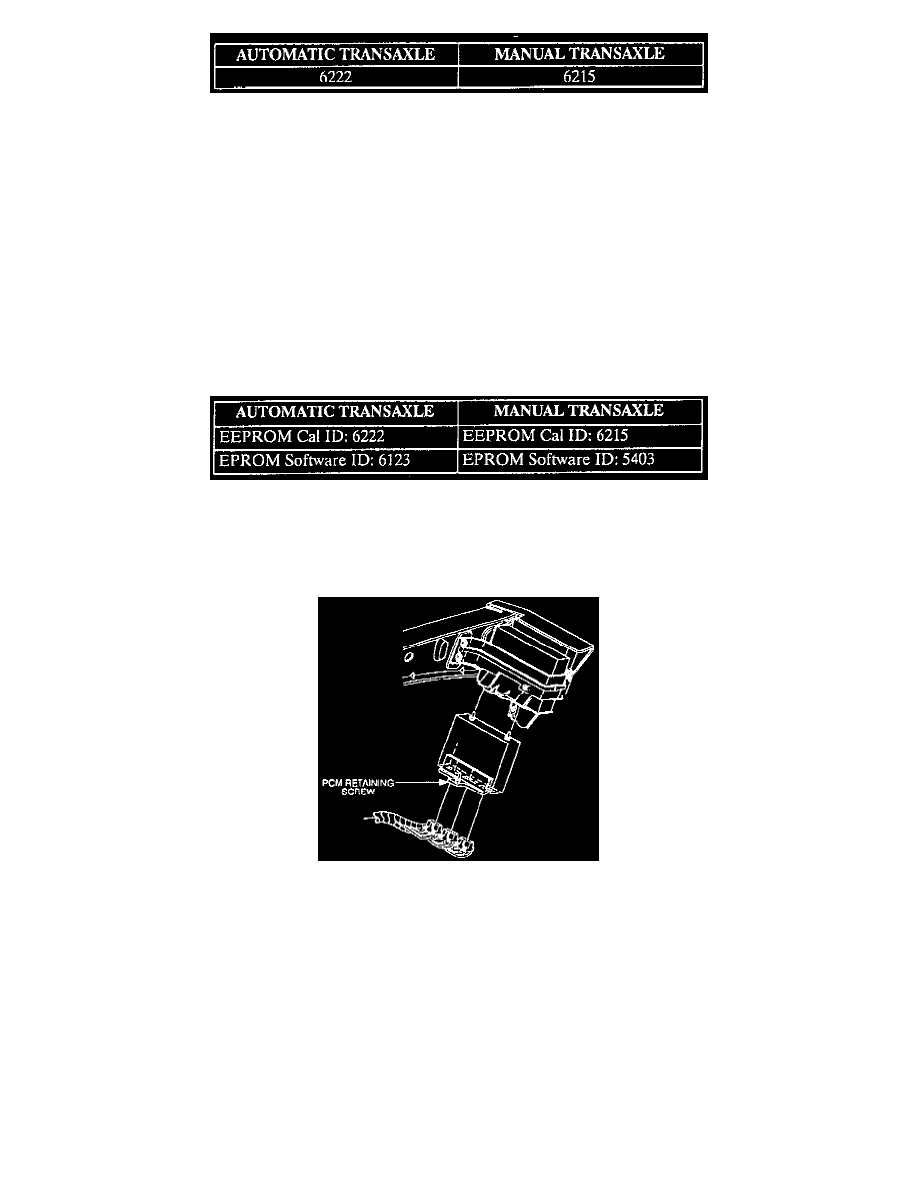
19.
On automatic transaxle equipped vehicles, you will be prompted to select a valid PCM/TC calibration. Highlight the appropriate calibration, then
press enter. If valid PCM/TC calibration is already in box, this screen will not be displayed.
20.
When the download is complete, select F3 to continue.
21.
Select F1O to return to the Main Menu.
22.
Verify new vehicle software has been loaded:
a.
Select Dynamic Display.
b.
Select View Serial Data.
c.
Select PCM/EC.
d.
Select Vehicle ID. Verify the following information is correct:
NOTE: VIN must match vehicle heing serviced.
23. Turn Off PCM Reprogrammer and unplug PCM.
Replacement:
