SL L4-1.9L SOHC VIN 9 (1991)
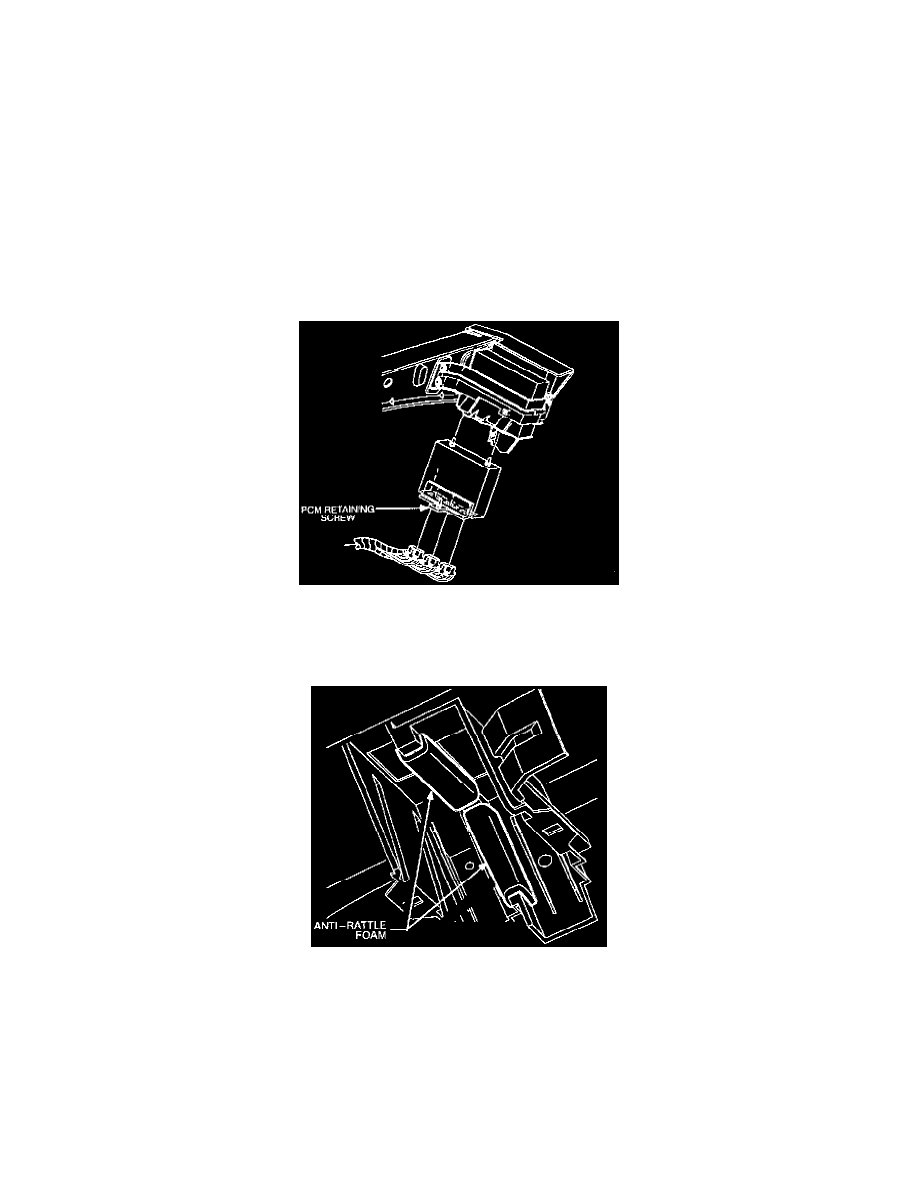
4.
Select Read VIN from the PCM.
5
Select System Utilities.
6.
Select EEPROM Reprogramming
7.
Select Replace Controller.
8.
Select PCM, and follow the instructions displayed until the Replace PCM screen appears on the SSS. At this time, turn the ignition Off and
proceed to the next step.
IMPORTANT:
The procedure in step 8 retrieves the stored option, VIN, tire size/rating and TC adaptive information from the controller being replaced. It is very
important to load the same information, especially TC adaptives, back into the new controller to prevent changing the adaptives and affecting the
operation of the vehicle until it relearns.
9.
To remove the PCM, turn the PCM retaining screw with a screwdriver 1/4 turn counterclockwise and remove the PCM from the electronic brake
control module and PCM bracket assembly.
10.
Disconnect the connectors from the PCM and remove the PCM from the vehicle.
11.
Make sure the anti-rattle foam is secure in the electronic brake control module and PCM bracket assembly before installation of the new PCM. If
the foam is present, proceed to step 12. If the foam is not present, proceed to steps 11a through 11c and install an adhesive-back foam shim stock.
