SL L4-1.9L SOHC VIN 9 (1991)
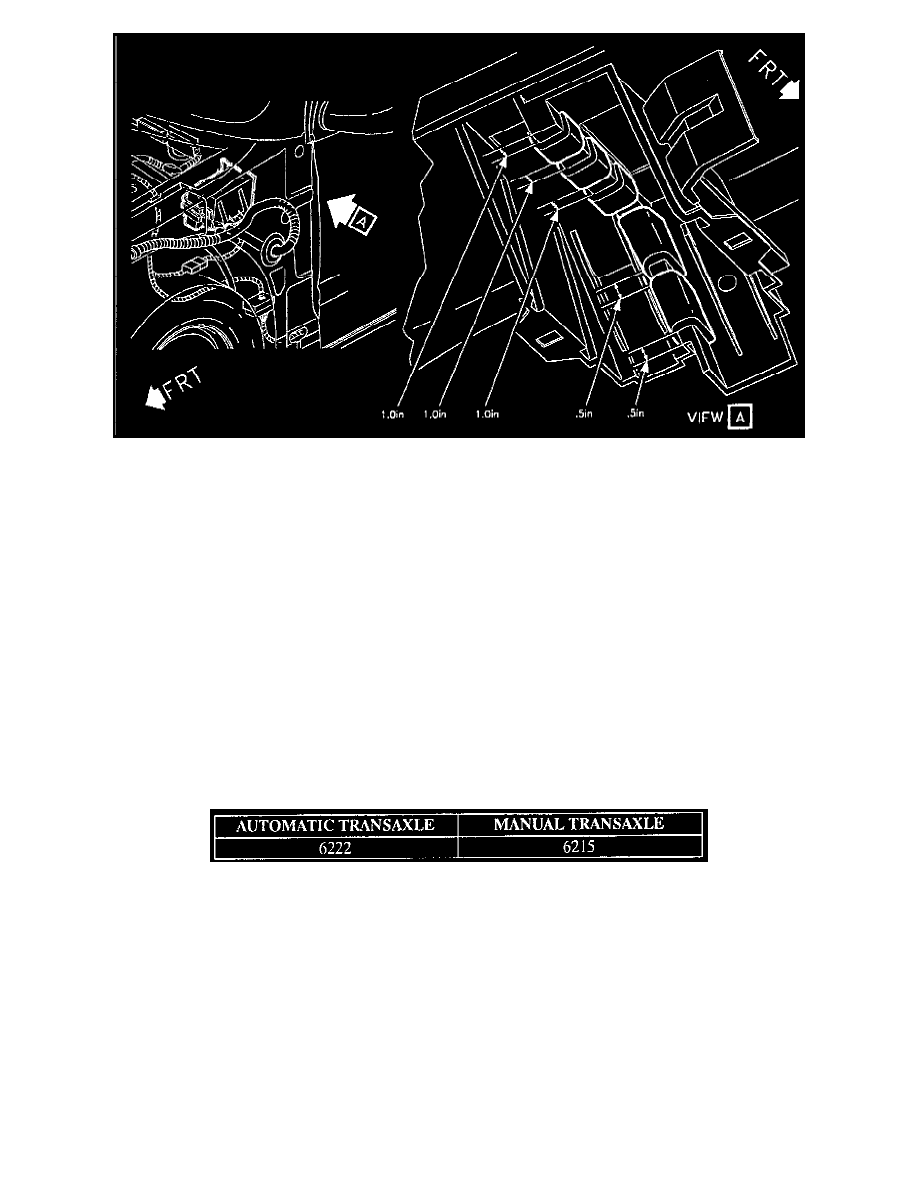
a.
Cut five, 2-3/4" inch pieces of Kent Industries, 1-1/4" x 1/8" Adhesive-Back Shim Stock (P/N 451) or equivalent.
b.
Install two pieces of the adhesive-back shim stock to the front-side (vertical side as viewed in vehicle) of the electronic brake control module and
PCM bracket assembly, starting 1/2 inch in from the outer edge. The second piece should be spaced 1/2 inch in from the first piece before
installing. (Refer to illustration.)
c.
Install three pieces of the adhesive-back shim stock to the top-side (horizontal side as viewed in the vehicle) of the electronic brake control module
and PCM bracket assembly, starting one inch in from the outer edge. The second and third pieces should be spaced one inch away from the other
pieces before installing. (Refer to illustration.)
NOTICE: To prevent PCM pin damage, make sure connectors are aligned with PCM connector housings before installing the connectors.
12.
Plug the connectors into the new PCM and push the PCM up into the bracket assembly until two clicks are heard.
IMPORTANT: To help prevent PCM pin damage, a Mylar strip may be over the connector pins on the PCM. Do not remove this Mylar strip.
When the connector is installed, it will push the Mylar strip to the base of the connector.
13.
Turn ignition On, press F3 to continue with PCM reprogramming.
14.
Select the calibration shown on the following chart for the vehicle being worked on, then press enter.
15.
On automatic transaxle equipped vehicles, you will be prompted to select a valid PCM/TC calibration. Highlight the appropriate calibration then
press enter. If valid PCM/TC calibration is already in box, this screen will not be displayed.
16.
When the download is complete, turn ignition Off for 30 seconds and select F3 to continue.
17.
Select F10 to return to main menu.
18.
Verify new vehicle software has been loaded:
a.
Select Dynamic Display
b.
Select View Serial Data.
c.
Select PCM/EC.
d.
Select Vehicle ID. Verify the following information is correct:
