SL L4-1.9L SOHC VIN 9 (1991)
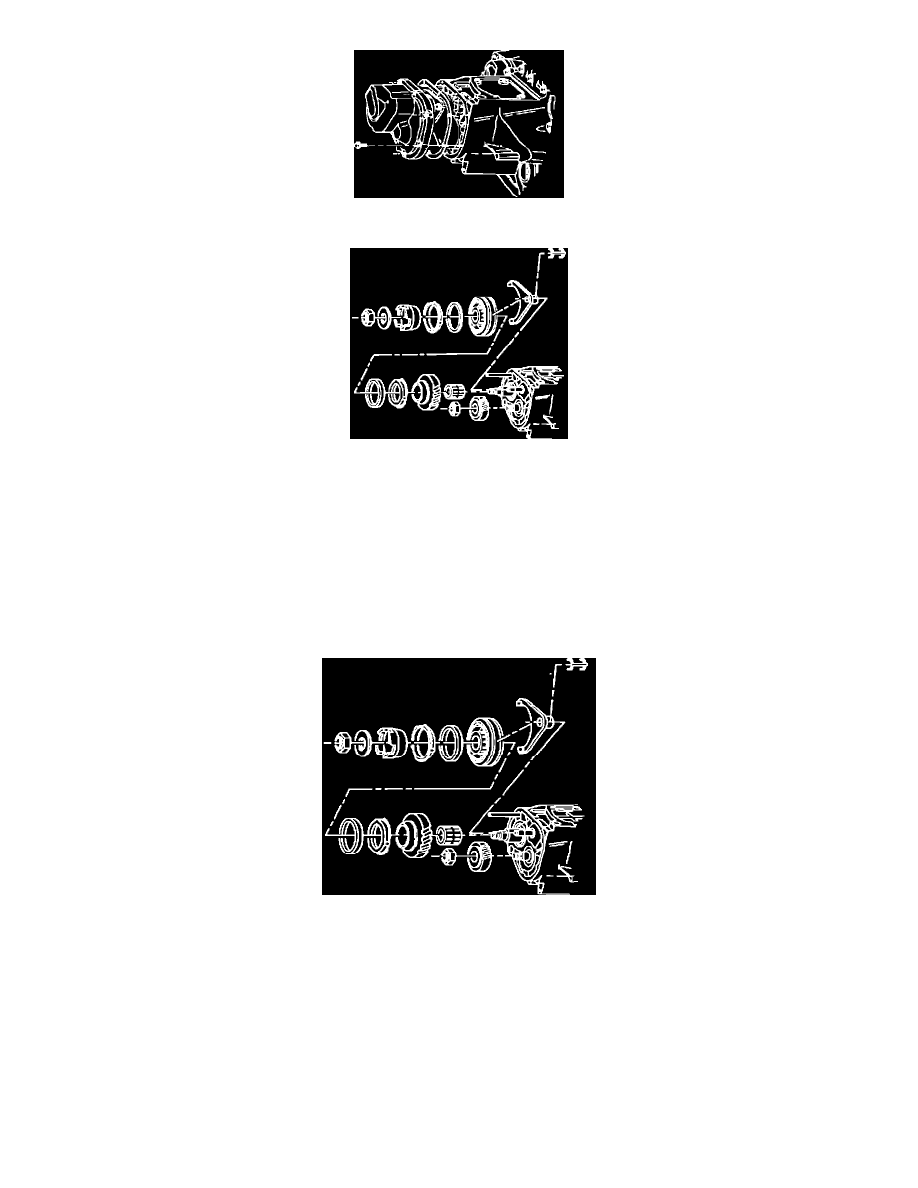
7.
Remove rear cover bolts and rear cover, and discard gasket.
8.
Remove 5th/Reverse fork retainer(s) and push the fork forward to engage 5th gear with the synchronizer sleeve to lock transaxle into two gears.
9.
Remove the input shaft nut.
10.
Remove the reverse cone, thrust washer and blocking ring.
11.
Remove the 5th/Reverse synchronizer and fork as an assembly. Inspect the notches in the lock notches in the synchronizer sleeve. If notches are
square-cut as shown in Figure A at the beginning of the bulletin, the synchronizer can be re-installed. If the lock notches are not square, replace the
synchronizer assembly.
NOTICE:
Synchronizer hubs and sleeves must be kept together as matched sets. Hubs and sleeves are etched to show proper alignment.
5TH GEAR AND 5TH REVERSE SYNCHRONIZER INSTALLATION
1.
Install the 5th gear synchronizer blocker ring to 5th gear.
2.
Install the 5th gear synchronizer spring to 5th synchronizer.
3.
Slide the 5th/Reverse fork over the 5th/Reverse synchronizer sleeve and install the sleeve to the hub and fork to the shift fork shaft at the same
time.
IMPORTANT:
Always use new retainers.
4.
Install the synchronizer spring to the reverse blocker and install the assembly to the 5th/Reverse sleeve.
5.
Install the reverse cone and thrust washer.
