SL2 L4-1.9L DOHC VIN 7 (1997)
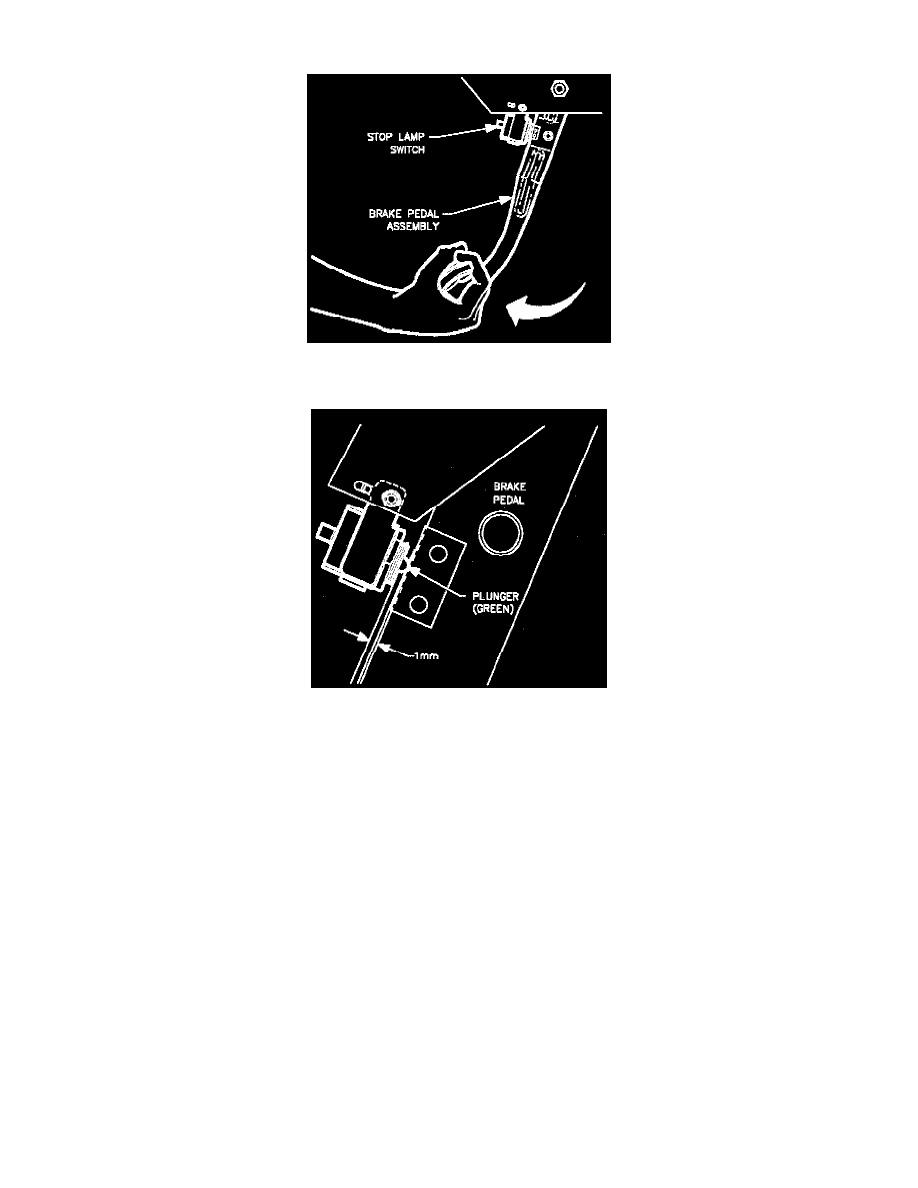
Brake Light Switch: Testing and Inspection
1. View stop lamp switch and mounting bracket while pulling up on brake pedal assembly with moderate force, approximately 89 N (20 lbs.).
2. If switch and/or bracket movement is noticed, adjust switch as necessary.
3. If no movement is noticed, release pedal assembly and inspect switch plunger (the plunger is green in color and located in the center of the
switch):
a. If 0.8-1.2 mm (0.03-0.05 in.) of plunger is visible between the switch and the switch actuator pad on the brake pedal arm, the switch is
correctly adjusted. The height of the rounded crown of the plunger is equivalent to 1 mm (0.040 in.).
b. If more than 1.2 mm (0.05 in.) or less than 0.8 mm (0.03 in.) of plunger is visible, perform stop lamp switch adjustment.
