SW L4-1.9L DOHC VIN 7 (1993)
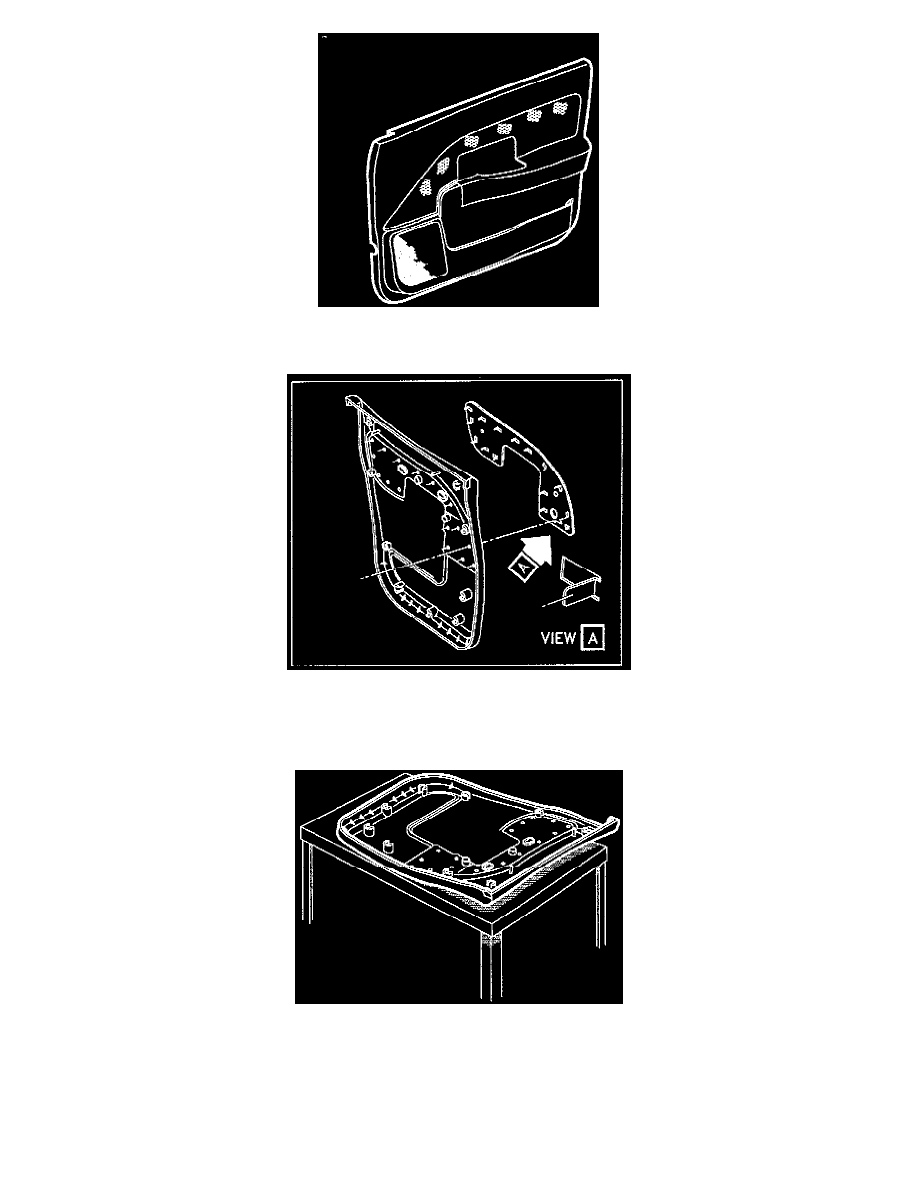
1.
Remove discolored or spotted side door trim assemblies. (Refer to "Door Trim Panel" removal procedure in "Doors" section of the appropriate
"Body/Collision Repair Service Manual.")
2.
Select the side door trim assembly with the least amount of discoloration or spotting and attempt to clean the side door trim panel insert with
3M(R) Upholstery Cleaner (P/N 03576) or equivalent.
3.
If discoloration or spotting is removed, clean remainder of discolored or spotted side door trim panel inserts.
4.
Place all side door trim assemblies on a clean protected surface and straighten the retaining tabs, on back side of door trim assemblies, that retain
each side door trim panel insert to each side door trim assembly.
5.
When all retaining tabs are straight, remove side door trim panel inserts from all side door trim assemblies. Discard side door trim panel inserts
that could not be cleaned.
IMPORTANT:
