VUE AWD L4-2.2L VIN D (2005)
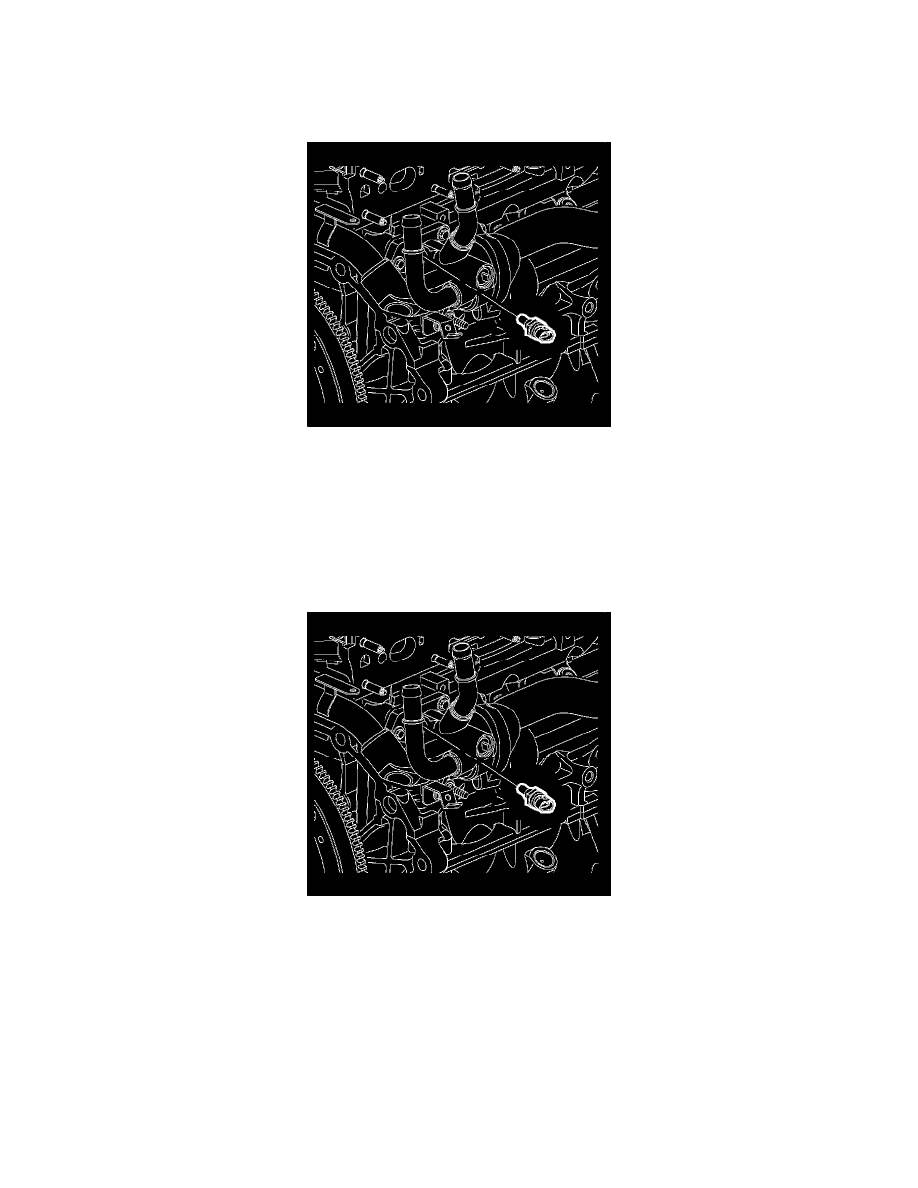
Coolant Temperature Sensor/Switch (For Computer): Service and Repair
ENGINE COOLANT TEMPERATURE (ECT) SENSOR REPLACEMENT
REMOVAL PROCEDURE
1. Turn the ignition OFF.
2. Disconnect the ECT sensor harness connector.
IMPORTANT: Engine coolant must be drained below the level of the engine coolant temperature sensor (ECT) sensor. Refer to Draining and Filling
Cooling System in Cooling System. See: Service and Repair
3. Remove the ECT.
INSTALLATION PROCEDURE
1. Apply thread sealant Saturn P/N 21485277 Loctite 242(R) Threadlocker, or equivalent, to sensor threads.
IMPORTANT: Tap out sensor mounting hole in engine head to remove any thread sealant residue. Clean any sealant residue from old sensor and
apply RTV sealant to threads if old sensor is going to be reused.
2. Install the ECT sensor.
NOTE: Refer to Fastener Notice in Service Precautions.
Tighten the engine coolant temperature sensor to 10 N.m (89 lb in).
3. Connect the ECT sensor harness connector. Push in the connector until a click is heard, then pull back to confirm a positive engagement.
4. Fill engine coolant to proper level. Refer to Draining and Filling Cooling System in Cooling System. See: Service and Repair
