VUE AWD L4-2.2L VIN D (2005)
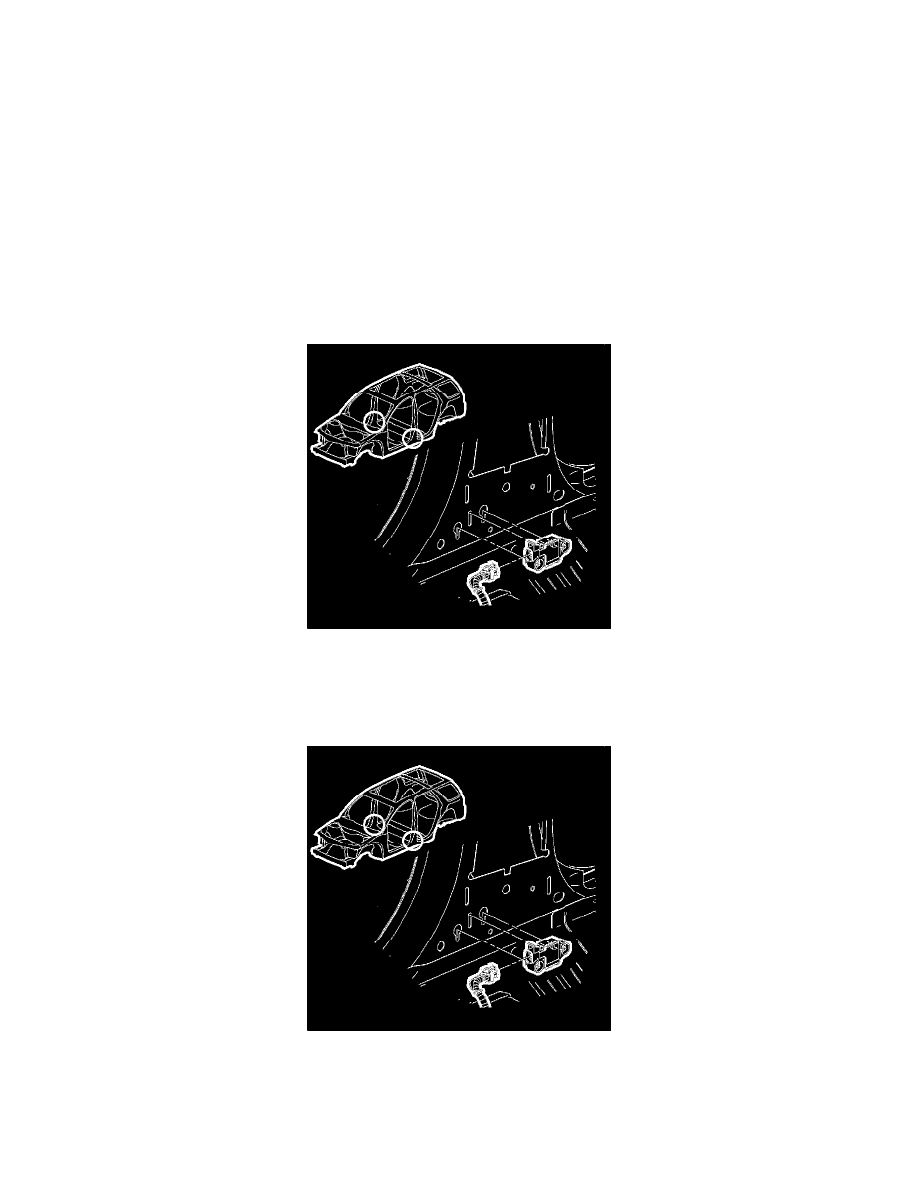
Impact Sensor: Service and Repair
INFLATABLE RESTRAINT SIDE IMPACT SENSOR REPLACEMENT
REMOVAL PROCEDURE
1. Disable the SIR system. Refer to SIR Disabling and Enabling Zone 2 or to SIR Disabling and Enabling Zone 6.
CAUTION:
-
When performing service on or near the SIR components or the SIR wiring, the SIR system must be disabled. Refer to SIR Disabling and
Enabling Zones. Failure to observe the correct procedure could cause deployment of the SIR components, personal injury, or
unnecessary SIR system repairs.
-
Do not strike or jolt the inflatable restraint side impact sensor (SIS). Before applying power to the SIS make sure that it is securely
fastened. Failure to observe the correct installation procedures could cause SIR deployment, personal injury, or unnecessary SIR system
repairs.
2. Remove the center pillar lower molding.
3. Loosen the fasteners on the side impact sensor (SIS).
4. Remove the SIS by sliding the module up and out of the key slots in the sheet metal.
5. Disconnect the SIS electrical connector.
INSTALLATION PROCEDURE
1. Remove any dirt, grease, or other contaminants from the mounting surface.
2. Connect the SIS electrical connector and insert into the connector position assurance (CPA) to secure.
3. Place the SIS through the access hole in the lock pillar.
4. Slide the module down and locate the captured fastener in the key slots of the lock pillar.
Tighten the fastener to 10 N.m (89 lb in).
