VUE AWD L4-2.2L VIN D (2005)
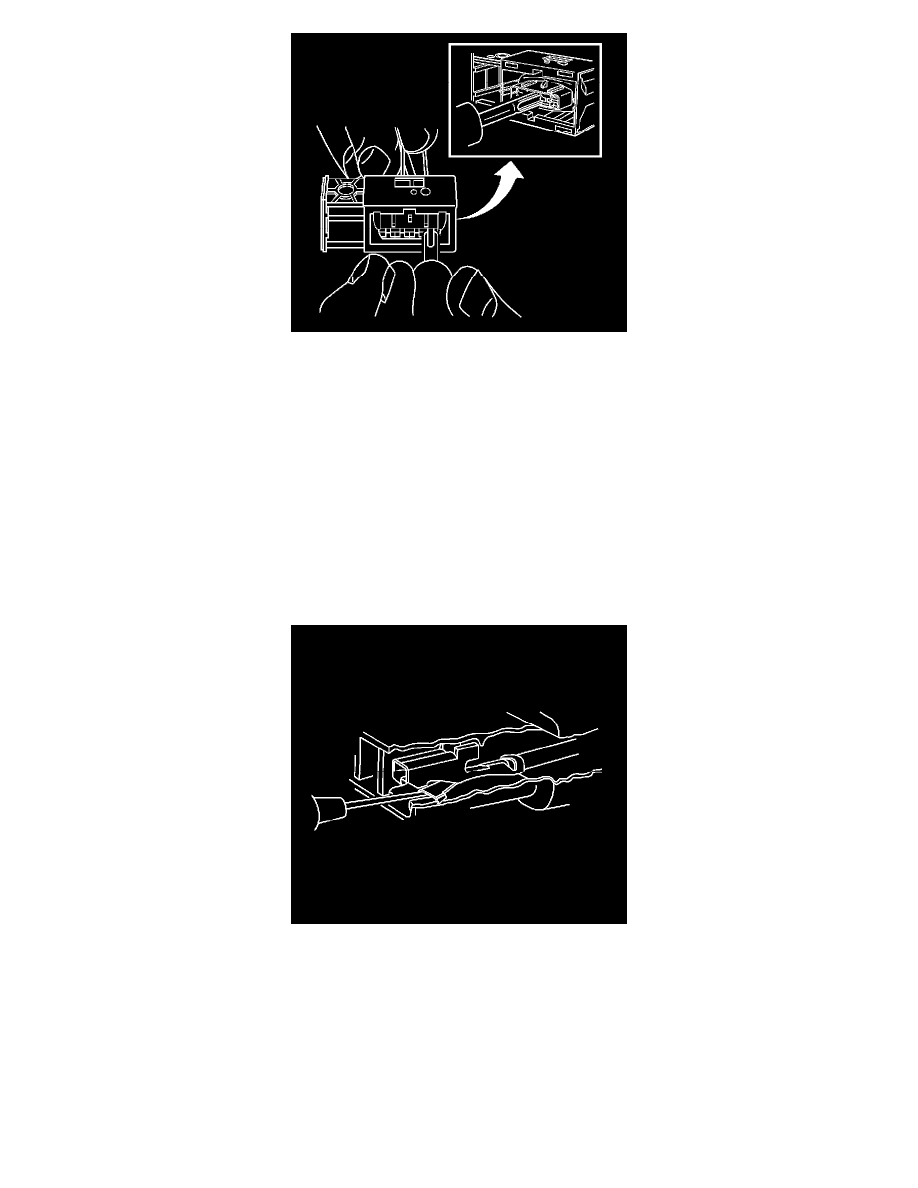
5. Insert the J 42019 (12122378) into the 2 cavities on each side of the terminal at the front of the connector and push until you feel the tool
disengage the terminal retainers.
6. Carefully pull the terminal out of the connector. Always remember never use force when pulling a terminal out of a connector. If the terminal is
difficult to remove, repeat the entire procedure.
Terminal Repair Procedure
Use the appropriate wire assembly repair kits available through Saturn Service Parts.
Delphi Connectors (Pull to Seat Connectors)
DELPHI CONNECTORS (PULL TO SEAT CONNECTORS)
TERMINAL REMOVAL PROCEDURE
If the terminal is visibly damaged or is suspected of having a faulty connection, the terminal should be replaced.
Follow the steps below in order to repair pull-to-seat connectors.
1. Remove the connector position assurance (CPA) device and/or the secondary lock.
2. Disconnect the connector from the component or separate the connectors for in-line connectors.
3. Remove the terminal position assurance (TPA) device.
4. Insert the proper pick or removal tool into the front of the connector body.
TERMINAL REPAIR PROCEDURE
Use the appropriate wire assembly repair kits available through Saturn Service Parts.
Delphi Connectors (Push to Seat Connectors)
DELPHI CONNECTORS (PUSH TO SEAT CONNECTORS)
TERMINAL REMOVAL PROCEDURE
