VUE AWD V6-3.5L (2007)
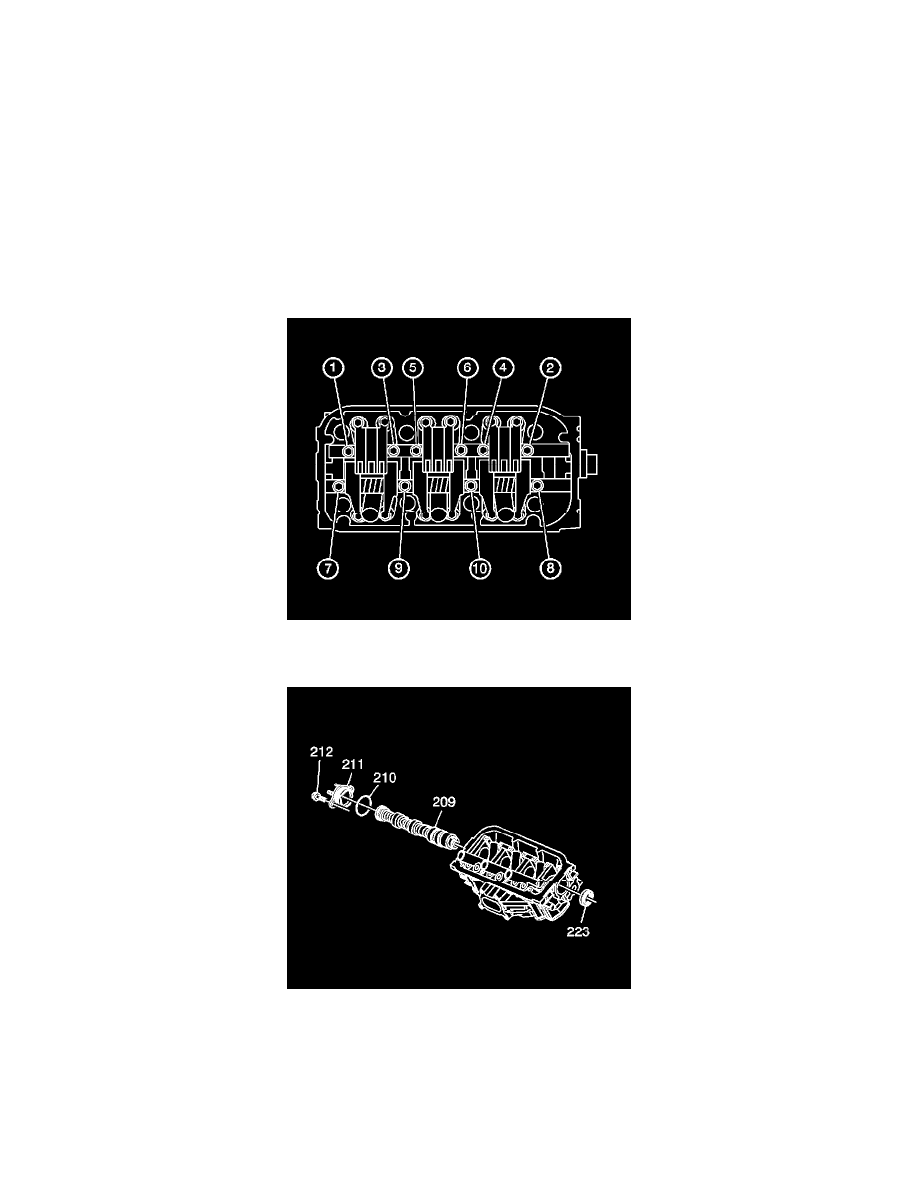
Camshaft: Service and Repair
Camshaft Replacement - Right Side
Camshaft Replacement - Right Side
Removal Procedure
1. Remove the battery.
2. Remove the battery tray.
3. Remove the underhood fuse/relay box.
4. Disconnect the fuel feed line from the fuel rail.
5. Disconnect the engine harness connectors to gain access.
6. Remove the powertrain control module (PCM).
7. Remove the right rocker arm cover.
8. Remove the right camshaft drive sprocket.
9. Alternately loosen the rocker shaft retaining bolts a few turns at a time using the loosening sequence.
10. Remove the rocker arm and shaft assembly.
11. Remove the rear camshaft cap, bolts, and O-ring.
12. Remove the camshaft from the cylinder head.
13. Remove the camshaft seal.
14. Clean all of the bearing surfaces.
15. Clean all of the sealing surfaces.
16. Clean and inspect the camshafts.
Installation Procedure
