VUE AWD V6-3.5L VIN 4 (2004)
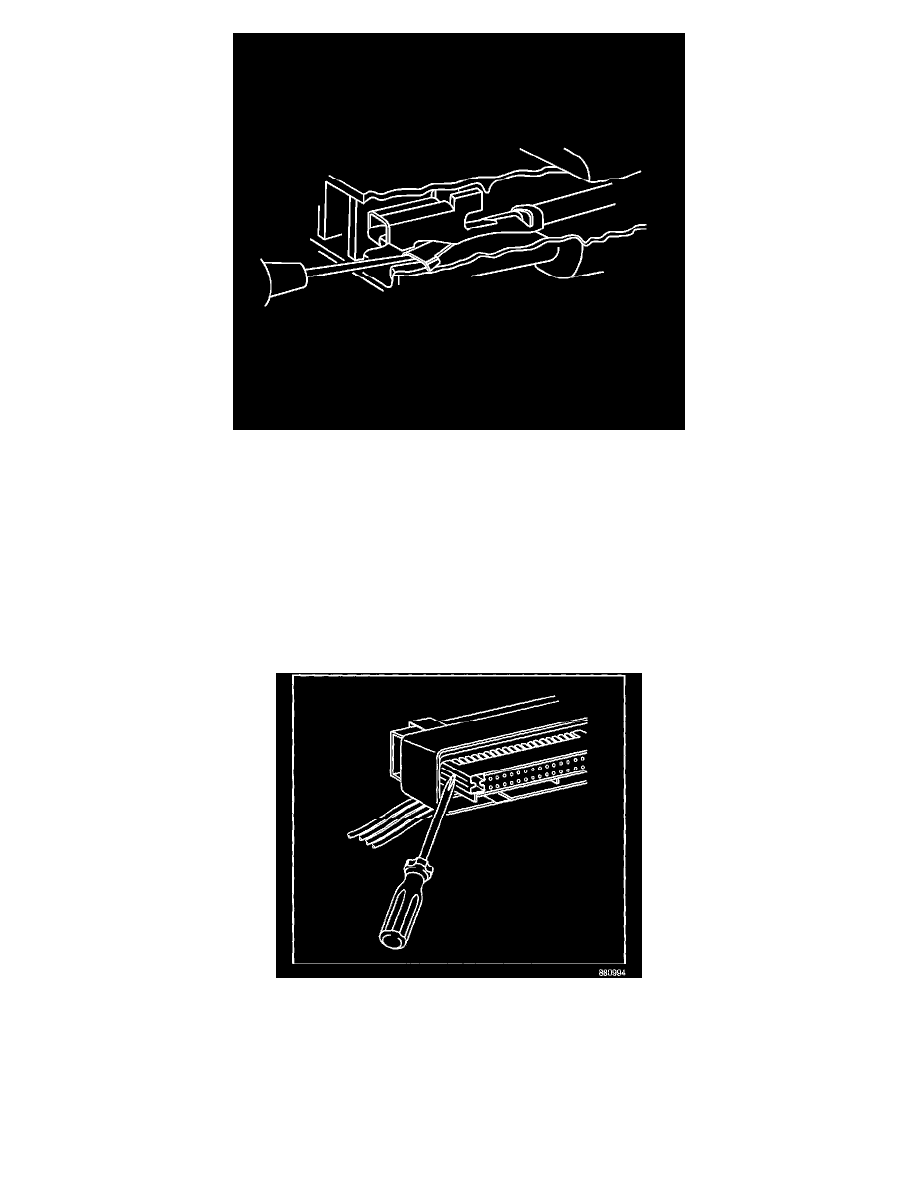
1. Remove the connector position assurance (CPA) device and/or the secondary lock.
2. Disconnect the connector from the component or separate the connectors for in-line connectors.
3. Remove the terminal position assurance (TPA) device.
4. Insert the proper pick or removal tool into the front of the connector body.
TERMINAL REPAIR PROCEDURE
Pull-to-seat connector repair kits are available through Saturn Service Parts. The repair kits include the connector with terminals attached to a short
length of the wire and splice sleeves. Use these kits if the pull-to-seat connectors need to be repaired.
Micro-Pack 100W Connectors
MICRO-PACK 100W CONNECTORS
TERMINAL REMOVAL PROCEDURE
1. Disconnect the connector from the component or separate the connector halves for in-line connectors.
