VUE FWD L4-2.4L (2008)
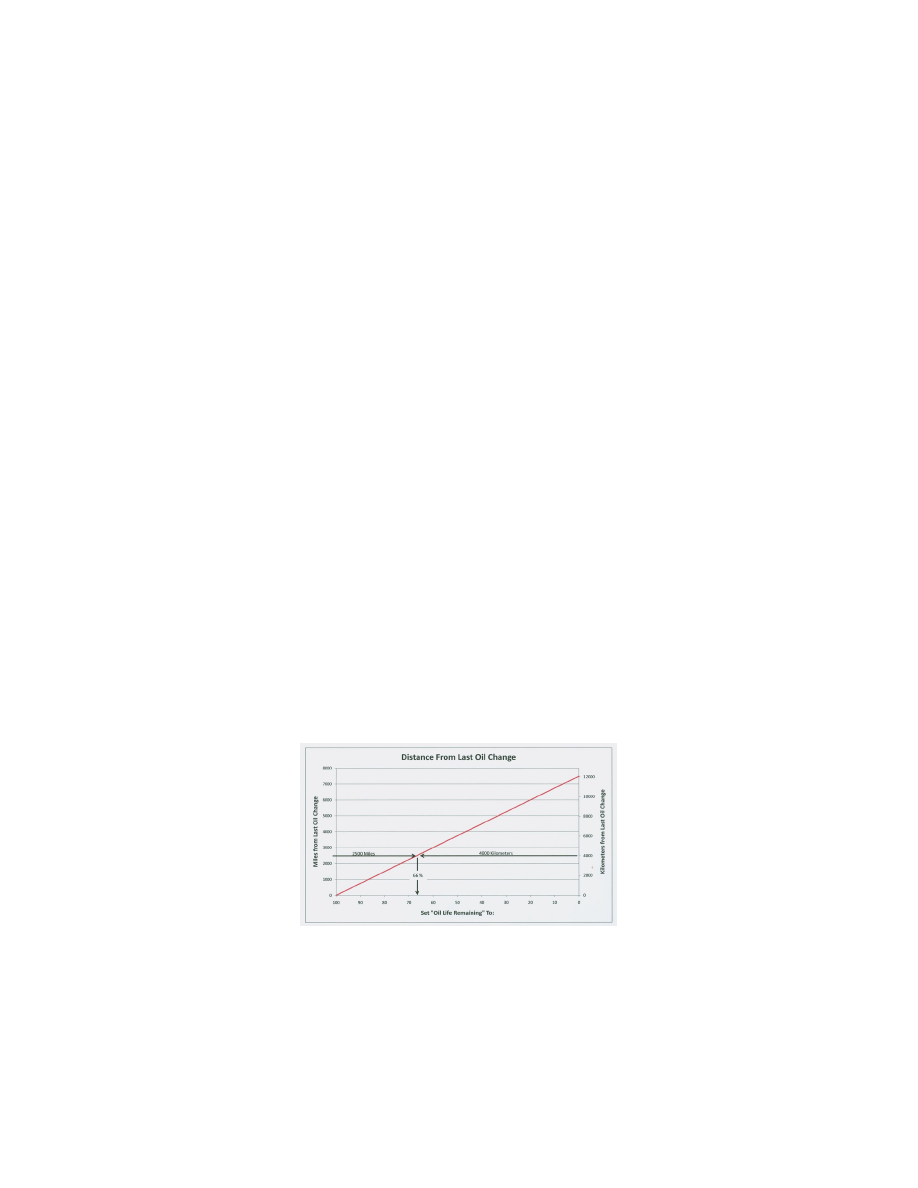
No parts are required for this program.
Service Procedure
Do not attempt to order the calibration number from GMSPO. The calibration numbers required for this service procedure are programmed into control
modules via a Multiple Diagnostic Interface (MDI) or Tech 2(R) scan tool and TIS2WEB with the calibration update. Use TIS2WEB on or after
09/08/08 to obtain the calibration. If you cannot access the calibration, call the Techline Customer Support Center and it will be provided.
Service Programming System (SPS)
For step-by-step programming instructions, please refer to SI and the Techline Information System (TIS) terminal.
Important
Before programming the IPC, it is essential to indicate if the vehicle is equipped with a compass display. Follow TIS2Web screen instructions
and select the appropriate vehicle configuration option when required.
1. Determine if the vehicle is equipped with a compass display. Note whether the vehicle is equipped with or without a compass display.
2. Verify that there is a battery charge of 12 to 16 volts. The battery must be able to maintain a charge during programming. Only use an approved
Midtronic 165-PSC charger to maintain proper battery voltage during programming.
3. Reprogram the instrument panel cluster (IPC). Refer to SI and Service Programming System (SPS) documentation for programming instructions, if
required.
1. Connect the MDI or Tech 2(R) to the vehicle.
Important
Select J2534 MDI or J2534 Tech 2(R) and Reprogram ECU from the Select Diagnostic Tool and Programming Process screen. The
J2534 MDI will reprogram the module in less time than the Tech 2(R) scan tool.
2. Select IPC instrument panel cluster from the Supported Controllers screen. Do NOT select IPC Setup from the Supported Controllers screen.
3. Follow the on-screen instructions. Select 25976440 from the Calibration Selection screen if the vehicle is equipped with a compass. Select
25999908 from the Calibration Screen if the vehicle is NOT equipped with a compass.
4. Using the MDI or Tech 2(R), clear all DTCs if required.
5. Verify that the Change Engine Oil Light is off after completing the programming event.
Important
If the Change Engine Oil Light is on, inform the vehicle owner that engine oil maintenance is required. Provide the vehicle owner with
the option of having the maintenance service performed at the dealership/facility. If the vehicle owner indicates that the engine oil was
changed recently, determine the number of miles that were driven after the oil change. Update the oil life information using the graph
below.
6. If the vehicle is equipped with a compass, press and hold the IPC cluster stem until the flashing "C" is removed from the Driver Information
Center.
Courtesy Transportation
The General Motors Courtesy Transportation program is intended to minimize customer inconvenience when a vehicle requires a repair that is covered
by the New Vehicle Limited Warranties. The availability of courtesy transportation to customers whose vehicles are within the warranty coverage period
and involved in a product program is very important in maintaining customer satisfaction. Dealers are to ensure that these customers understand that
shuttle service or some other form of courtesy transportation is available and will be provided at no charge. GM dealers should refer to the General
Motors Service Policies and Procedures Manual for Courtesy Transportation guidelines.
Warranty Transaction Information
