VUE FWD V6-3.5L (2008)
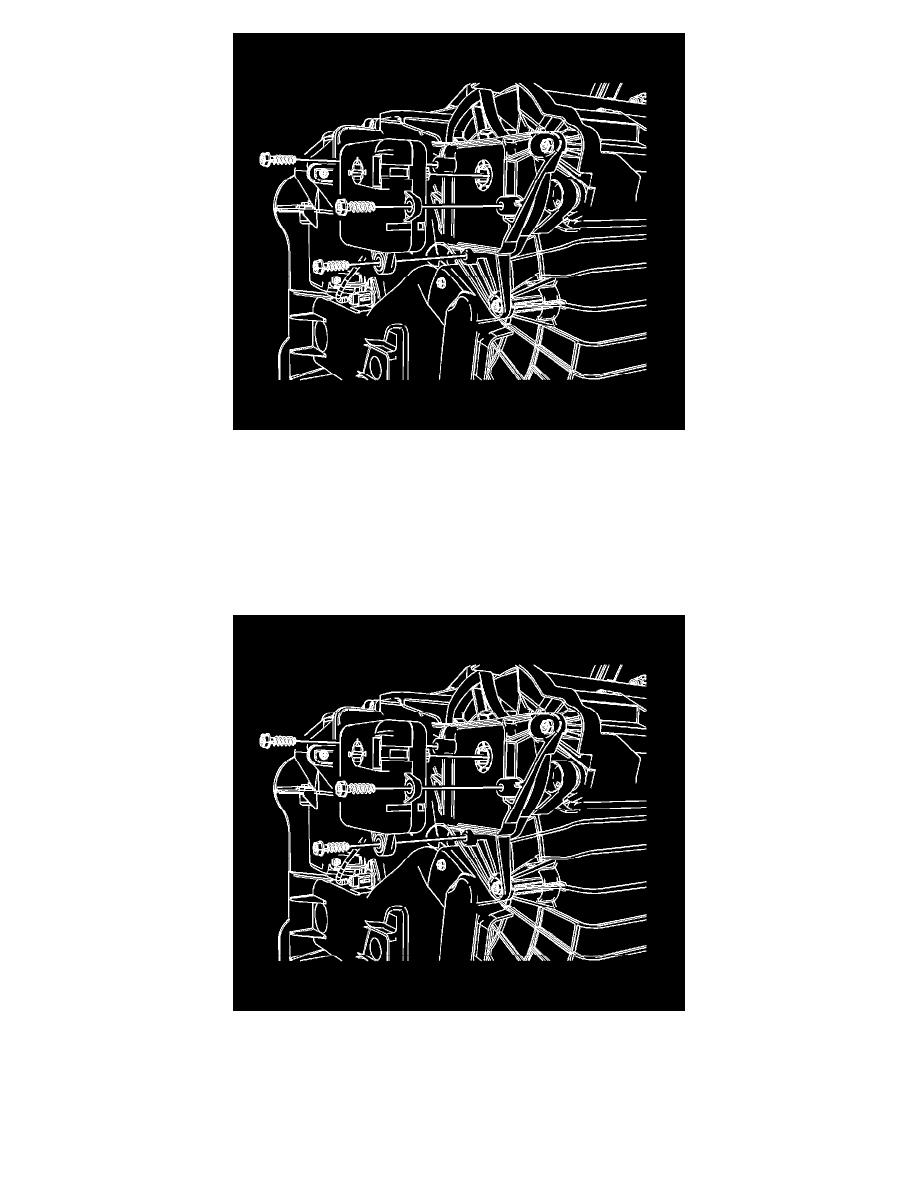
1. Remove the driver knee bolster. Refer to Driver Knee Bolster Replacement (See: Body and Frame/Interior Moulding / Trim/Dashboard /
Instrument Panel/Service and Repair) .
2. Remove the communication interface module, if equipped. Refer to Communication Interface Module Replacement (See: Accessories and
Optional Equipment/Cellular Phone/Communications Control Module/Service and Repair/Communication Interface Module Replacement) .
3. Disconnect the electrical connector from the mode actuator.
4. Remove the mode actuator screws from the evaporator case assembly.
5. Remove the mode actuator from the evaporator case assembly.
Installation Procedure
1. Install the mode actuator to the evaporator case assembly.
Notice: Refer to Fastener Notice (See: Service Precautions/Vehicle Damage Warnings/Fastener Notice) .
2. Install the mode actuator screws to the evaporator case assembly.
Tighten the screws to 1.5 N.m (13 lb in).
