VUE FWD V6-3.5L (2008)
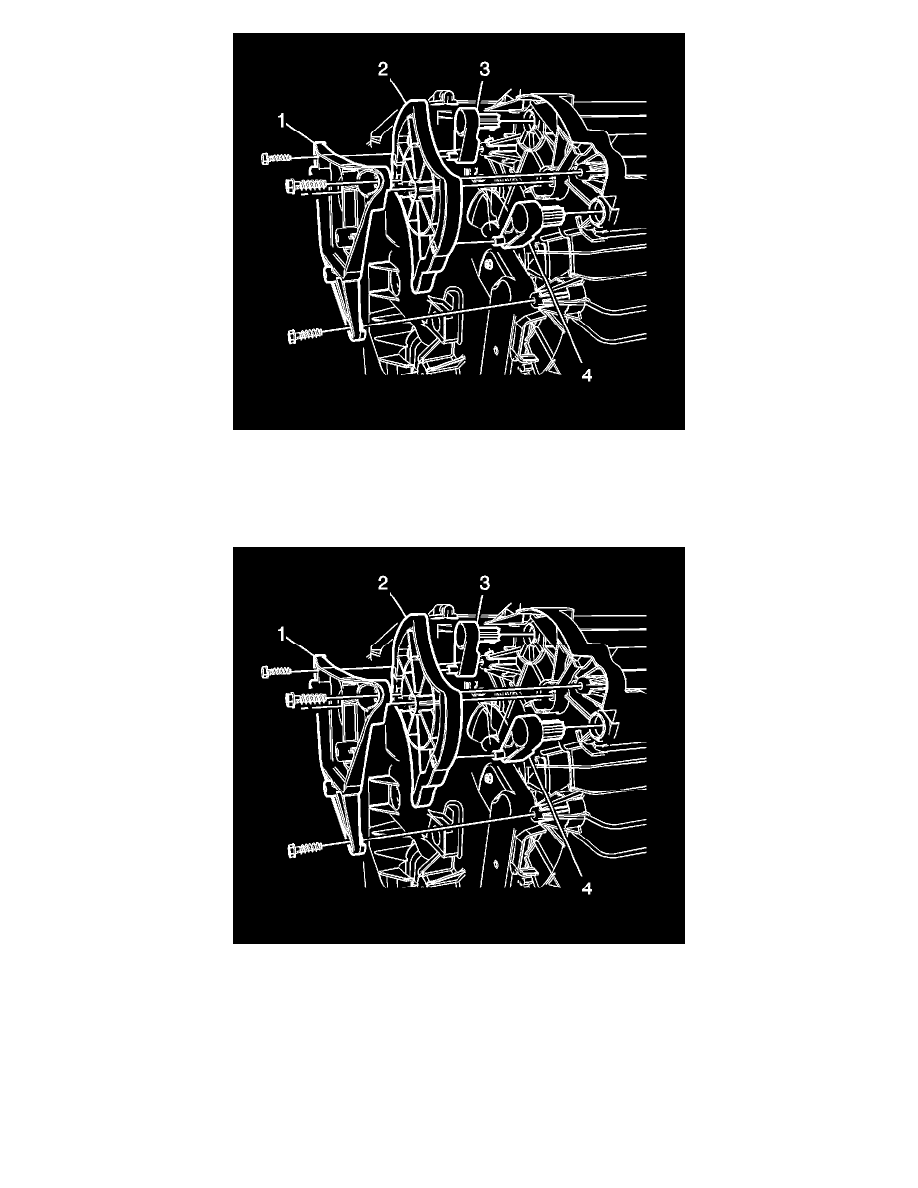
6. Remove the screws retaining the mode cam bracket (1) to the evaporator case assembly.
7. Remove the mode cam bracket (1) from the evaporator case assembly.
8. Remove the mode cam (2) and the mode cam levers (3) from the evaporator case assembly.
Installation Procedure
1. Install the mode cam levers (3) to the evaporator case assembly.
2. Align and install the mode cam (2) to the mode cam levers (3). Rotate the mode cam (2) to verify mode door operation.
3. Install the mode cam bracket (1) to the evaporator case assembly.
Notice: Refer to Fastener Notice (See: Service Precautions/Vehicle Damage Warnings/Fastener Notice) .
4. Install the mode cam bracket screws to the evaporator case assembly.
Tighten the screws to 1.5 N.m (13 lb in).
