VUE FWD V6-3.6L Hybrid (2009)
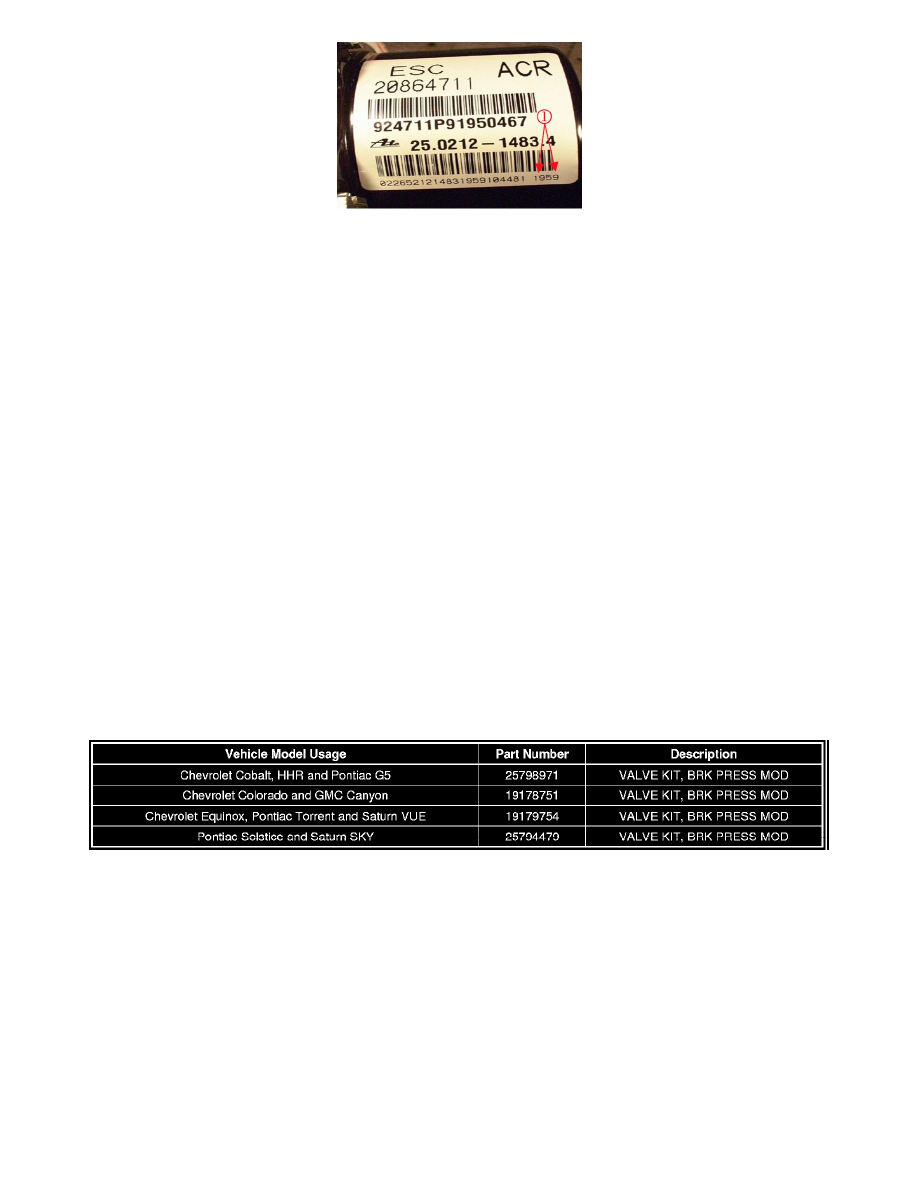
Note
Depending on the placement/orientation of the bar code label on the BPMV, it may be necessary to use a mirror to view and identify the 4-digit
numbers.
5. Inspect the 4-digit number (1) underneath the bar code on the brake pressure modulator valve and compare it to the following list to verify if it is
one of the affected units.
List of Affected Units
-
2428
-
2438
-
2448
-
2458
-
2468
-
2478
-
2488
-
2498
‹› If the 4-digit number on the BPMV matches one of the above listed numbers, then proceed to Step 6 of this bulletin.
‹› If the 4-digit number on the BPMV does not match one of the above listed numbers, then refer to Brakes > Antilock Brake Systems and
Hydraulic Brakes in SI.
6. Remove and replace the BPMV. Refer to Brake Pressure Modulator Valve Replacement in SI.
7. Fill the brake master cylinder with GM approved brake fluid from a clean sealed brake fluid container.
8. Bleed the brakes. Refer to Hydraulic Brake System Bleeding (Pressure) in SI.
9. Using a scan tool, perform the ABS automated bleeding procedure to remove any air that may have been trapped in the BPMV. Refer to Antilock
Brake System Automated Bleed Procedure in SI.
10. Verify the brake fluid level and the proper operation of the brake system before releasing the vehicle to the customer.
Parts Information
Warranty Information
