VUE FWD V6-3.6L Hybrid (2009)
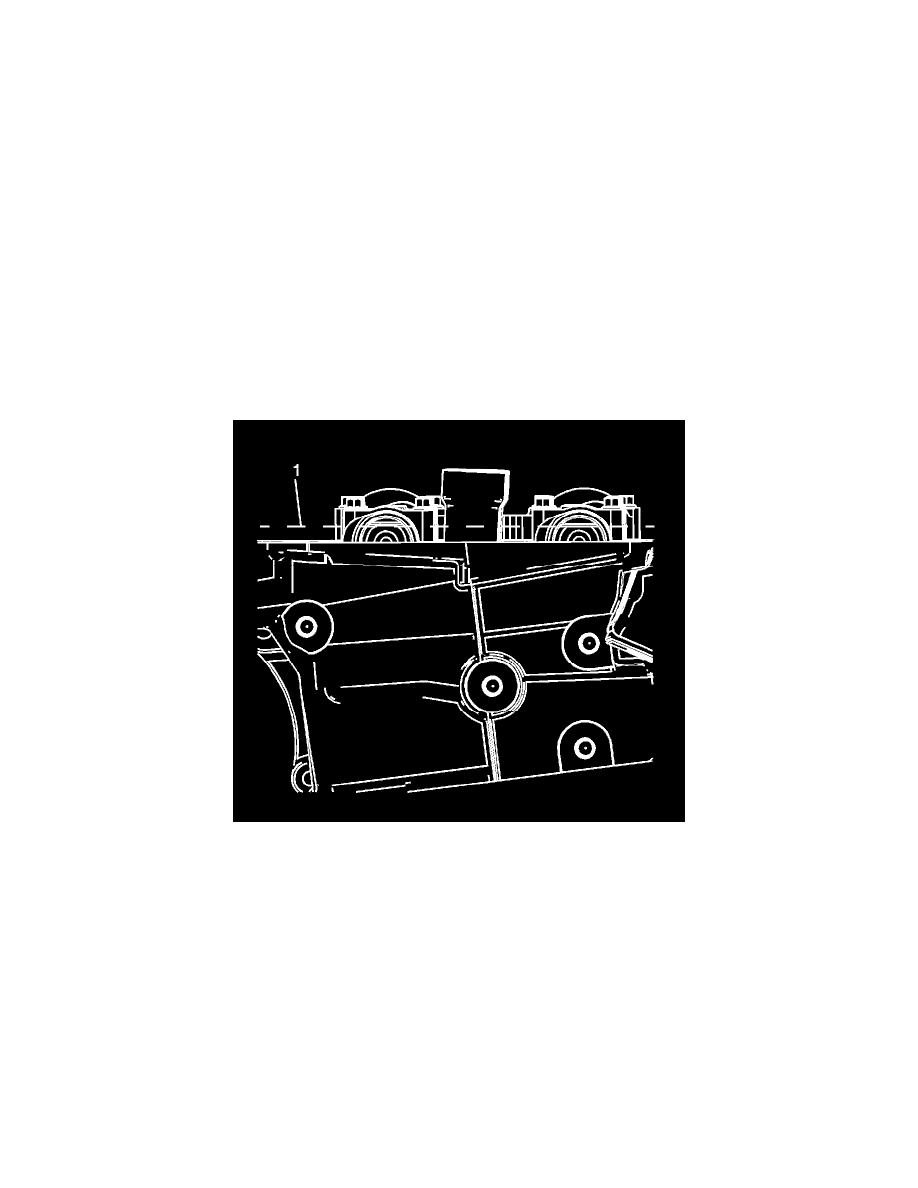
Camshaft: Service and Repair
Camshaft Replacement - Left Side
Camshaft Replacement - Left Side
Special Tools
*
EN 46108 Timing Chain Retention Tool
*
EN 46111 Crankshaft Rotation Socket
Removal Procedure
1. Remove the lower intake manifold. Refer to Lower Intake Manifold Replacement (See: Intake Manifold/Service and Repair).
2. Remove the left bank camshaft cover. Refer to Camshaft Cover Replacement - Left Side (See: Cylinder Head Assembly/Valve Cover/Service and
Repair/Camshaft Cover Replacement - Left Side).
3. Remove the camshaft sensors. Refer to Camshaft Position Sensor Replacement - Bank 2 (Left Side) Exhaust (See: Powertrain
Management/Computers and Control Systems/Camshaft Position Sensor/Service and Repair) and Camshaft Position Sensor Replacement - Bank 2
(Left Side) Intake (See: Powertrain Management/Computers and Control Systems/Camshaft Position Sensor/Service and Repair).
4. Remove the camshaft position actuator solenoid. Refer to Camshaft Position Actuator Solenoid Valve Solenoid Replacement - Bank 2 (Left Side)
Intake (See: Actuators and Solenoids - Engine/Variable Valve Timing Solenoid/Service and Repair/Camshaft Position Actuator Solenoid Valve
Solenoid Replacement - Bank 2 (Left Side) Intake).
5. Remove the crankshaft balancer. Refer to Crankshaft Balancer Replacement ().
6. Rotate the crankshaft with the EN 46111 until the camshafts are in a neutral (low tension) position. The camshaft flats will be parallel with the
camshaft cover rail (1).
