Forester F4-2.5L Turbo (2009)
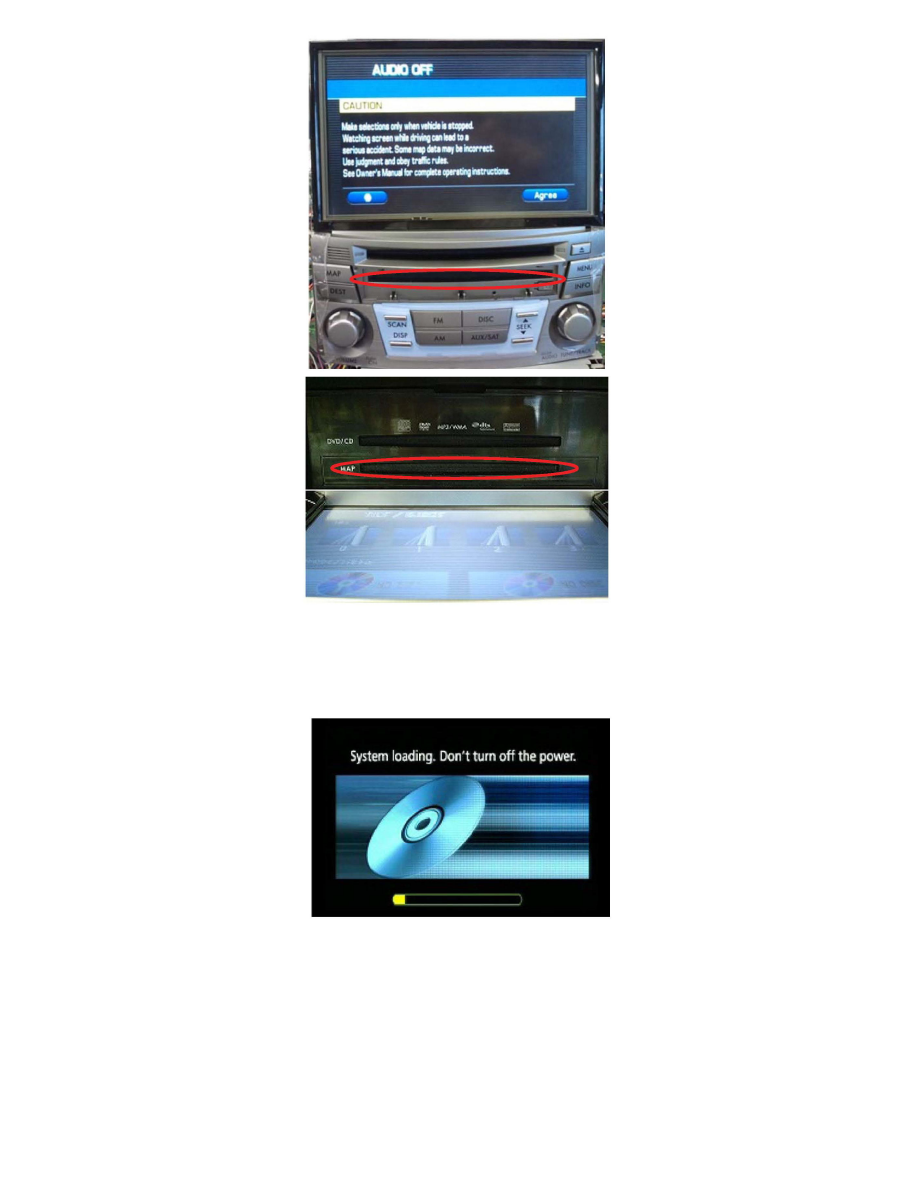
Note:
Do not insert the Update disc in the DVD/CD slot.
Software Update
6) The software update will automatically start. When the update ends, the CAUTION screen in step 7 will be displayed. Note: It takes about 60 to 90
seconds to complete the download. After completed, press "Agree" key. If the program version of the unit is the same or higher than the version of the
Update disc, the update software is not downloaded and the system will go directly to the Caution screen (step 7). If that is the case no update
is needed and you may proceed to the next step.
Caution Screen
