Impreza WRX STI F4-2.5L Turbo (2008)
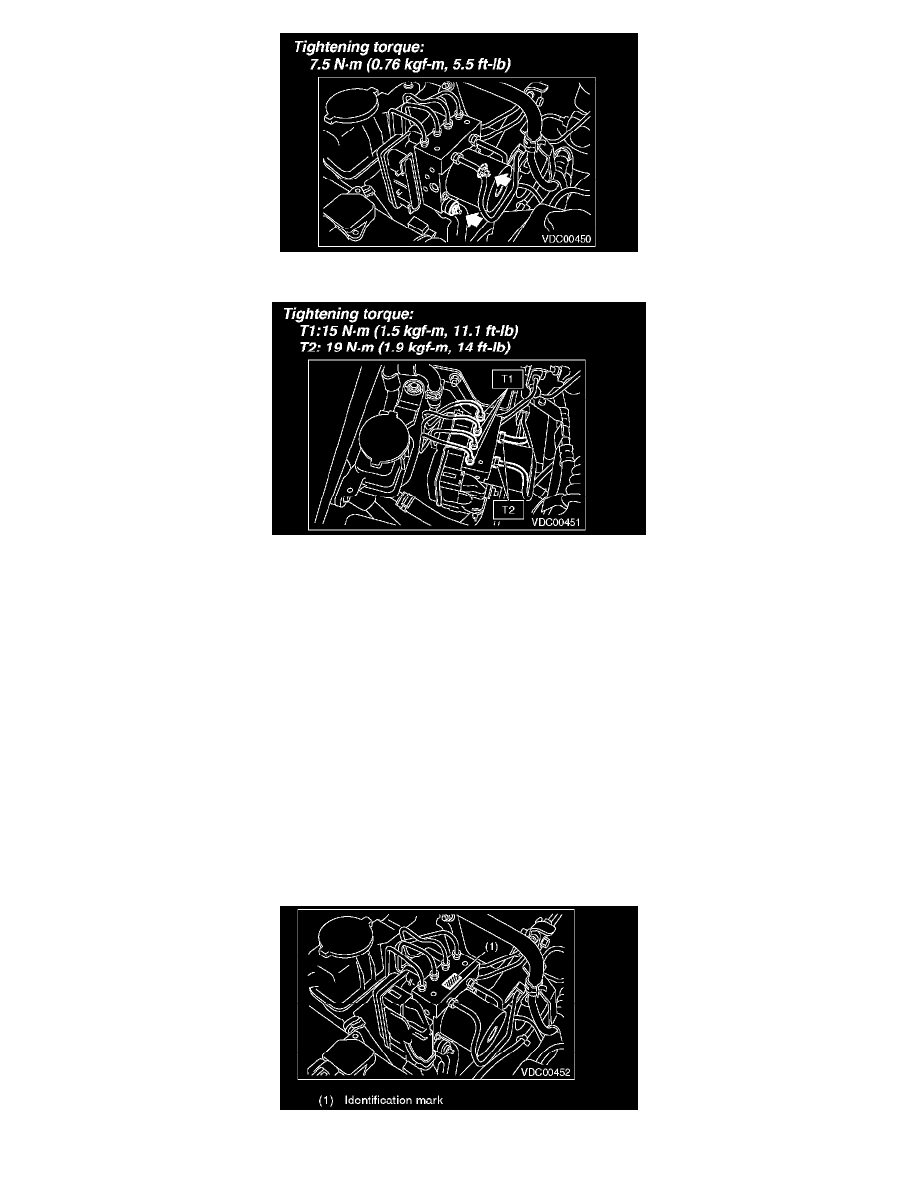
3) Connect the brake pipes to their correctVDCCM & H/U positions.
4) Connect the VDCCM & H/U connector.
NOTE:
^
Be sure to remove all foreign matter from inside the connector before connecting.
^
Make sure the VDCCM & H/U connector is securely locked.
5) Bleed air from the brake system.
6) Check the parameter to confirm that the applied models and grades of the relevant vehicle are included.
7) If the applied model and grade of the target vehicle are not included on the (Parameter Check) display screen, perform parameter selection and
registration.
NOTE:
^
When the VDCCM & H/U is replaced with a new part, be sure to perform the selection and registration operation.
^
For the selection and registration of parameter, the Subaru Select Monitor is required.
^
When no data is registered, ABS/EBD/VDC warning light illuminates and the DTC "Parameter selection failure" is detected.
INSPECTION
1) Check the condition of connection and settlement of connector.
2) Check the mark used for VDCCM & H/U identification.
CHECKING THE HYDRAULIC UNIT ABS OPERATION BY PRESSURE GAUGE
