Legacy L Wagon AWD F4-2.2L SOHC (1997)
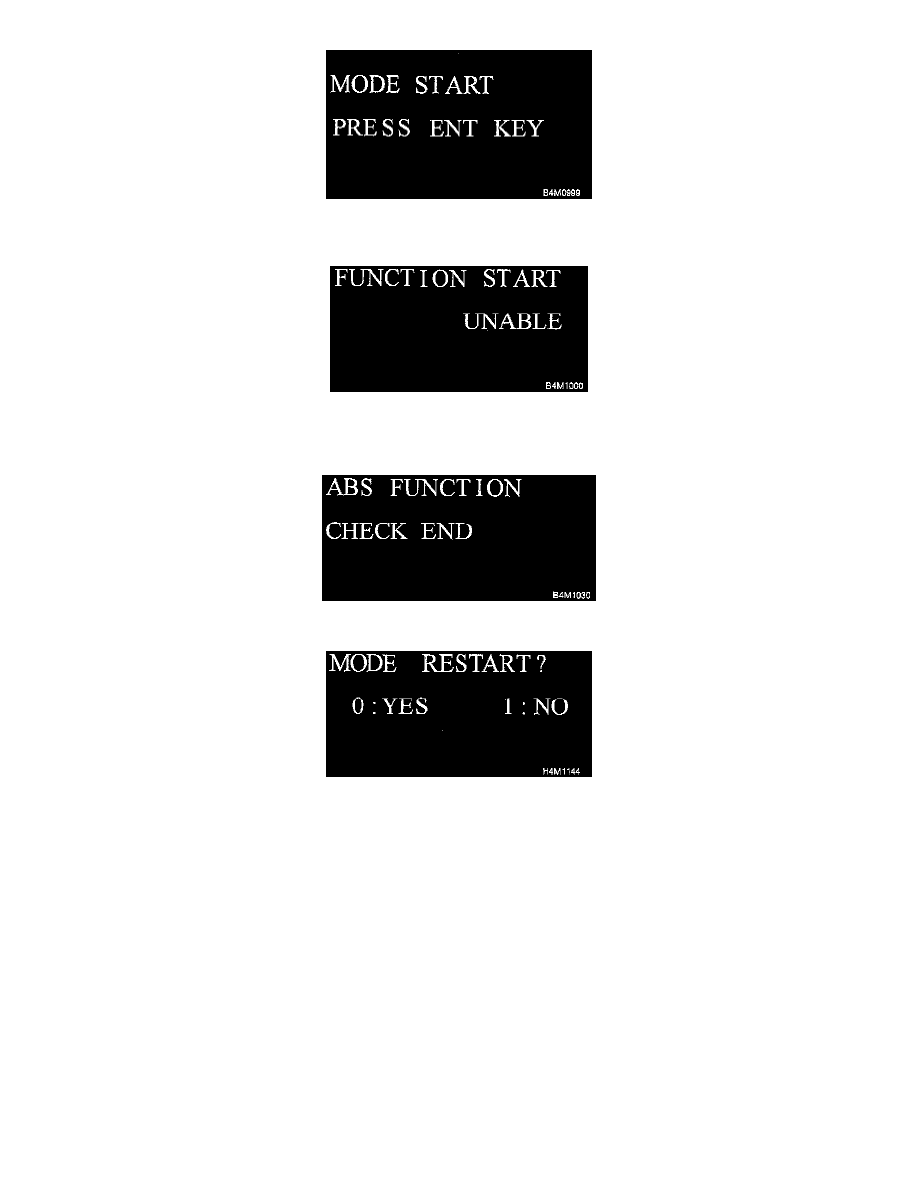
7. When the message shown in the figure is displayed, press ENT key.
8. Check points will be displayed on select monitor.
9. When ABS sequence control cannot be started (by system malfunction, etc.), the message shown in the figure will be displayed.
NOTE: Read the trouble codes. Repair faulty parts.
10. After completion of ABS sequence control.
11. Press 0 key to start ABS sequence control again and press 1 key to end.
CONDITIONS FOR COMPLETION OF ABS SEQUENCE CONTROL
When the following conditions develop, the ABS sequence control stops and ABS operation is returned to the normal control mode.
1. When the speed of at least one wheel reaches 10 km/h (6 MPH).
2. When terminal No. 3 or No. 6 are separated from diagnosis terminals. (When select monitor is not used.)
3. When the brake pedal is released during sequence control and the braking lamp switch is set to off.
4. When brake pedal is depressed after ignition key is turned to ON, and before ABS warning light goes out. (When select monitor is not used.)
5. When brake pedal is not depressed after ignition key is turned to ON, and within 0.5 seconds after ABS warning light goes out. (When select
monitor is not used.)
6. After completion of the sequence control.
7. When malfunction is detected. (When select monitor is used.)
CONDITIONS FOR ABS SEQUENCE CONTROL
