Legacy L Wagon AWD F4-2.2L SOHC (1997)
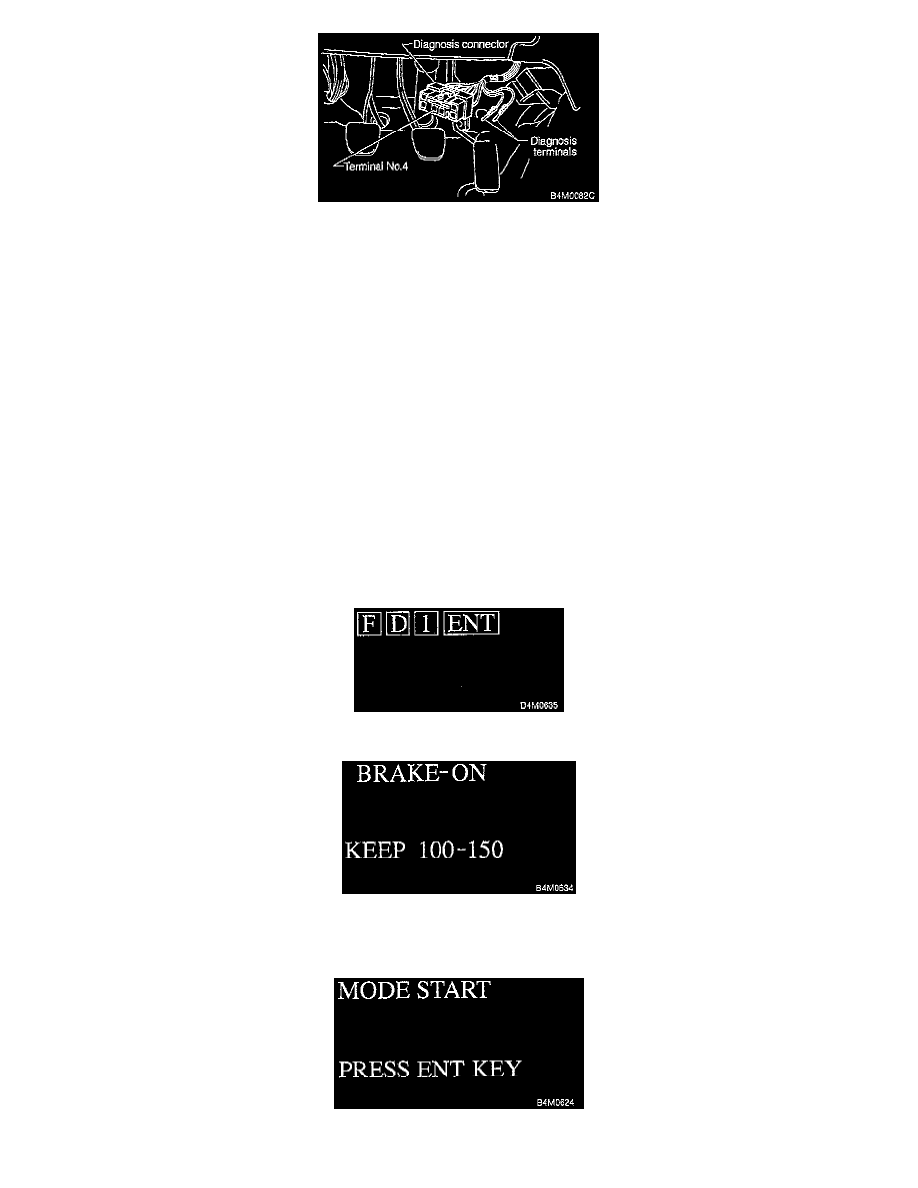
1. Connect diagnosis terminals to terminals No. 4 of the diagnosis connector beside driver's seat heater unit.
2. Turn ignition switch to ON.
3. Make sure only the start code (code 11) is shown in normal condition.
NOTE: When trouble codes are stored in memory, repair the faulty parts.
4. Set the speed of all wheels at 10 km/h (6 MPH) or less.
5. Turn ignition switch OFF.
6. Within 0.5 seconds after the ABS and Traction Control System (TCS) warning light goes out, depress the brake pedal and hold it immediately
after ignition switch is turned to ON.
NOTE:
^
When the ignition switch is set to on, the brake pedal must not be depressed.
^
Engine must operate.
^
If brake pedal is not depressed within 0.5 seconds after ABS and TCS warning lights go out, the trouble code mode comes on.
7. After completion of ABS sequence control, turn ignition switch OFF.
OPERATIONAL GUIDELINES OF THE ABS SEQUENCE CONTROL WITH SCAN TOOL
1. Connect scan tool to data link connector beside driver's seat heater unit.
2. Start engine.
3. Put scan tool to TCS mode.
4. Press F D 1 ENT key.
5. The message shown in the figure is displayed as follows:
(1) When using the brake tester, depress brake pedal with braking force of 981 to 1,471 N (100 to 150 kg, 221 to 331 lbs.).
(2) When using the pressure gauge, depress brake pedal so as to make the pressure gauge indicate 3,432 kPa (35 kg/cm sq., 498 psi).
6. When the message shown in the figure is displayed, press ENT key.
