Legacy LSi Wagon AWD F4-2.5L DOHC (1997)
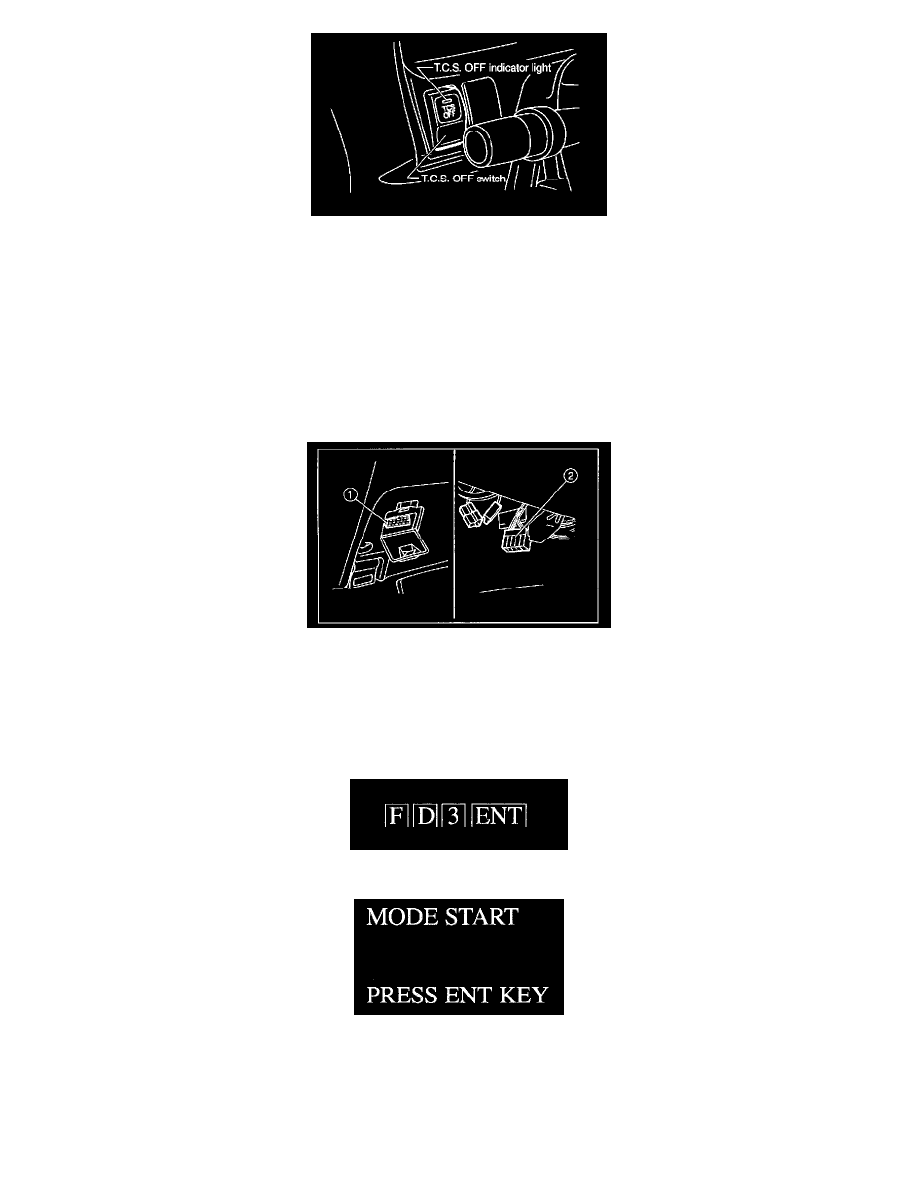
2) Start the engine while pushing TCS OFF switch.
NOTE: Keep the TCS OFF switch depressed even after the engine has started.
3) After ABS and TCS warning lights go out, depress brake pedal within 0.5 seconds.
4) After ensuring TCS ON indicator illuminates, release TCS OFF switch and brake pedal.
5) Air bleeding control operation starts.
Air Bleeding Control With Select Monitor
AIR BLEEDING CONTROL WITH SELECT MONITOR
1) Connect select monitor to data link connector beside driver's seat instrument panel lower.
(1) Data link connector (for Subaru select monitor and OBD-II general scan tool)
(2) Data link connector (for Subaru select monitor)
NOTE: When using data link connector (1) above, use ST. ST 498357200 ADAPTER CABLE
2) Start the engine.
3) Change select monitor to TCS mode by pressing the function key.
4) Press FD3 ENT key.
5) When the message shown in the figure is displayed, press ENT key.
