Outback F4-2.5L (2008)
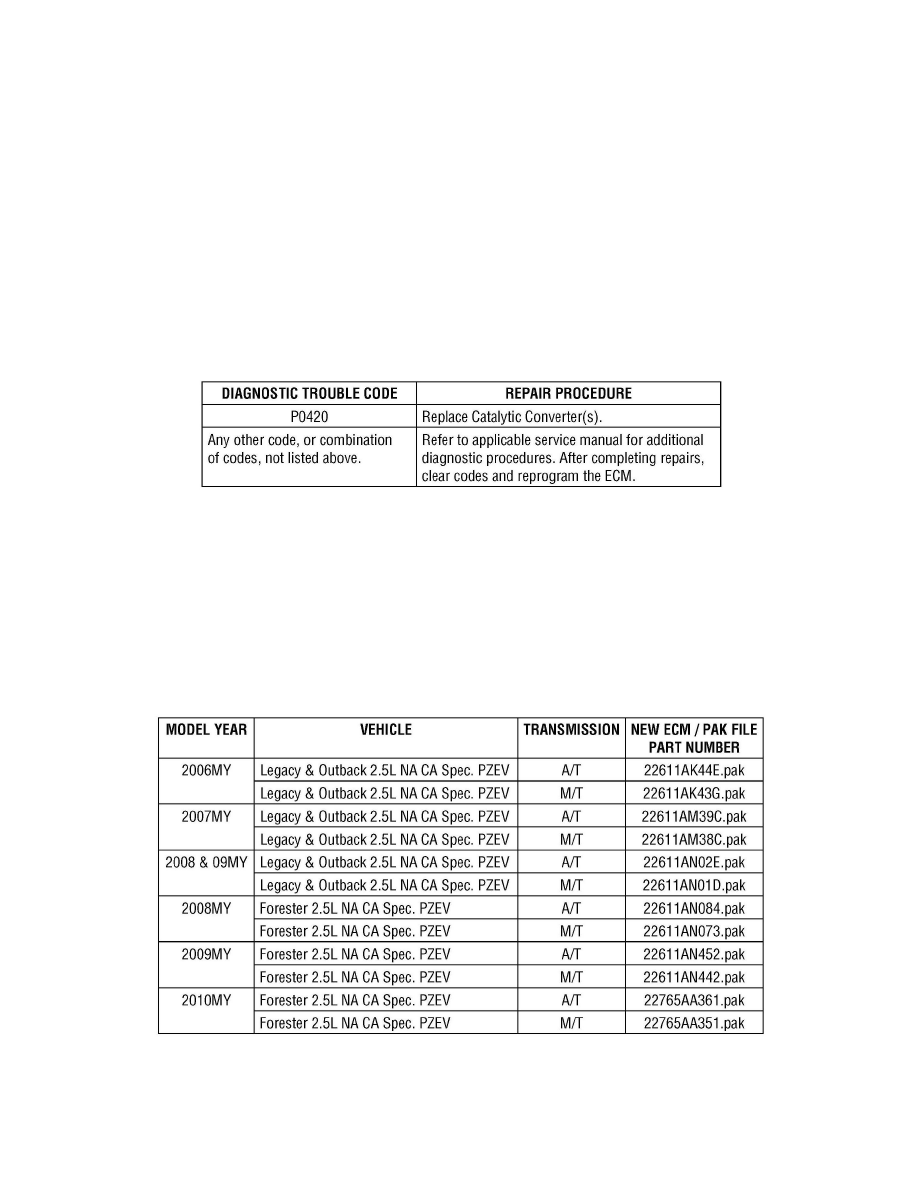
1) Check ECM memory for diagnostic trouble codes.
Using the appropriate Subaru Diagnostics System (SDS) components, connect to the vehicle's Diagnostic Link Connector (DLC) located in the
vehicle's lower left dash panel.
Select the Select Monitor Icon from the SDS Graphical User Interface (GUI). The Main Menu will appear:
1)
Select Each System Check.
2) Select Engine Control System.
3) Select Diagnostic Code(s) Display.
4) Select Memorized Diagnostic Code(s).
5) Search results will appear. Proceed as follows:
If no codes are found, proceed to the "ECM Reprogramming Instructions" section of this bulletin.
If trouble codes are found, refer to the following table for the correct repair procedure. Make any necessary repairs and clear all codes prior to
reprogramming the ECM.
2) ECM Reprogramming Instructions
Confirm your SSMIII contains the October 2009 or newer software update.
Note:
Vehicles equipped with automatic transmission must be placed in "Park" (P) during the reprogramming process.
Upgrade Version Numbers
Use the Pack file to reprogram the ECM:
STATE EMISSION TESTING ADVISORY
After ECM reprogramming, the OBD system's readiness code monitors will set to "incomplete". Normally, the vehicle needs to be driven under a
