Outback F4-2.5L (2008)
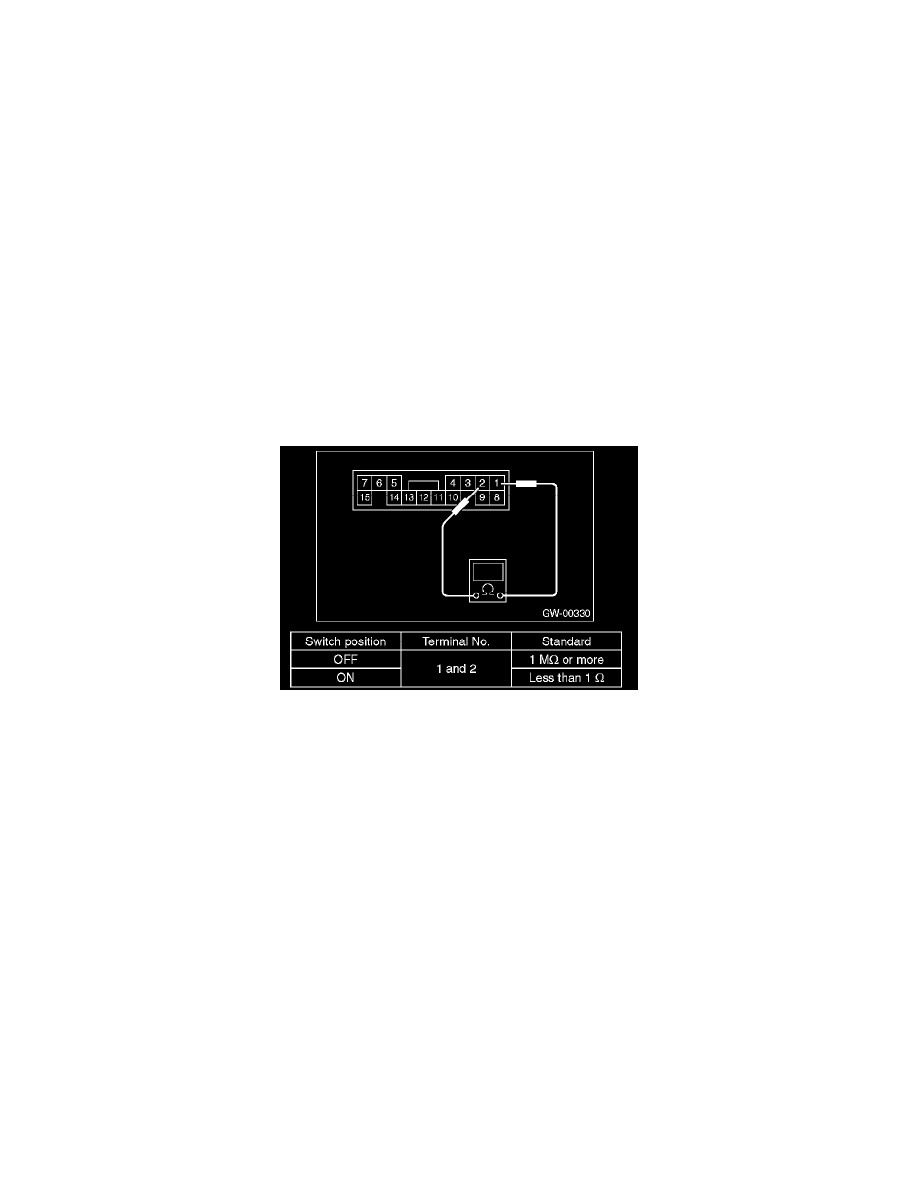
Wiper Blade Heater Switch: Testing and Inspection
WIPER DEICER SWITCH
INSPECTION
1. CHECK WITH SUBARU SELECT MONITOR
CAUTION: Check whether the wiper deicer timer is in initial setting or customize setting before performing inspection.
1. Check the input signal when the wiper deicer switch is operated using Subaru Select Monitor.
1. Prepare the Subaru Select Monitor kit. <Ref. to PREPARATION TOOL, General De-scription.>
2. Turn the ignition switch to ON (engine OFF), and start "PC application help for Subaru Select Monitor".
3. On the <System Selection Menu> display screen, select the {Integ. Unit mode}.
4. Select the {Current Data Display & Save}.
5. Display the data of wiper deicer switch.
2. After the wiper deicer switch is set to ON, check whether it turns OFF in 15 minutes or operates continuously.
3. When it becomes OFF on above 2), it is normal. When it operates continuously, replace the body integrated unit.
2. CHECK SWITCH.
Remove the wiper deicer switch, and measure the switch resistance.
Replace the wiper deicer switch if faulty.
