Grand Vitara 4WD V6-2.5L (2003)
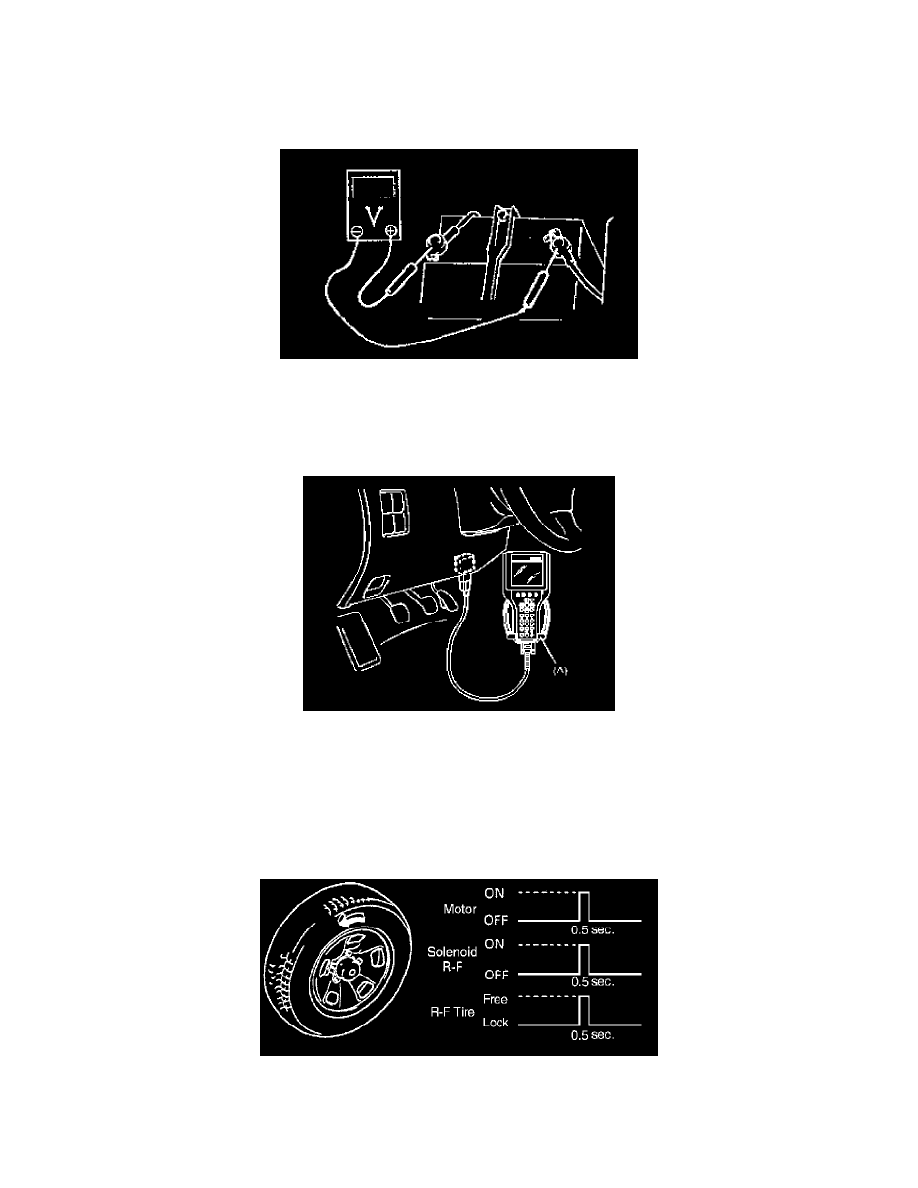
Electronic Brake Control Module: Testing and Inspection
Type 2
ABS Hydraulic Unit Operation Check
Using SUZUKI Scan Tool
1) Check that basic brake system other than ABS is in good condition.
2) Check that battery voltage is 11 Volts or higher.
3) With "ABS" warning lamp, check that no abnormality is detected in ABS. Refer to DTC Check: Type 2.
4) Lift up vehicle.
5) Set transmission to neutral and release parking brake.
6) Turn each wheel gradually by hand to check if brake dragging occurs. If it does, correct.
7) Connect SUZUKI scan tool to data link connector (DLC) with ignition switch turned OFF.
Special Tool
(A): SUZUKI scan tool
8) Turn ignition switch to ON position and check actuator operation using HYDRAULIC CONTROL TEST under miscellaneous test (MISC. TEST)
mode of SUZUKI scan tool.
Follow the instructions indicated on the SUZUKI scan tool.
NOTE: For further details, refer to the operator's manual for SUZUKI scan tool.
9) Check that each wheel turns when only brake force is depressurized (about 0.5 seconds).
If a faulty condition is found in Step 9), replace hydraulic unit/control module assembly.
Not Using SUZUKI Scan Tool
