Kizashi AWD L4-2.4L (2010)
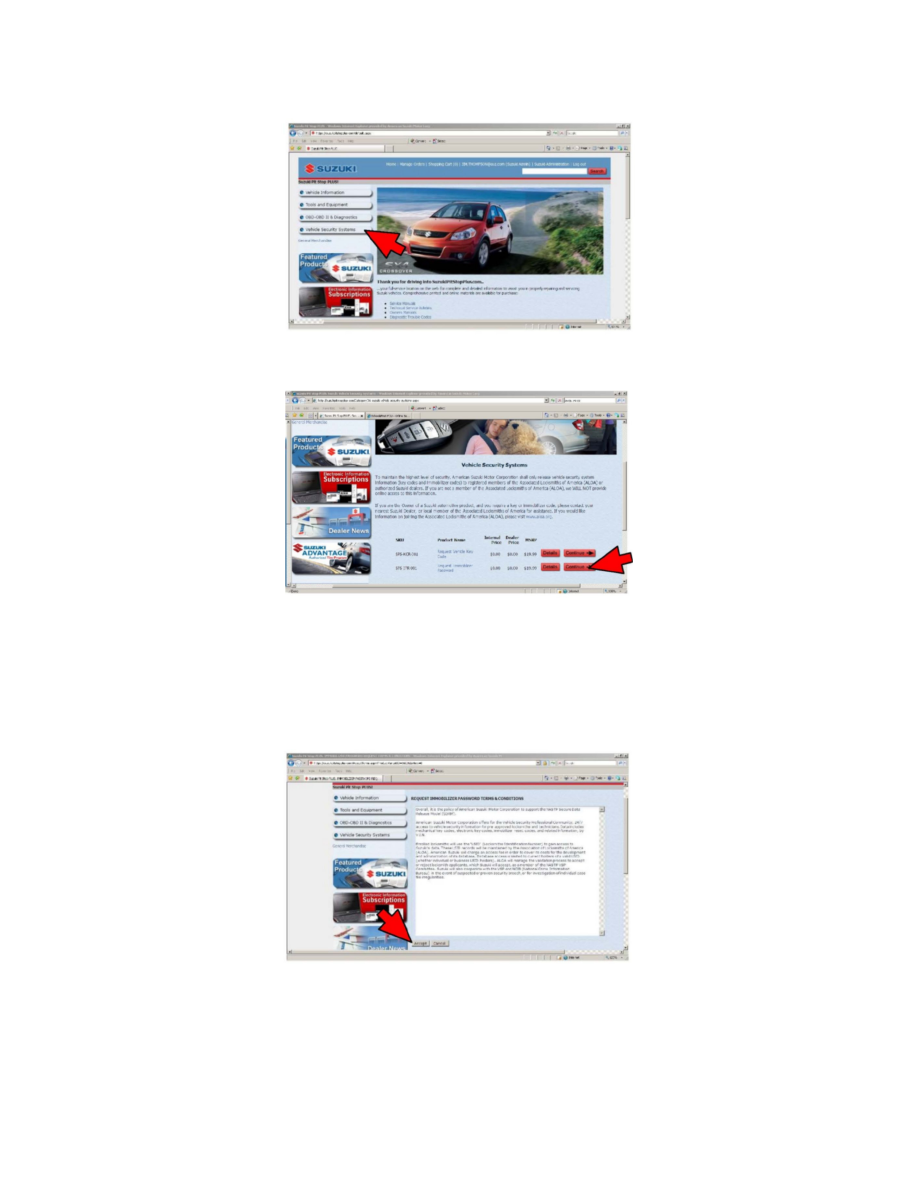
12. Using the PC/Laptop, log on to SuzukiConnect.com. When the home page has loaded, place the mouse cursor over the "SERVICE" tab, a dropdown
list will appear, follow it down to the "SuzukiPitStopPLUS" option, another list will appear to the right, slide the cursor over and click on the "Home"
option.
13. A new window will appear and open to the SuzukiPitstopPlus.com home page. Click on the "Vehicle Security Systems" menu bar.
14. At the Vehicle Security Systems page you are offered two (2) options:
> Request Vehicle Key Code"
> "Request Immobilizer Password"
15. Click on "Continue" to the right of Request Immobilizer Password.
16. Read the Terms & Conditions document, then click the "Accept" button just below the bottom left corner of the dialog box.
