SX4 4WD L4-2.0L (2008)
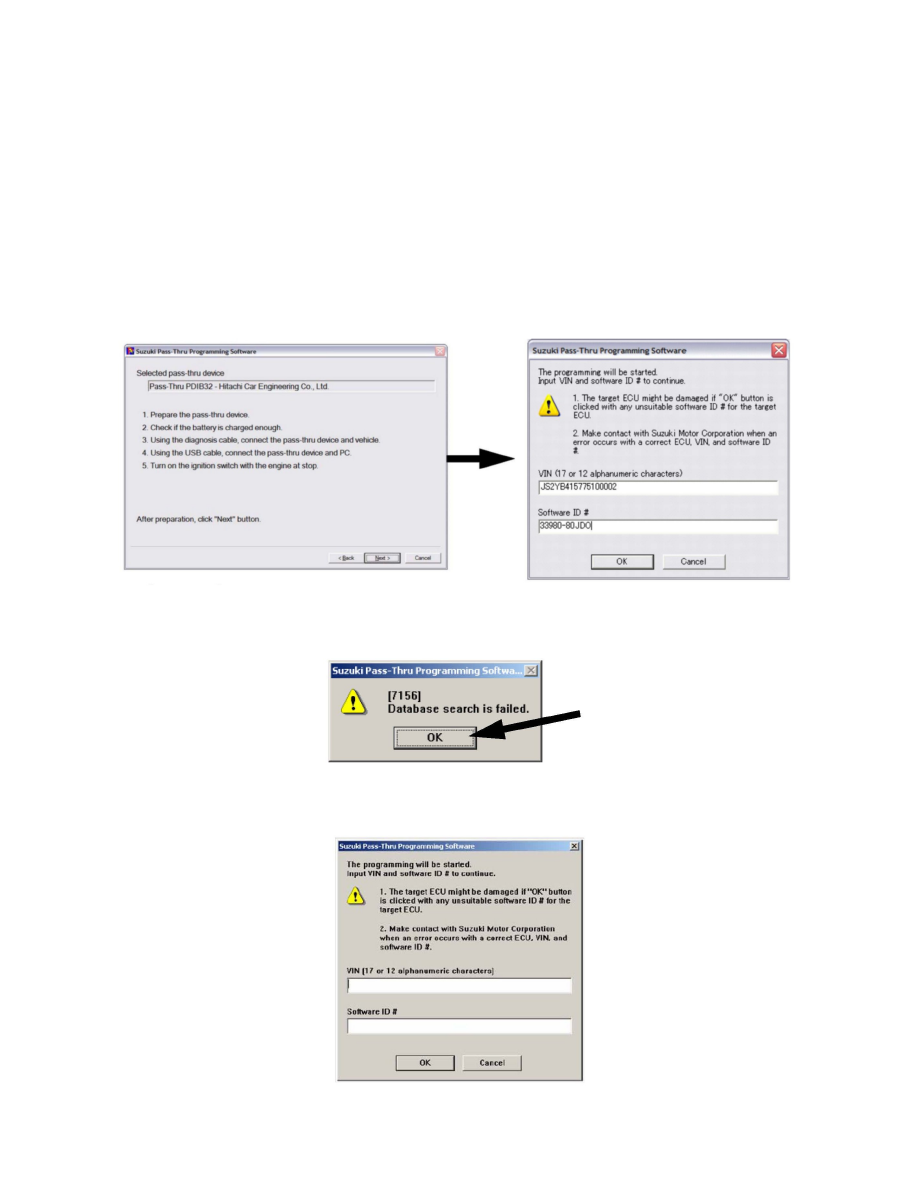
2.
Download and review the Suzuki Pass-Thru Reprogramming Tool Operators Manual. This must be read and understood COMPLETELY before
attempting to reprogram the ECM.
3.
Following the procedure outlined in the Suzuki Pass-Thru Reprogramming Tool Operator's Manual, download and install the Pass-Thru
Reprogramming Software "SOFTWARE.EXE" in your PC, (if it is not already installed).
4.
Follow the procedure in Section 3.2 of the Operator's Manual to update the Database files. Download and install Suzuki Pass-Thru
Reprogramming Data Base "DATABASE.EXE" in your PC.
NOTE:
This Database "DATABASE.EXE" is updated regularly with newer data for reprogramming without changing the file name. Check the version
you have installed on your PC. Refer to TSB General, General Information, TS 05 XXXXX, Electronic Control Unit (ECU) Reprogramming
Verification... for more information.
5.
Following the procedures outlined in the Suzuki Pass-Thru Reprogramming Tool Operator's Manual, hook up the SDS Interface Tool P/N
09910-06520 to the vehicle and run the ECM programming software.
6.
The below window will appear after clicking next from the "After preparation, click next window. Fill in the required VIN number and software
ID # (found on the ECU List) and click "OK". If after clicking "OK" button error 7156 appears, continue to step 7.
7.
Click the OK button on the error window.
8.
Make sure the correct VIN number and software ID number is entered in the VIN entry window. Use the ECU list (found on Suzuki Pitstop) with
the version number which matches the database version installed in your PC.
