Verona L6-2.5L (2005)
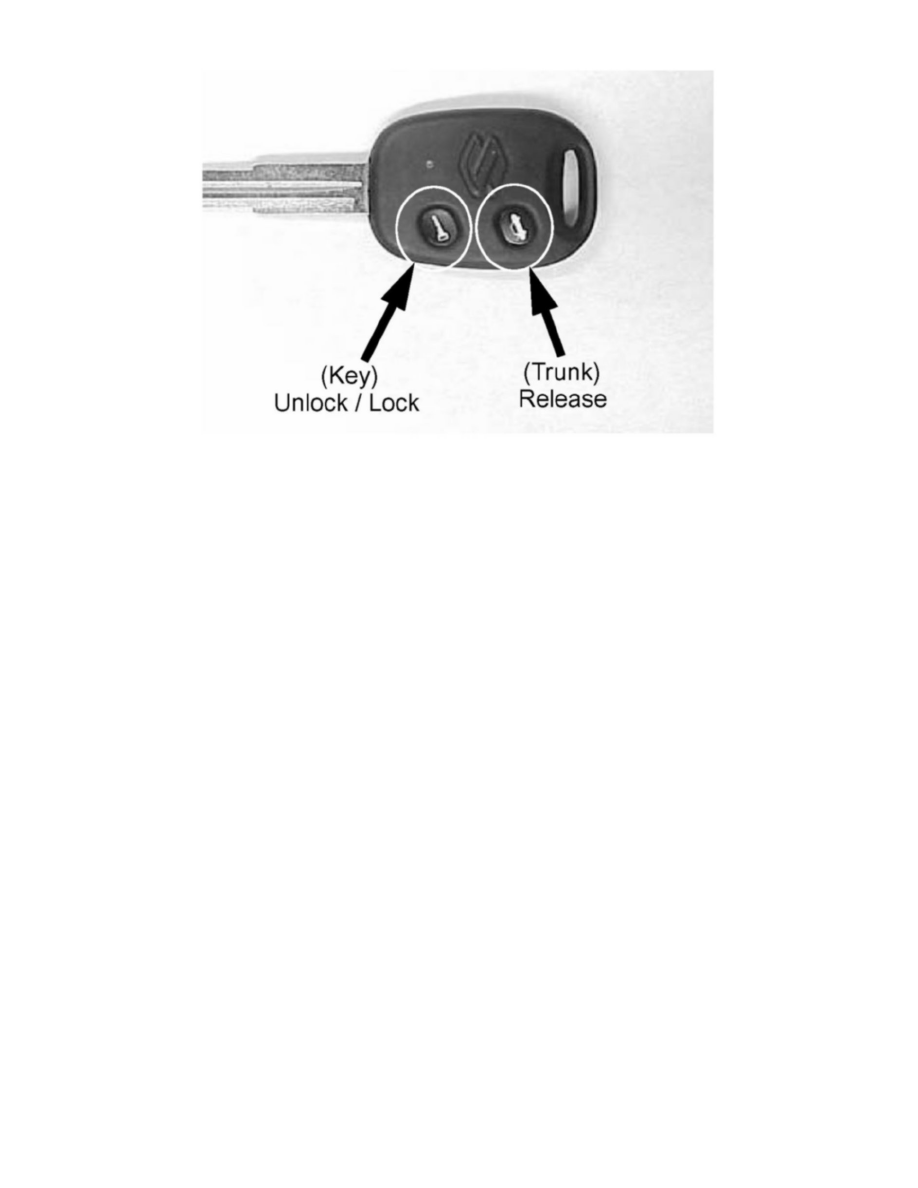
5. Push the lock / unlock button once and let go.
6. The light will flash 3 times and turn off.
7. Repeat this procedure with the 2nd key.
8. Now recheck the RKE operation. If the keyless entry works, the procedure is complete, do not continue to the next step. If the RKE still does not work
continue to the next step.
9. With the ignition off, connect the Tech II scan tool to the vehicle.
10.Turn the ignition key on.
11. From the Suzuki Start Screen, press Enter.
12.Select F0: DIAGNOSTICS from the menu and press ENTER
13.Select NEW, then press ENTER.
14.Select SUZUKI, then press ENTER.
15.Select NORTH AMERICA, then press ENTER.
16.Select VERONA, then press ENTER.
17.Select BODY, press ENTER.
18.Select ISU (BCM), then press ENTER.
19.Select MISC TEST, then press ENTER.
20.Select KEYLESS TRANSMITTER REGISTRATION on the scan tool, then press ENTER.
21.If you see the "No Response from Vehicle." screen, follow step 22. If you do not see this screen continue to step 23.
