Vitara 4WD L4-2.0L (2003)
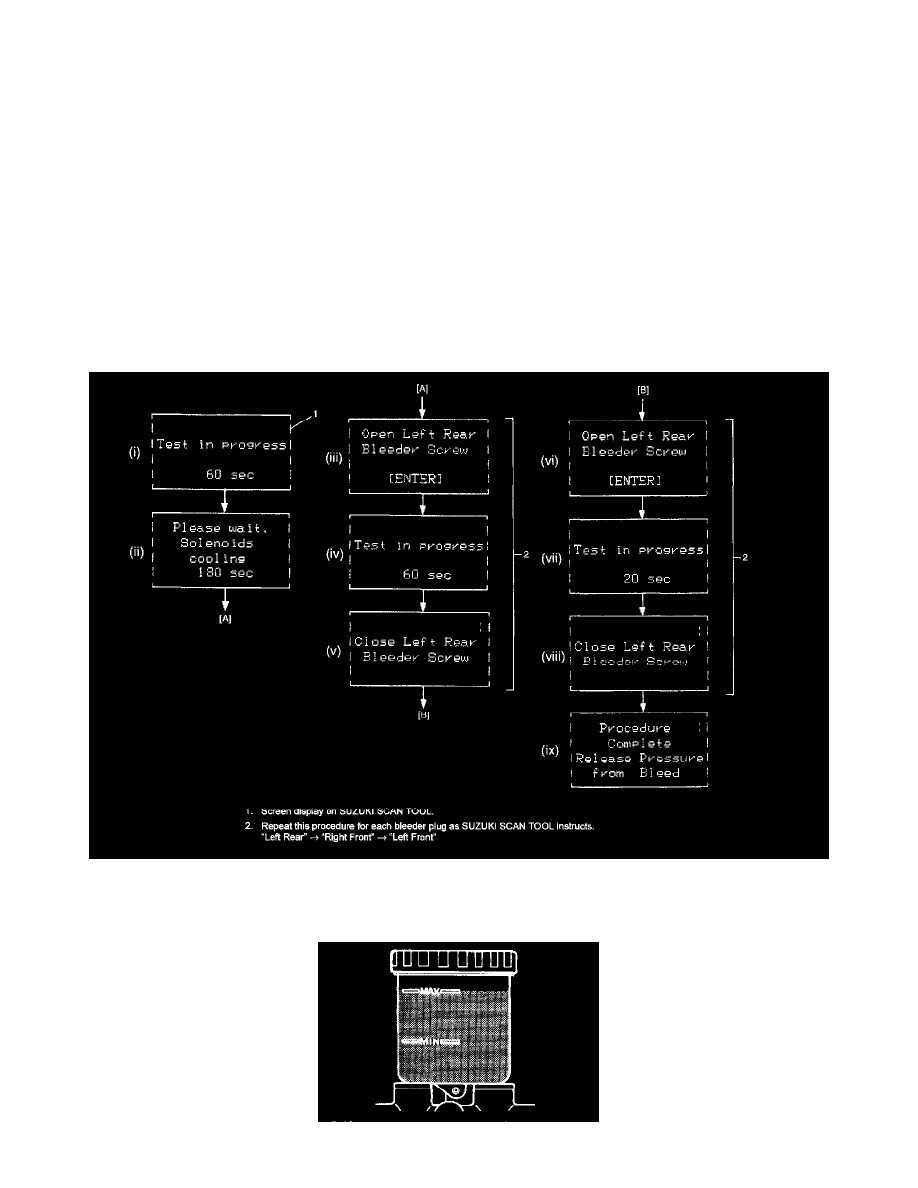
Bleeding
NOTE: The automated bleed procedure may be terminated by pressing the EXIT button on the SUZUKI SCAN TOOL.
1. Turn ignition switch to "ON" position.
2. Make sure that all bleeder plugs are closed. If use pressure bleeding tool, install it in this step and set its pressure at 2.4 kgf/cm2 (35 Psi).
3. Select "Auto Bleed" under "Misc. Tests" on scan tool and press "ENTER".
4. The first part of automated bleed procedure will cycle pump motor and front release valves for 1 minute (i). After the cycling has stopped, scan
tool will enter "cool down" mode and display a 180 seconds timer (ii). Automated air bleed will not continue until this timer has expired, and
cannot be overridden.
5. Open bleeder plug (screw) as scan tool instructs (iii). And press "ENTER".
6. Scan tool will then cycle the respective release valve and pump motor for 60 seconds (iv).
If pressure bleeding tool is not available, repeat depressing brake pedal during this step to keep applying pressure to brake line and bleed. Fill
master cylinder reservoir with brake fluid and keep at least one-half full of fluid during this operation.
7. Close bleeder plug (screw) as scan tool instructs (v).
8. Repeat Steps 5 through 7 for right front brake, and then left front brake according to instruction of scan tool.
9. Bleed again from each bleeder plug (screw) independently for approximately 20 seconds in the same way as Steps 5, 6 and 7 according to
instruction of scan tool ((vi), (vii) and (viii)). This step should allow any remaining air to be purged from brake lines.
10. When automated bleed procedure is completed, scan tool will display the appropriate message (ix). Remove pressure bleeding tool from reservoir
tank (if installed).
11. After completing bleeding operation, apply fluid pressure to pipe line and check for leakage.
