XL-7 2WD V6-3.6L (2007)
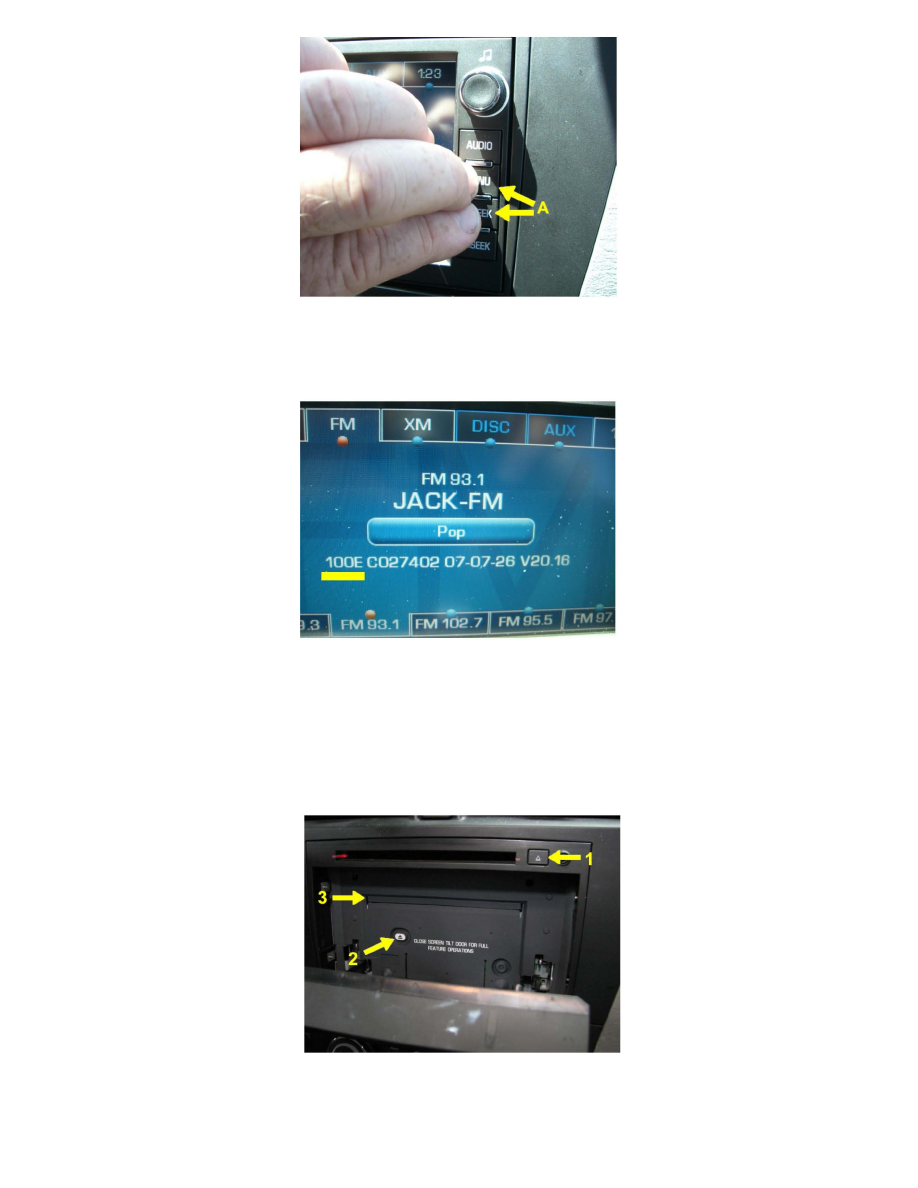
1. Start the engine, and with the gear shift lever in PARK, wait until the audio or navigation screen is displayed after the opening screen (you may have
to press the OK button on the Caution screen).
2. Proceed to the FM screen and confirm the current navigation software version by pressing the MENU and SEEK UP (A) buttons simultaneously.
3. The navigation software version is the first four characters, reading from the left, located in the middle of the screen.
4. If the navigation software version is 100F or 101B, the radio has the latest navigation software, so refer to the appropriate service manual to continue
your diagnosis of the customer concern.
5. For all other navigational software versions, proceed to step 6 to continue the software update.
6. Open the front display by pressing and holding the EJECT (1) button for approximately 15 seconds.
7. Eject the Map disc, if present, from the map DVD slot located behind the display door by pressing the EJECT (2) button located below the disc slot.
8. Load the "Software Update Disc", received from the Suzuki S.M.A.R.T. Hotline, into the map drive (3).
