|
Replace instrument panel padding
 Remove Remove
| 2. |
Remove complete sill inner panelling right and left
| • |
Remove inner panelling sill upwards
|
|
|
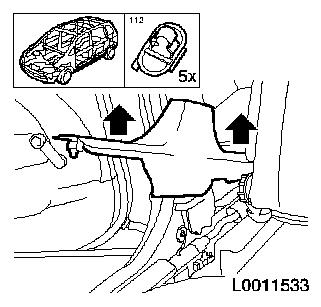
|
| 4. |
Remove airbag
| • |
Turn steering wheel 90 ° (I)
|
| • |
Push retaining wire in direction of steering column using small
screwdriver in service opening (II) and remove airbag module
Note: Ensure that the
retaining wire is not bent
|
| • |
Release and disconnect wiring harness plug
Note: After
disconnecting battery, wait 1 minute until capacitor has
discharged.
|
|
|
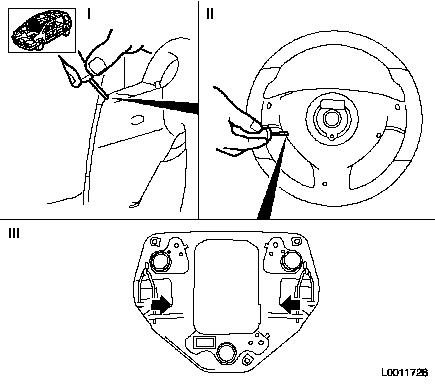
|
| 5. |
Remove steering wheel
Note: Position steering
wheel straight
| • |
Disconnect wiring harness plug.
|
|
| 6. |
Detach steering column panelling
| • |
Tilt upper steering column panelling upwards
|
| • |
Detach ignition lock panel (1)
|
|
|
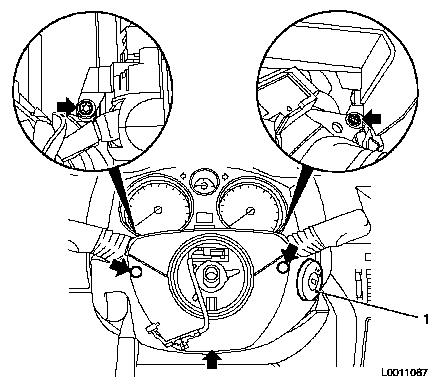
|
| 7. |
Remove steering column electronics module (CIM module)
| • |
Release and disconnect wiring harness plug
|
| • |
Detach cable harness clamp
|
|
|
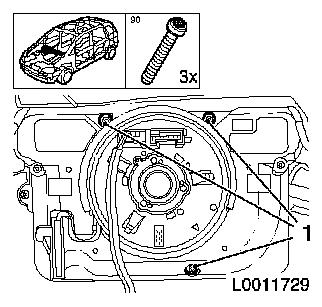
|
| 8. |
Detach light switch centre
| • |
Press rotary switch (1) in position "0", move pressed rotary
switch to middle position (3) and remove light switch centre
(2)
Note: Light switch
centre can be pressed inwards and is unlocked.
|
| • |
Release and disconnect wiring harness plug
|
|
|
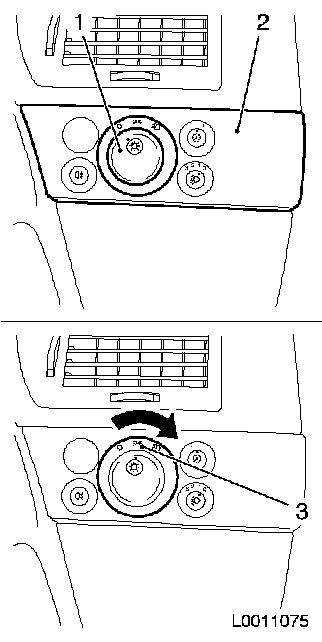
|
| 9. |
Radio, remove
| • |
Unclip with dismantling strap (arrow)
|
| • |
Disconnect wiring harness plug (2)
|
|
|
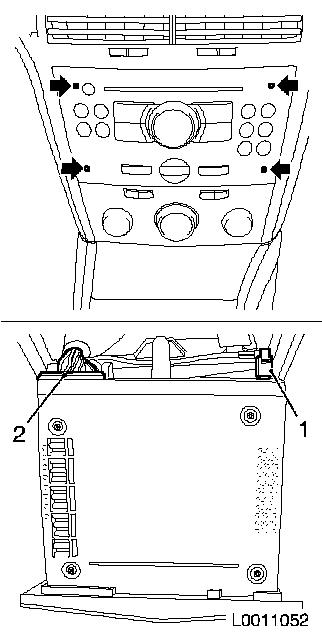
|
| 10. |
Remove heating / air conditioning operating unit
| • |
Loosen 2x top clips (1)
|
| • |
Release 2x wiring harness plugs and disconnect (2)
|
|
|
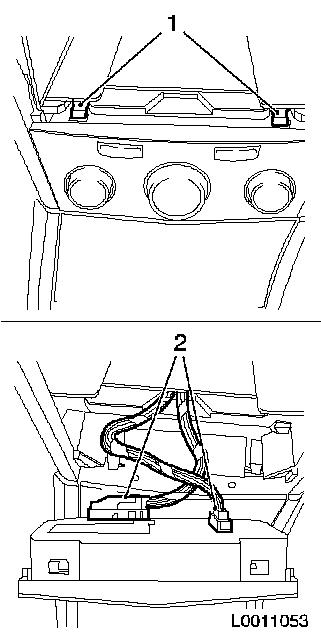
|
| 11. |
Remove middle panel
| • |
Release and disconnect wiring harness plug (1)
|
|
|
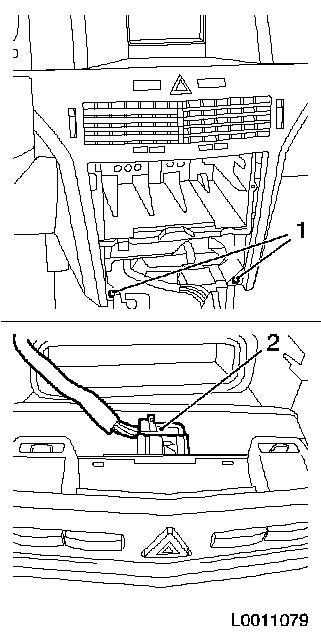
|
| 12. |
Detach right instrument panel padding decorative strip
| • |
Price off with plastic wedge
|
|
|
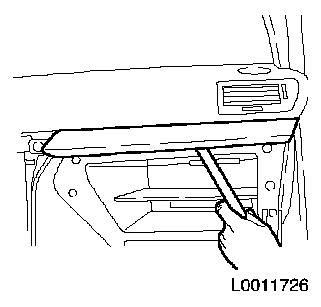
|
| 13. |
Remove information display
| • |
Release and disconnect wiring harness plug
|
|
| 14. |
Remove instrument panel padding inner panelling bottom,
driver's side
| • |
Unclip and remove cowling from bracket
|
|
|
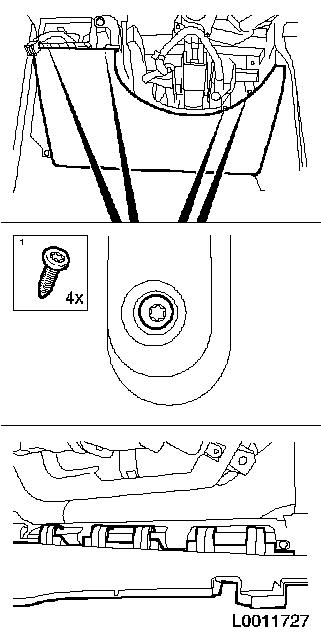
|
| 15. |
Remove Instrument assembly
| • |
Lift upper steering column panelling (2) upwards and remove
instrument assembly (3)
|
| • |
Release and disconnect wiring harness plug
|
|
|
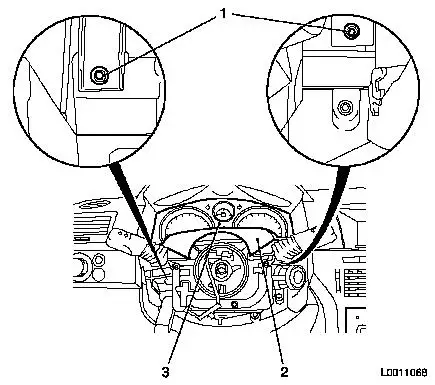
|
| 16. |
Remove glove compartment
| • |
Open glove compartment cover
|
| • |
Disconnect wiring harness plug.
|
| • |
Remove glove compartment
|
|
|
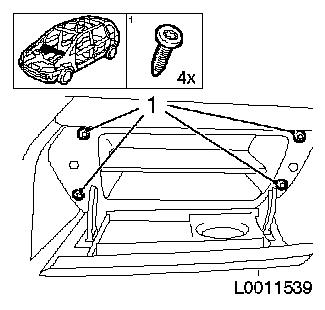
|
| 17. |
Remove air duct for front driver's side footwell
| • |
Loosen clip (1) and remove air duct
|
|
| 18. |
Remove air duct for front passenger's side footwell
| • |
Loosen clip (2) and remove air duct
|
|
|
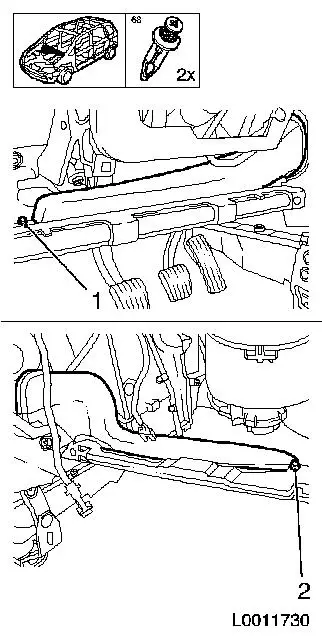
|
| 19. |
Remove inner panelling for left A-pillar
| • |
Remove inner panelling A-pillar
|
|
| 20. |
Remove inner panelling for right A-pillar
| • |
Remove inner panelling A-pillar
|
|
|
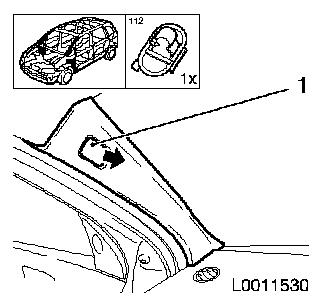
|
| 21. |
Remove central speaker instrument panel padding panel
| • |
Unclip central speaker panel (1)
|
| • |
Separate wiring harness plug (3) from sun sensor (2)
|
|
|
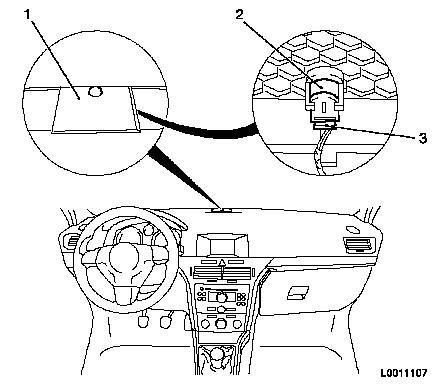
|
| 22. |
Remove steering column
|
| 23. |
Loosen instrument panel padding
| • |
Unscrew 4x bolts at bottom (2, 3)
|
|
|
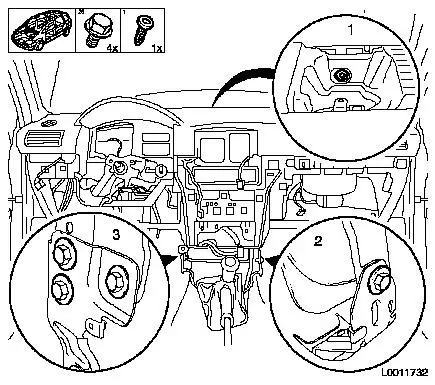
|
| 24. |
Loosen instrument panel padding
| • |
Unclip both instrument panel padding covers, side
|
| • |
Unscrew 2x footwell bolts (2, 3)
|
|
|
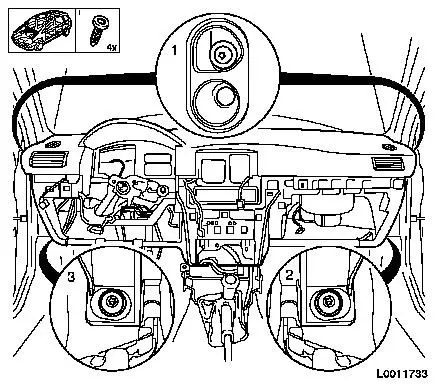
|
| 25. |
Remove instrument panel padding
Note: 2nd mechanic
required.
| • |
Detach 2x wiring harness clamps and remove instrument panel
padding
|
|
 Install
Install
| 26. |
Insert instrument panel padding.
Note: 2nd mechanic
required.
| • |
Clip in 2x wiring harness clamps
|
| • |
Insert instrument panel padding.
|
|
| 27. |
Fasten instrument panel padding
| • |
Clip in both instrument panel padding covers, side
|
|
| 28. |
Install steering column
|
| 29. |
Install central speaker instrument panel padding panel
| • |
Connect sun sensor wiring harness
|
| • |
Clip in central speaker panel
|
|
| 30. |
Install air duct for front passenger's side footwell
|
| 31. |
Install inner panelling for upper left A-pillar
| • |
Insert A-pillar inner panelling
|
|
| 32. |
Install upper right A-pillar inner panelling
| • |
Insert A-pillar inner panelling
|
|
| 33. |
Install air duct for front passenger's side footwell
|
| 34. |
Install glove compartment
| • |
Connect wiring harness plug
|
| • |
Insert glove compartment
|
| • |
Close glove compartment cover
|
|
| 35. |
Install instrument assembly
| • |
Connect and latch wiring harness plug
|
| • |
Insert instrument assembly
|
|
| 36. |
Install inner panelling for lower instrument panel padding,
driver's side
|
| 37. |
Install information display
| • |
Connect and latch wiring harness plug
|
|
| 38. |
Attach right instrument panel padding decorative strip
|
| 39. |
Install middle panel
| • |
Connect and latch wiring harness plug
|
|
| 40. |
Install heating / air conditioning operating unit
| • |
Connect and lock 2x wiring harness plug
|
|
| 41. |
Install radio
| • |
Connect wiring harness plug
|
| • |
Slide radio in until it clicks in
|
|
| 42. |
Install light switch centre
| • |
Connect and latch wiring harness plug
|
| • |
Clip in light switch centre
|
|
| 43. |
Install steering column electronics module (CIM module)
| • |
Connect wiring harness plug
|
|
| 44. |
Attach bottom steering column panelling
|
| 45. |
Attach top steering column panelling
| • |
Tilt upper steering column panelling downwards
|
|
| 46. |
Attach steering wheel
| • |
Tighten the bolt
| – |
Use screw locking compound
|
|
| • |
Connect wiring harness plug
|
|
| 47. |
Install airbag
| • |
Connect and latch wiring harness plug
|
|
| 48. |
Install centre console
|
| 49. |
Install sill strip completely - both sides
|
| 51. |
Program volatile memories
|
|