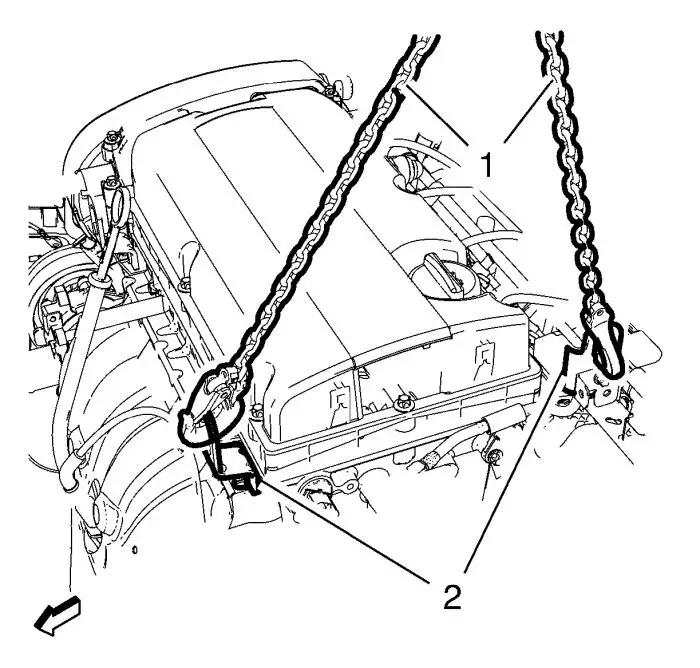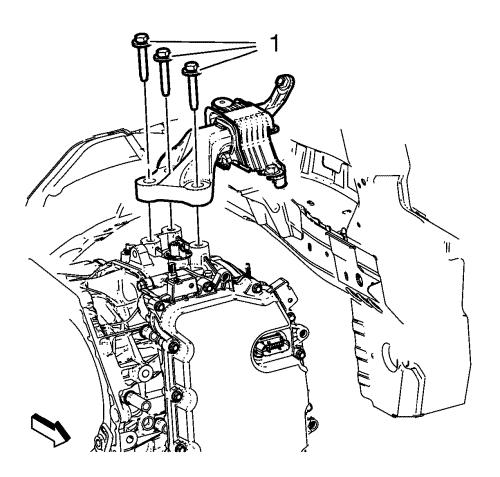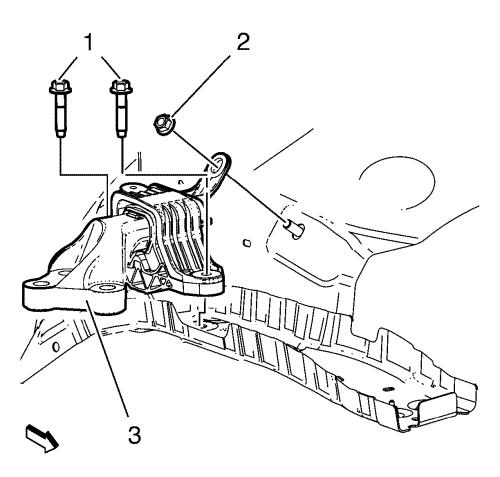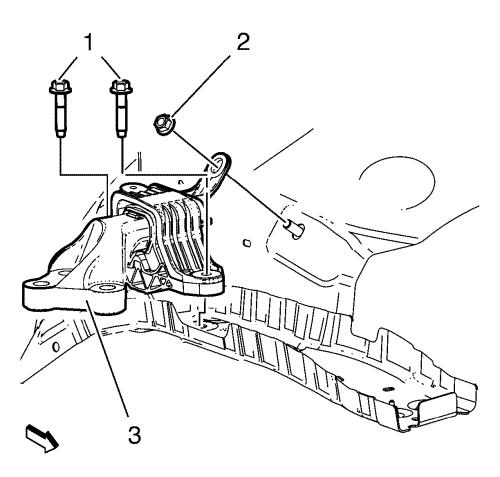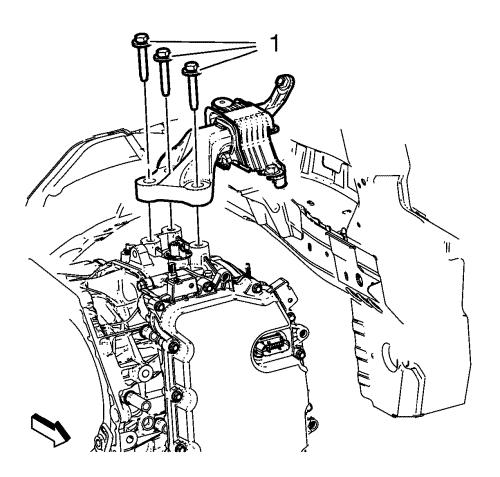Transmission Mount Replacement - Left Side (LDE)
Removal Procedure
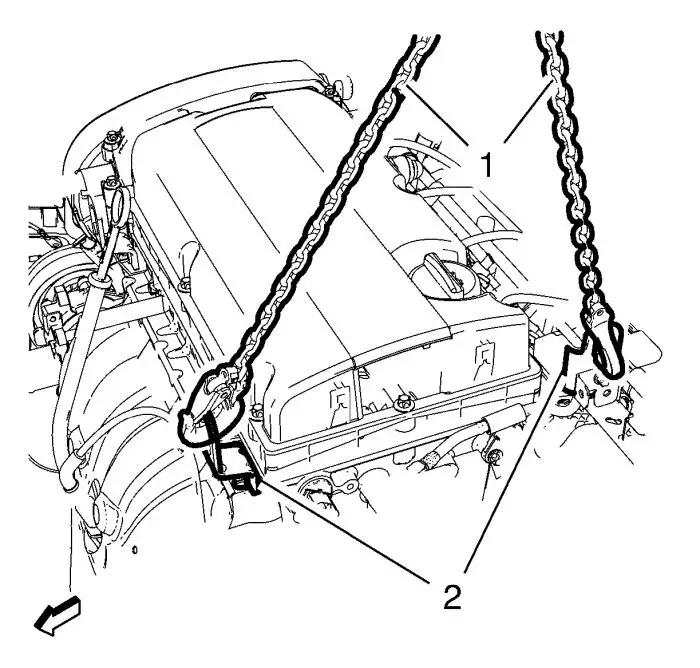
| 2. |
Install an engine lifter (1)
to the left engine lift brackets (2) and apply tension to the
engine lifter chains in order to support the engine. |
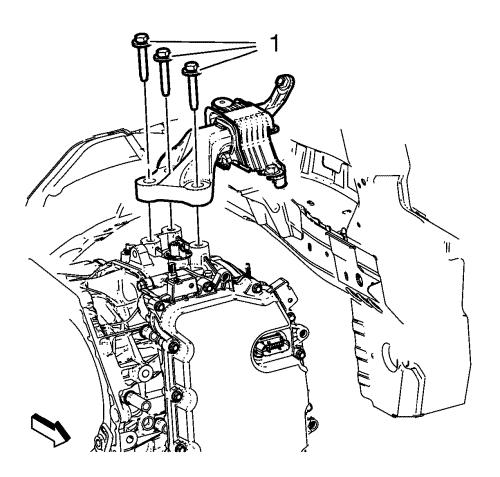
| 3. |
Remove and DISCARD the left
transmission mount to bracket bolts (1). |
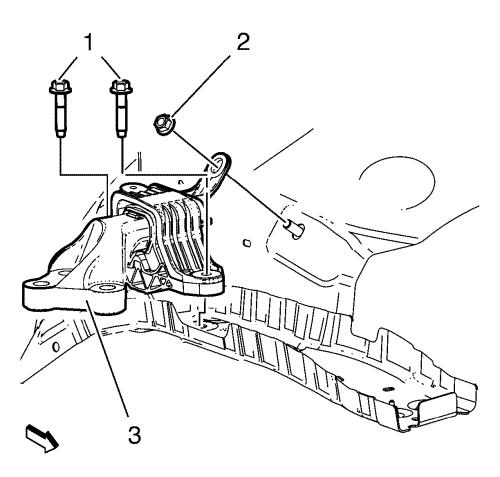
| 4. |
Remove the left transmission
mount to body bolts (1). |
| 5. |
Remove the left transmission
mount to body nut (2). |
| 6. |
Remove the transmission mount
(3) from the vehicle. |
Installation Procedure
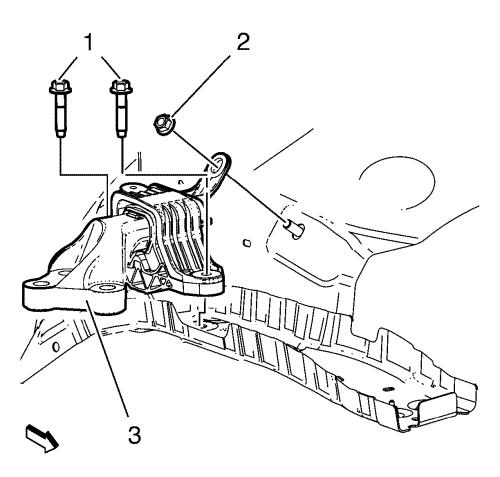
| 1. |
Install the left transmission
mount (3) to the vehicle. |
| 2. |
Install the transmission mount
to body bolts (1) and tighten to 62 N·m (46 lb
ft) . |
| 3. |
Install the transmission mount
to body nut (2) and tighten to 62 N·m (46 lb
ft) . |
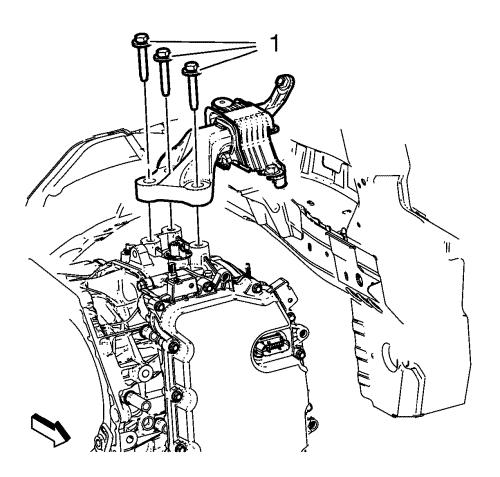
| 4. |
Install the NEW left
transmission mount to transmission bolts (1) and tighten to
50 N·m + 60°-75° (37 lb ft +
60°-75°) . |
| 5. |
Remove the engine lifter from
left engine lift brackets. |
|