On vehicles with rear quarter window: Lever out plug clips from rear quarter panelling using KM-569-A (see illus. I). Remove beading from lower panelling in footwell (see illus. II). Bend open lower fastening clips (see illus. III), detach panelling and remove.
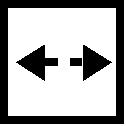 Remove, Disconnect Remove, Disconnect On vehicles without rear quarter window: lever off plug clip with KM-569-A at panelling and remove snap button. Remove rear quarter panelling.
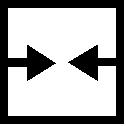 Install, Connect Install, Connect Fasten panelling with plug clip. On vehicles without rear quarter window: install snap button. On vehicles with quarter window: install fastening clamp and beading below in footwell. |