Remove door rubber weatherstrip from body web in lower A pillar area. Right side: remove storage compartment under instrument panel - unscrew snap button (1) and bolt (2). Unscrew A pillar panelling and remove. Left side: A pillar panelling, unscrew bolts (4) and snap button (5) and remove panelling.
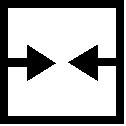 Install, Connect Install, Connect Bolt on panelling. Press door rubber weatherstrip onto body web in area of A pillar. Right side: bolt on storage compartment under instrument panel. |