Program Memory in Control Unit, Knock Module in Control Unit or Control Unit, Replace (up to MY '96 1/2)"
 Important! Important! For C 16 XE, X 14 XE and X 16 XE engines up to MY '96 1/2: the control unit consists of three parts: base control unit (1), program memory (2), knock module (3). Each of the three individual parts can be replaced separately. If, for example, the base control unit is defective, the undamaged program memory and the knock module can be installed again into the new control unit. | 
|
 Remove, Disconnect Remove, Disconnect Remove control unit - see operation "Control Unit, Remove and Install".
 Disassemble Disassemble Loosen bolt (arrow), fold casing cover (1) up and remove from base control unit. | 
|
 Disassemble Disassemble Release knock module (1) and/or program memory (2) by pressing retaining lugs (arrows) and remove.
 Important! Important! Do not touch plug contacts. Do not open program memory and knock module. To prevent components and circuits being damaged by sweat from hands, wear clean cotton gloves when working on control unit.
 Inspect Inspect | 
|
Check plug contacts for damage or bending.
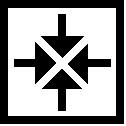 Assemble Assemble Insert knock module and/or program memory into socket strip of control unit (see illus.). Ensure that the installation position is correct and that the retaining lugs engage properly. When the base control unit is being replaced, transfer the part number and code letters of the removed control unit to the sticker on the Service control unit. | 
|
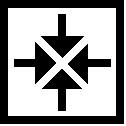 Assemble Assemble Insert casing cover (1) on base control unit and fasten with bolt (arrow). | 
|
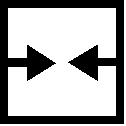 Install, Connect Install, Connect Connect both wiring harness plugs to control unit and install control unit - see operation "Control Unit, Remove and Install". | 
|
|