Fuel Tank Sensor, Replace (Combo)
 Important! Important! Note fuel tank filling, if necessary siphon off fuel. Remove fuel tank - see operation "Fuel Tank, Remove and Install (Combo)".
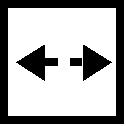 Remove, Disconnect Remove, Disconnect Disconnect wiring harness plug from fuel pump. | 
|
Release feed and return lines with KM-796 and remove from fuel pump. Close off fuel lines with KM-807.
 Important! Important! Remaining fuel may escape, place collecting basin underneath. Observe safety regulations! | 
|
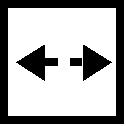 Remove, Disconnect Remove, Disconnect Release fuel pump from housing with KM-797. | 
|
Disconnect wiring harness plug and pull fuel tank sensor by strap out of fixing on fuel pump housing. | 
|
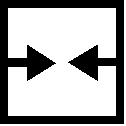 Install, Connect Install, Connect Guide fuel tank sensor into guide on fuel pump housing (arrow) and engage. Connect wiring harness plug. | 
|
Lock fuel tank with KM-797.
 Important! Important! Check function.
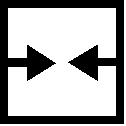 Install, Connect Install, Connect Install fuel tank - see operation "Fuel Tank, Remove and Install (Combo)". | 
|
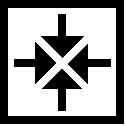 Assemble Assemble Install fuel pump in housing.
 Important! Important! Fuel pump locking tabs must sit evenly in housing (2).
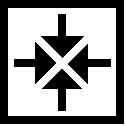 Assemble Assemble | 
|
Attach fuel screen to fuel pump. Connect and tighten return hose to electric fuel pump closure cover (arrow). Connect wiring harness plug to fuel pump. Illustration shows the fuel pump housing removed for clearer representation. | 
|
 Important! Important! Install rubber seal ring in cover. Lightly oil rubber seal ring.
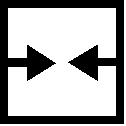 Install, Connect Install, Connect | 
|
Lock fuel tank with KM-797. Connect wiring harness plug for fuel pump, feed and return direction. Install fuel tank - see operation "Fuel Tank, Remove and Install (Combo)". | 
|
|