Electrical Equipment, Connect - Models 71, 73, 78, 79
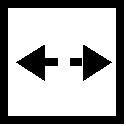 Remove, Disconnect Remove, Disconnect Disconnect ground cable from battery. Model 71: disconnect and remove license plate lamp wiring harness from brackets on rear end panel. Brackets remain on rear end panel. Disconnect license plate lamp wiring harness as shown (arrow, illus. I) (grey/green and brown cables). Connect wiring harness plug to grey/green cable. If necessary, drill hole, Ø 3 mm/0.11 in., in rear side floor for trailer hitch ground cable fastening. If present, remove rear quarter panelling. Install ground cable on body with toothed lock washer and screw (illus. II). All models: disconnect wiring harness plugs from rear lamps (see illus. III). Connect wiring harness socket to left rear lamp and to body wiring harness plug. Connect license plate lamp wiring plug connection (grey/green) (only Model 71). | 
|
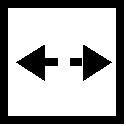 Remove, Disconnect Remove, Disconnect Route socket wiring harness along existing wiring harness to right rear lamp and connect. Fasten wiring harness with existing retaining loops. Illus. I shows cable routing for Model 71.
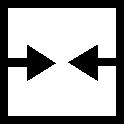 Install, Connect Install, Connect Route socket wiring harness to outside. Insert grommet in hole. II = Model 71 III = Models 73, 78, 79 Models 73, 78, 79: install rear end panelling bracket. Install rear end panelling. Install and fasten spare wheel. Cut luggage compartment floor covering along perforation and install (see illus. IV). Fasten socket bracket on trailer hitch. | 
|
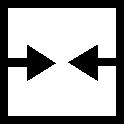 Install, Connect Install, Connect Install rubber seal on wiring harness socket. Connect wiring harness to socket. 7-pin socket terminal designation
|
Terminal |
Designation |
Colour code |
|
1/L |
Turn signal left |
black/white |
|
2/54 G |
Constant current |
black/blue |
|
3/31 |
Ground |
brown |
|
4/R |
Turn signal right |
black/green |
|
5/58 R |
Parking lamp right |
grey/red |
|
6/54 |
Brake lamp |
black/yellow |
|
7/58 L |
Parking lamp left |
grey/black |
| 
|
13-pin socket terminal designation
|
Terminal |
Designation |
Colour code |
|
1 |
Turn signal left |
black/white |
|
2 |
Rear fog lamp |
black/blue |
|
3 |
Ground for circuit contacts 1 - 8 |
brown 1.5 mm 2 |
|
4 |
Turn signal right |
black/green |
|
5 |
Parking lamp right |
grey/red |
|
6 |
Brake lamp |
black/yellow |
|
7 |
Parking lamp left |
grey/black |
|
8 |
Reversing lamp |
white/black |
|
9 |
Permanent plus, terminal "30" |
red |
|
10 |
Unoccupied |
|
|
11 |
Unoccupied |
|
|
12 |
Unoccupied |
|
|
13 |
Ground for circuit contacts 9 - 13 |
brown 2.5 mm 2 |
| 
|
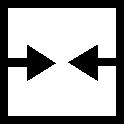 Install, Connect Install, Connect Bolt socket onto bracket - tightening torque 8 Nm / 6 lbf. ft. Additionally on Model 71: route socket wiring harness and fasten at existing brackets with two retaining loops each (see illus. I). Model 71: install rear panelling. Connect and install license plate lamp. Remove coupling ball for easier installation of rear panelling (see illus. II). All models. On connection of "constant current" cable to socket, choose free terminal in fuse box and install 20 amp fuse in this location. Feed for this fuse must go to battery + and be connected. Route cable along body wiring harness to rear lamp and connect to socket wiring harness. | 
|
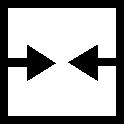 Install, Connect Install, Connect Drill hole, Ø 6 mm/0.24 in., in bulkhead and plenum chamber. Before drilling in bulkhead check for passage to passenger compartment. On vehicles with right-hand drive, drill only in bulkhead. Deburr holes and protect against corrosion. Route cable underneath water deflector to battery and connect. Install grommet in hole. | 
|
Detach fuse box and pull down. Remove turn signal unit. Install cable for additional turn signal telltale with flat socket in terminal C2 for trailer operation turn signal unit. Install turn signal unit for trailer operation. Choose free terminal in fuse box and connect "constant current" cable. Attach fuse box. | 
|
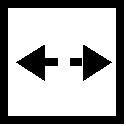 Remove, Disconnect Remove, Disconnect Turn steering wheel 90 ° . Unscrew upper signal switch cover (2) and remove. Illustration shows steering wheel removed for clearer representation. Unscrew instrument cover and remove inwards. | 
|
Up to MY '95 unscrew speedometer cable from transmission. As of MY '96 unscrew speedometer cable at engine compartment separation point. Detach instrument assembly (see illus.). Pull out instrument assembly from instrument panel. Press down speedometer cable retaining spring and remove speedometer cable. | 
|
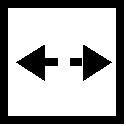 Remove, Disconnect Remove, Disconnect Remove 26-pin wiring harness plug.
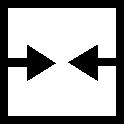 Install, Connect Install, Connect Connect connection cable from trailer operation turn signal unit, terminal C2, to instrument wiring harness plug, terminal 26. Install wiring harness plug. | 
|
Install bulb for additional turn signal telltale in instrument assembly. On vehicles without tachometer pos. 13 (9 on printed circuit foil). | 
|
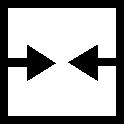 Install, Connect Install, Connect On vehicles with tachometer pos. 1 (9 on printed circuit foil). | 
|
Connect speedometer cable to instrument assembly.
 Important! Important! Spring must engage.
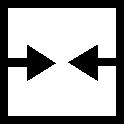 Install, Connect Install, Connect Install and fasten instrument assembly in instrument panel. Install instrument cover and signal switch cover. | 
|
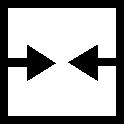 Install, Connect Install, Connect Up to MY '95 connect speedometer cable at transmission and fasten. As of MY '96 screw together speedometer cable at engine compartment separation point. Connect ground cable to battery.
 Inspect Inspect Check functioning of additional turn signal telltale by switching on hazard warning lamps. Check speedometer for correct operation. Check system for correct operation. To check, connect trailer to vehicle. When checking without trailer, connect 5 watt light bulbs to socket terminals "5/58R" and "7/58L" and 21 watt light bulbs to terminals "1/L" and "4/R". When operating with trailer, the dual telltale system is a closed system. The system will indicate any non-functioning bulb on vehicle or trailer as a fault. When operating without a trailer, only the vehicle telltales are of importance. | 
|
Functioning of Dual Telltale System for Turn Signal Telltale Trailer operation
|
Additional turn signal telltale |
Standard turn signal telltale |
Condition of turn signal system on side which is switched on |
|
flashes |
flashes |
Turn signal system okay |
|
does not flash |
flashes |
One turn signal lamp malfunctioned - towing vehicle or trailer |
|
does not flash |
flashes at double speed or does not flash |
Two turn signal lamps malfunctioned - only towing vehicle or towing vehicle and trailer, or three turn signal lamps malfunctioned - towing vehicle and trailer |
Functioning of Dual Telltale System for Turn Signal Telltale (Continued) Without trailer
|
Additional turn signal telltale |
Standard turn signal telltale |
Condition of turn signal system on side which is switched on |
|
does not flash |
flashes |
Turn signal system okay |
|
Note: |
|
|
|
One to three flashes immediately after switching on is not significant |
|
|
|
does not flash |
flashes at double speed or does not flash |
One or two turn signal lamps malfunctioned |
If a caravan is to be connected with a 13-pin Jaeger system plug, the towing vehicle must be equipped with a 13-pin socket suitable for the trailer plug (from the GM European Aftersales range) in place of the 7-pin socket. A caravan with a 13-pin plug Multicon system plug can be connected directly to the 7-pin socket. If, however, current is required for the caravan interior illumination and refrigerator, the towing vehicle must be equipped with a 13-pin socket suitable for the trailer plug (from the GM European Aftersales range) in place of the 7-pin socket. Parts: The Aftersales Department stocks three different socket versions:
1 Socket, 13-pin, Multicon system, 90 397 297 / 17 36 333, suitable for Multicon plug and 7-pin plug, system DIN-ISO 1724.
2 Socket, 13-pin, Jaeger system, 90 392 256 / 17 36 326, (corresponds to DIN design 72 570).
3 Socket, 7-pin, DIN-ISO 1724 system, 90 103 411 /17 36 330, suitable for all trailers except caravans equipped with Jaeger system plugs.
|














