|
Inner Panelling – Front Door, Remove and
Install
 Remove Remove
| 1. |
Remove panel, rear view mirror 
|
| 2. |
Remove window channel strip on inside of front door 
|
| 3. |
Remove panel, inside handle
|
| 4. |
Remove operating switch, window winder 
Note: For manual window
winders, use KM-317-B to detach the
window crank.
|
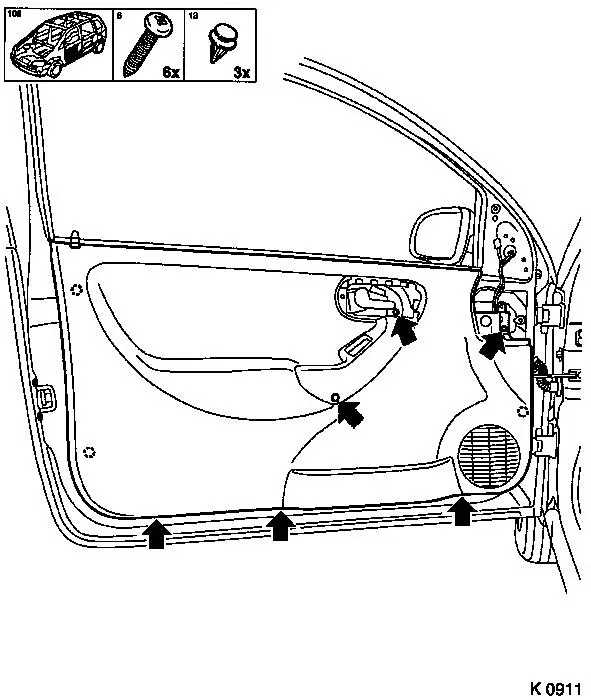
|
| 5. |
Loosen and remove front door inner panelling.
Note: Use KM-569-A to press off fastening plugs.
| • |
Unscrew 6x bolt (arrows)
|
|
|
 Install
Install
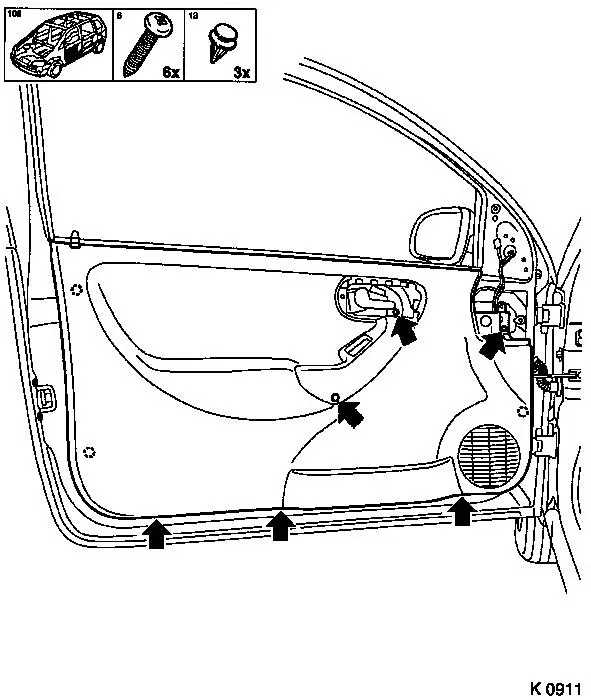
|
| 6. |
Attach front door inner panelling
Note: The front door
inner panelling is always available from Aftersales in the version
for vehicles with side airbags. If the vehicle is not fitted with
side airbags, the foam rubber part in the upper area must be
removed.
| • |
Position inner panelling of front door and clip in
|
| • |
Tighten 6x bolt (arrows)
|
|
|
| 7. |
Install operating switch, window winder 
|
| 8. |
Install panel, inside handle
|
| 9. |
Install window channel strip on inside 
|
| 10. |
Install panel, rear view mirror 
|
|